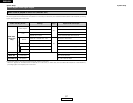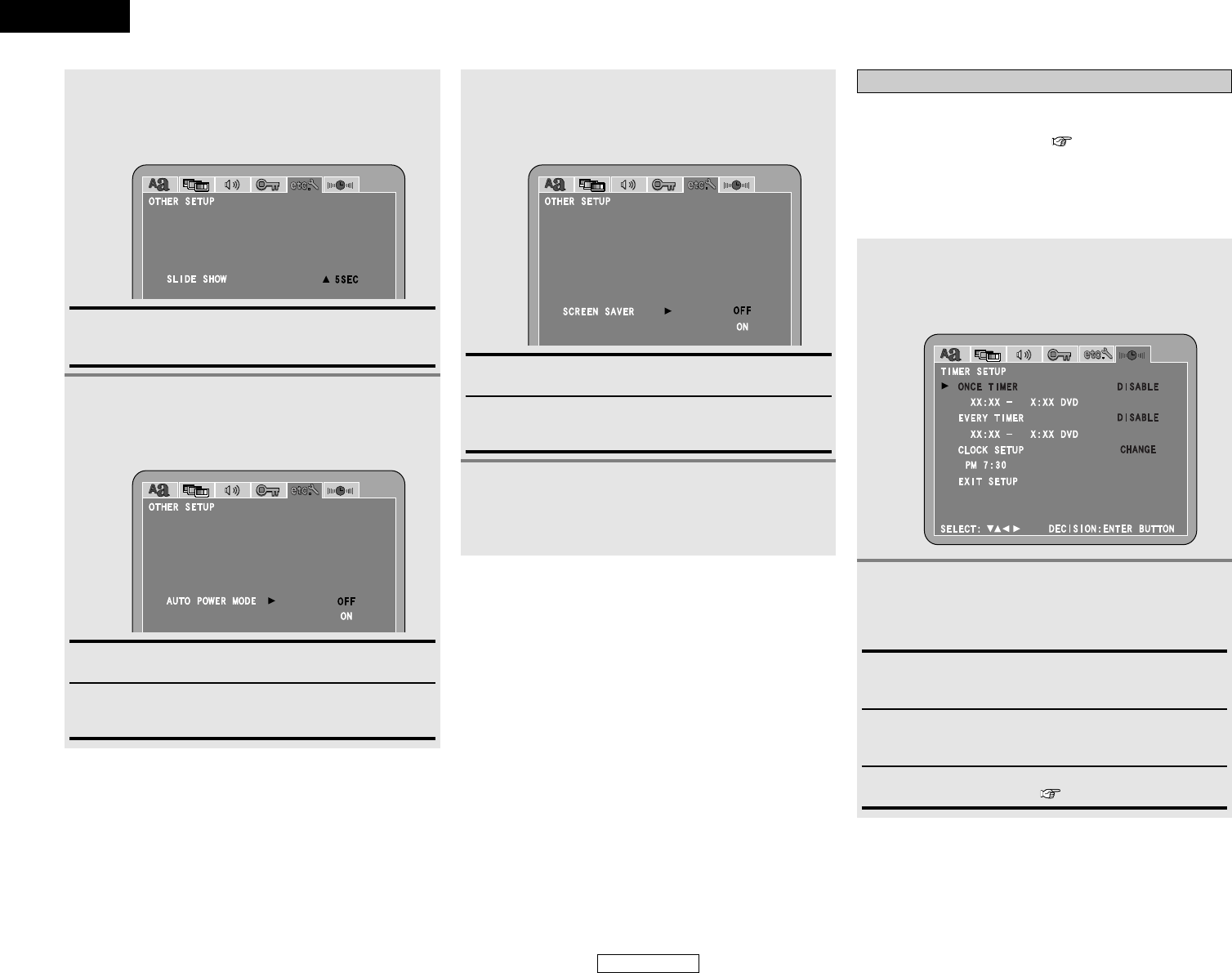
53
ENGLISH
System Setup System Setup
ENGLISH
ON:
Select this to start up the screen saver. The screen saver
starts up if no operation is performed for about 5 minutes.
OFF (Factory default):
Select this when you do not want the screen saver to operate.
3
-7
When “SCREEN SAVER” is selected:
Press the CURSOR
•
or
ª
button to select the
desired setting item, then press the ENTER
button.
4
Press the CURSOR
ª
button to select “NEXT
SETUP MENU”, then press the ENTER to enter
the setting.
• The next screen in the “SETUP” menu screen appears.
Setting “TIMER SETUP”
•With the S-101, the timer only works when the function is set
to “TUNER” or “DVD”.
• Be sure to set the current time ( page 33). The timer will not
operate if the current time is not set.
1
Press the CURSOR 0 or 1 button to select
“TIMER SETUP” icon, then press the ENTER
button.
• The “TIMER SETUP” menu screen appears.
2 Setting the “ONCE TIMER” and “EVERY
TIMER”
2
Press the CURSOR
•
or
ª
button to select
“ONCE TIMER” or “EVERY TIMER”, then
press the ENTER button.
• The respective timer setting screens are displayed.
EVERY TIMER:
Use the every timer to switch the power on and off (standby)
once at the same time each day.
ONCE TIMER:
Use the once timer to switch the power on and off (standby)
at the specified time once only.
CLOCK SETUP:
Use to set the current time ( page 33, 34).
ON:
The function for automatically turning the power off when the
function is set to DVD is activated.
OFF (Factory default):
The auto power off function is not activated.
When “SLIDE SHOW” is selected:
Press the CURSOR
•
or
ª
button to select the
desired setting item, then press the ENTER
button.
3
-5
3
-6
When “AUTO POWER MODE” is selected:
Press the CURSOR
•
or
ª
button to select the
desired setting item, then press the ENTER
button.
5 ~ 15SEC (Factory default : 5 SEC):
The interval can be set from 5 to 15 seconds in steps of 1
second.