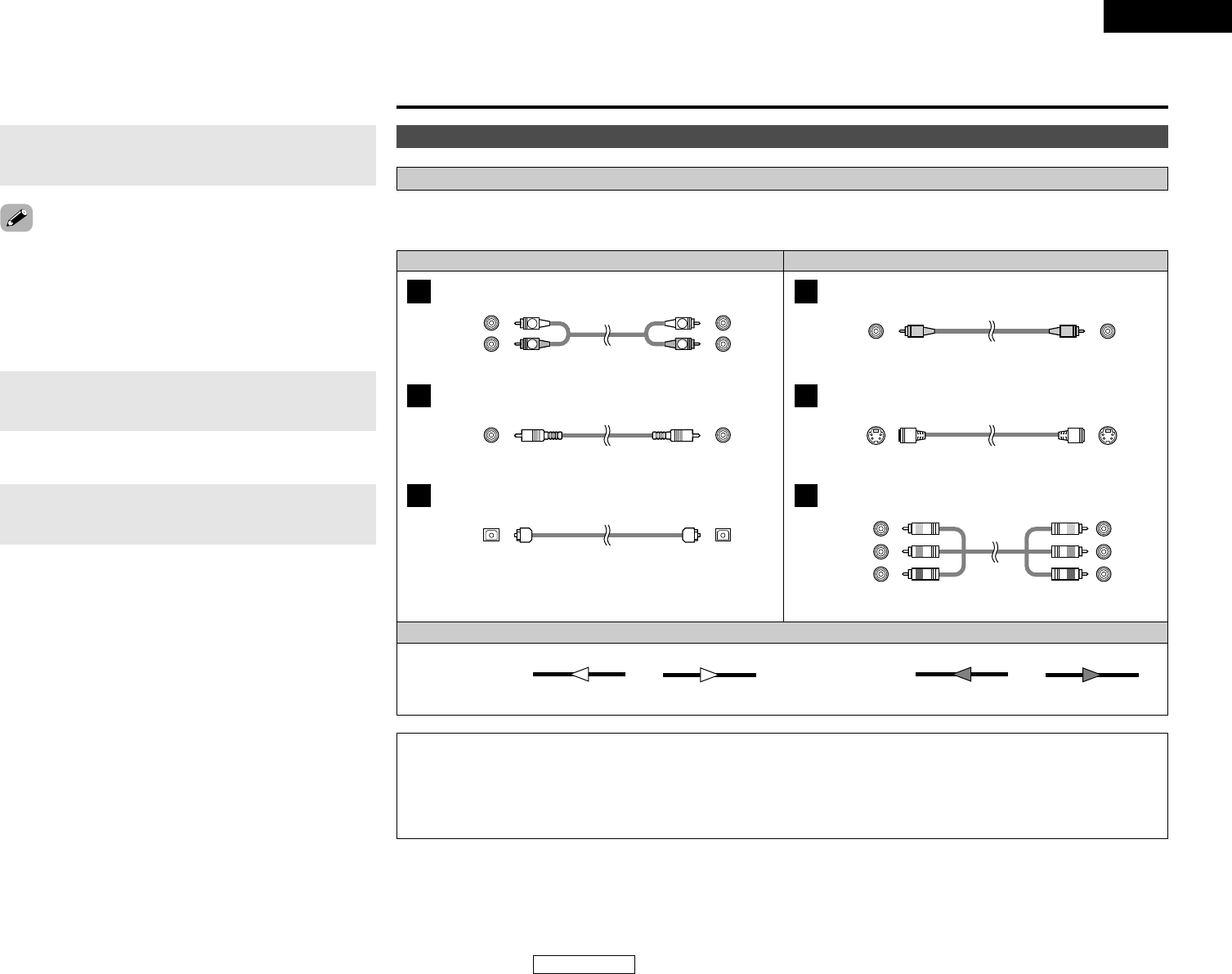
14
ENGLISH
Connecting Other Sources
ENGLISH
Cable indications
Signal direction
The hookup diagrams on the subsequent pages assume the use of the following optional connection cables (not supplied).
When connecting other equipment, disconnect the power supply cord from the AC power outlet before connecting other equipment.
Video cableAudio cable
NOTE:
• Do not plug in the power supply cord until all connections have been completed.
• When making connections, also refer to the operating instructions of the other components.
• Be sure to connect the left and right channels properly (left with left, right with right).
• Note that binding pin-plug cables together with power supply cords or placing them near a power transformer will result in
generating hum or other noise.
Analog terminal (Stereo)
A
R
L
R
L
(Orange)
Pin-plug cable
Digital terminal (Coaxial)
B
Coaxial cable (75 Ω/ohms pin-plug cable)
Digital terminal (Optical)
C
Optical cable (Optical fiber cable)
Video terminal
D
Video cable (75 Ω/ohms video pin-plug cable)
S-Video terminal
E
S Video cable
(Yellow)
Audio signal Video signal
(White)
(Red)
Component video terminal
F
Component video cable
(Y)
(PB/CB)
(P
R/CR)
(Green)
(Blue)
(Red)
IN OUT OUT IN
IN OUT OUT IN
Connecting Other Sources
Advanced setup options
During playback, press the
22
button.
2 To stop the playback
2 To turn off the main unit
Press the ON/STANDBY switch.
Press the MUTE button.
• Cancelling MUTING mode:
q Press the MUTE button again.
w Press the VOLUME button on the remote control unit, or
adjust the volume up or down via the front panel VOLUME
control knob.
Use this to turn off the audio output temporarily.
2 To mute the sound


















