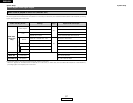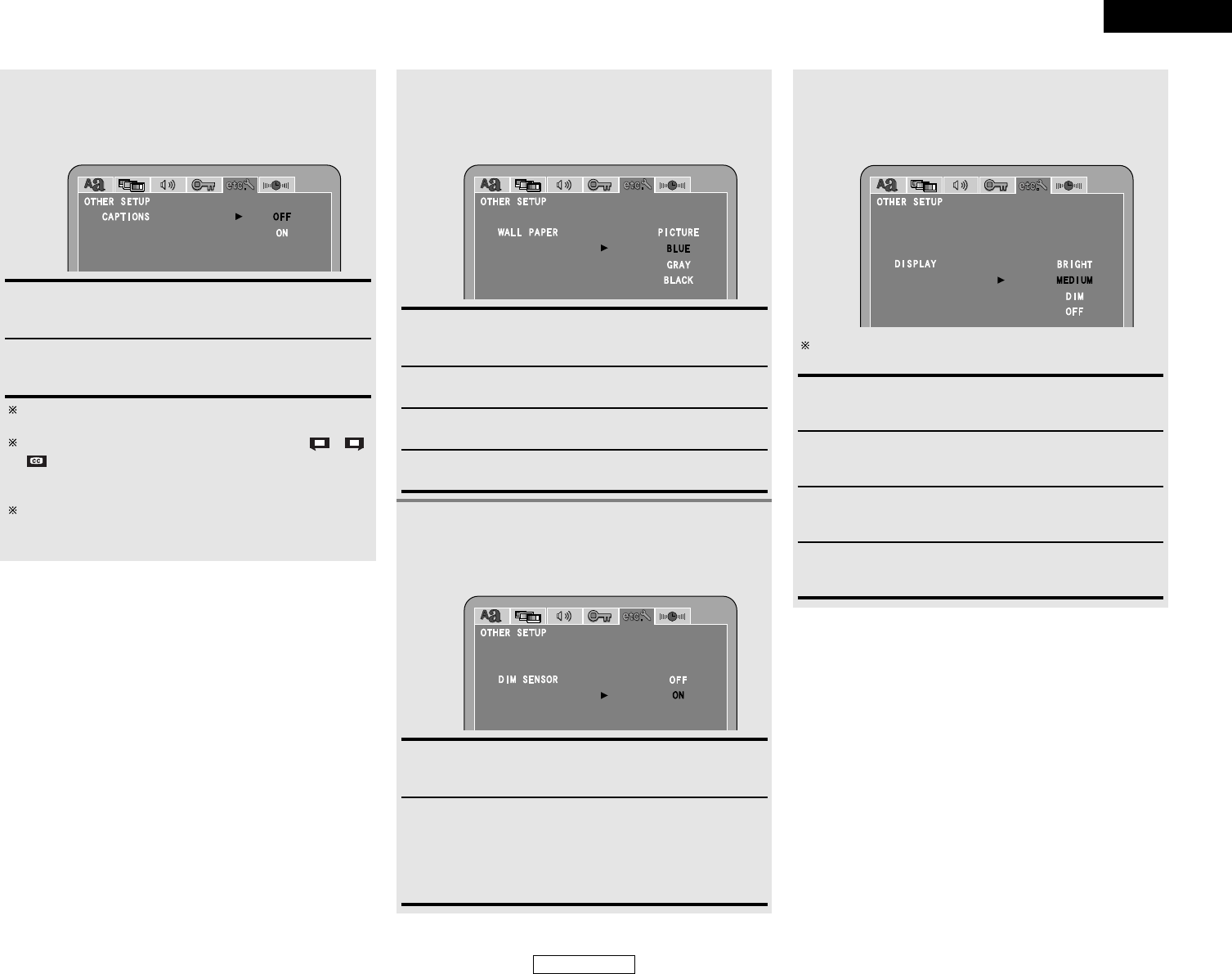
52
ENGLISH
System Setup System Setup
ENGLISH
GRAY:
Select this to display a gray background on the TV display.
BLUE (Factory default):
Select this to display a blue background on the TV display.
BLACK:
Select this to display a black background on the TV display.
PICTURE:
Select this to display the background image used on the
“HELP” screen on the TV screen.
3
-2
When “WALL PAPER” is selected:
Press the CURSOR
•
or
ª
button to select the
desired setting item, then press the ENTER
button.
ON (Factory default):
Select this to enable the illuminance sensor and automatically
adjust the brightness of the main unit’s display and buttons
within a set range. The brightness increases if the
surroundings are bright and decreases if the surroundings are
dark.
OFF:
Select this to disable the illuminance sensor and adjust the
brightness of the main unit’s display manually.
When “DIM SENSOR” is selected:
Press the CURSOR
•
or
ª
button to select the
desired setting item, then press the ENTER
button.
3
-3
MEDIUM (Factory default):
Select this to make the brightness of the main unit’s display
medium.
BRIGHT:
Select this to make the brightness of the main unit’s display
bright.
DIM:
Select this to make the brightness of the main unit’s display
dark.
OFF:
The main unit’s display is off and turns on when an operation
is performed.
When “DISPLAY” is selected:
Press the CURSOR
•
or
ª
button to select the
desired setting item, then press the ENTER
button.
3
-4
When “DIM SENSOR” is set to “OFF”, the brightness of
the main unit’s display can be set in the following four steps.
ON:
Select this to display the captions on the screen when playing
DVDs containing English captions.
OFF (Factory default):
Select this when you do not want to display the captions on
the screen when playing DVDs containing English captions.
3
-1
When “CAPTIONS” is selected:
Press the CURSOR
•
or
ª
button to select the
desired setting item, then press the ENTER
button.
An English caption decoder is required to display English
captions.
DVDs with caption signals are indicated by the , ,
mark.
English captions cannot be displayed when playing DVDs
which do not contain caption signals.
The characters in which the captions are displayed (capital
letters, small letters, italics, etc.) depend on the DVD and
cannot be selected with this unit.