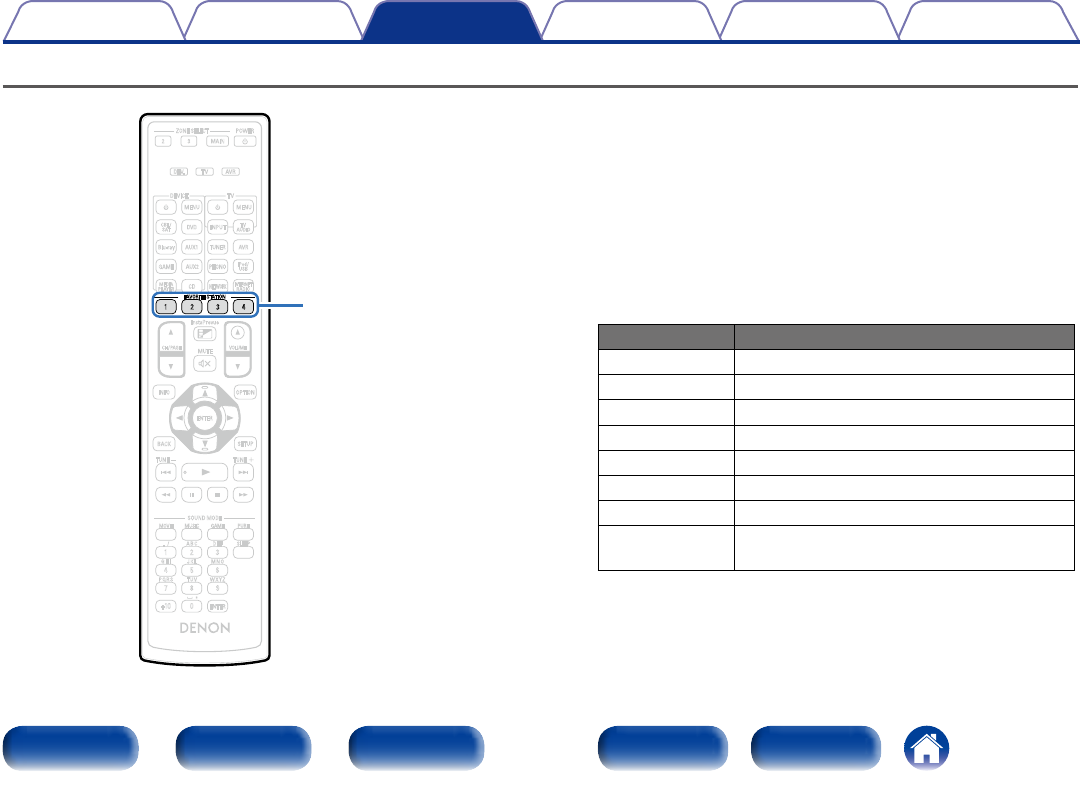
99
Appendix
TipsSettingsConnections
Contents
Front panel Display Rear panel IndexRemote
Playback
Adding to the FAVORITE STATION button
With a single press of these, you can call up registered radio stations and
contents
You can add up to four types of content.
1
Press and hold one of the FAVORITE STATION 1 – 4
buttons for 3 seconds or longer while playing back a
content or listening to a radio station.
The content you are playing back or the radio station you are
listening to is registered to the pressed button.
•Contents that can be added to the FAVORITE STATION button
dier depending on the input source.
Input source Contents that can be added
HD Radio Radio station
Internet Radio Top list of content / Internet Radio station
Media Server Top list of content / Track of Media Server
Flickr Top list of content
Pandora Top list of content
SiriusXM Top list of content
Spotify Top list of content
Favorites
Top list of content / Internet Radio station /
Track of Media Server
InstaPrevue
TUNER
AVR
SOUND MODE
RC-1185
MUTE
POWERZONE SELECT
TUNE TUNE
PUREMOVIE GAME
MUSIC
GAME
CBL /
SAT
Blu-ray
DVD
AUX1
AUX2
NETWORK
INTERNET
RADIO
iPod/
USB
VOLUME
OPTIONINFO
BACK
SETUP
CH/ PAGE
MENU
ENTER
2 3
1 2 3
4 5 6
7 8 9
ENTER0+10
GHI
JKL
MNO
PQRS TUV
ABC. /
DEF
SLEEP
WXYZ
MAIN
MEDIA
PLAYER
CD
INPUT
TVDEVICE
MENU
PHONO
DEV. TV AVR
TV
AUDIO
FAVORITE STATION
1 2 3 4
FAVORITE
1 – 4
STATION


















