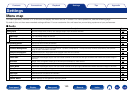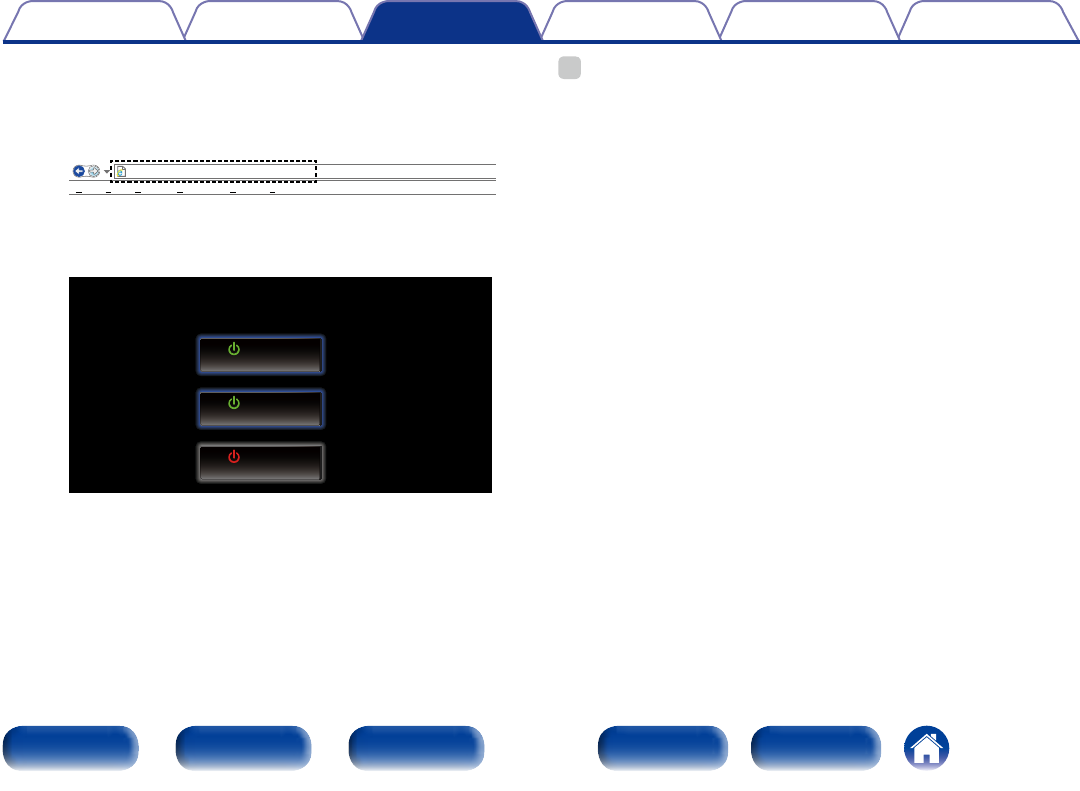
133
Appendix
TipsSettingsConnections
Contents
Front panel Display Rear panel IndexRemote
Playback
4
Enter the IP address of this unit in browser’s address
box.
For example, if the IP address of this unit is “192.168.100.19”,
enter “http://192.168.100.19/”.
http://192.168.100.19/index.asp
INDEX
File
Edit View Tools HelpFavorites
Denon AVR-X4000
Web Controller
MAIN ZONE
0.0
CBL/SAT
Setup Menu
ZONE2
20
NETWORK
ZONE3
CBL/SAT
Setup Menu
5
When the top menu is displayed, click on the menu item
you want to operate.
http://192.168.100.19/index.asp
INDEX
File
Edit View Tools HelpFavorites
Denon AVR-X4000
Web Controller
MAIN ZONE
0.0
CBL/SAT
Setup Menu
ZONE2
20
NETWORK
ZONE3
CBL/SAT
Setup Menu
%
•You can use the Web control function with Internet Explorer 8 or later to memorize
and call up various settings on this unit.
To memorize settings, click “SAVE” on the Setup Menu screen.
To call up settings, click “LOAD” on the Setup Menu screen.