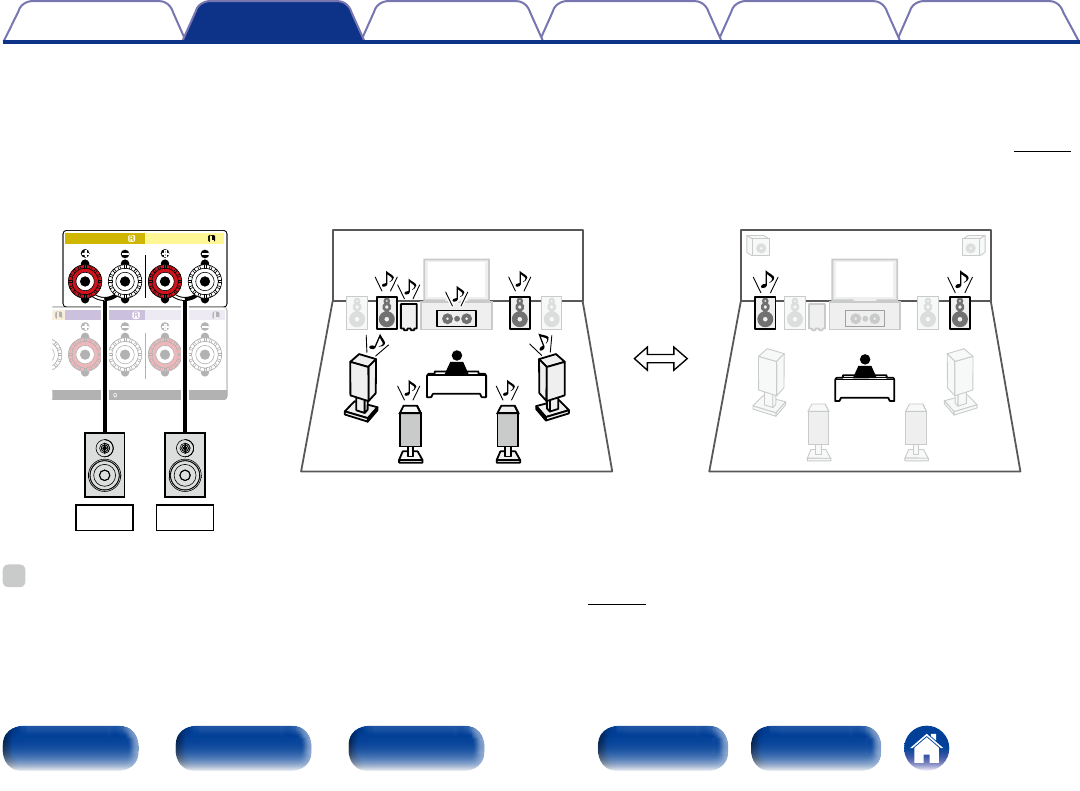
34
Appendix
TipsSettingsPlayback
Contents
Front panel Display Rear panel IndexRemote
Connections
2 About connecting front speakers exclusively for 2-channel playback
You can connect the other from speaker for 2-channel playback using the DIRECT mode or STEREO mode.
The speakers used exclusively fro multi-channel playback and the speaker used exclusively for 2-channel playback are automatically switched for
playback in accordance with the sound mode.
•For how to connect the front, center, and surround speaker and the subwoofer to this unit, see “Connecting 11.1-channel speakers” (vpage31).
Multi-channel playback
(Sound mode)
2-channel playback
(DIRECT/STEREO mode)
FRONT HEIGHT
FRONT HEIGHT
FRONT
FRONT
SURROUND
SURROUND
CENTER
SURROUND BACK
SURROUND BACK
SPEAKERS
IMPEDANCE : 6~16
Ω
CLASS 2 WIRING
ASSIGNABLE
ASSIGNABLE
FRONT WIDE
FRONT WIDE
FR’ FL’
Switching
%
•When using this connection, also set “Assign Mode” in the menu to “7.1ch/2ch Front” (vpage181).


















