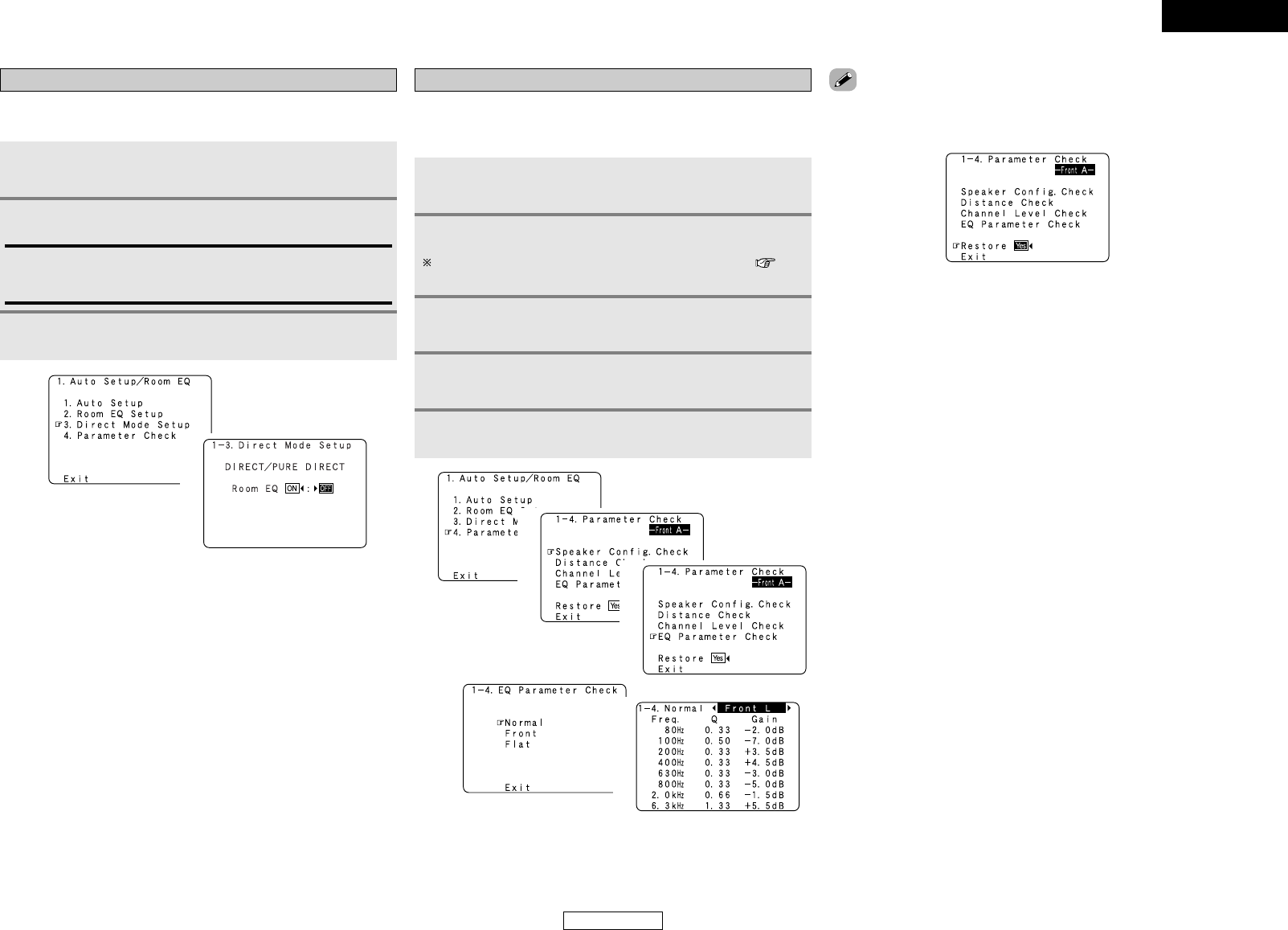
ENGLISH
ENGLISH
Advanced Setup – Part 2 Advanced Setup – Part 2
64
Setting the Direct Mode Setup
Set the ON/OFF setting of Room Equalizer, in the case of the surround
mode is in “DIRECT” or “PURE DIRECT”.
Press
DD HH
to select “Direct Mode Setup”, then press
ENTER.
Press
FF GG
to set.
1
2
ON, OFF:
Select “ON” to use the room equalizer, “OFF” if you do not want
to use it.
Press ENTER.
3
1
2
Check the parameter
1
Press
DD HH
to select “Parameter Check”, then press
ENTER.
Press
DD HH
to select the type of equalizer, then press
ENTER.
Press
DD HH
to select the item, then press ENTER.
For instructions on checking the results of each item ( page
12).
Press
DD HH
to select “EQ Parameter Check”, then
press ENTER.
Press
FF GG
to select the speaker.
2
3
4
5
•To reset:
Press
DD HH
to select “Restore” at the “Parameter Check” screen,
then press
FF
.
1
2
3
4
5
The results of the measured items can be checked.
This item is displayed, after the measurement result of the “Auto
Setup” is decided.


















