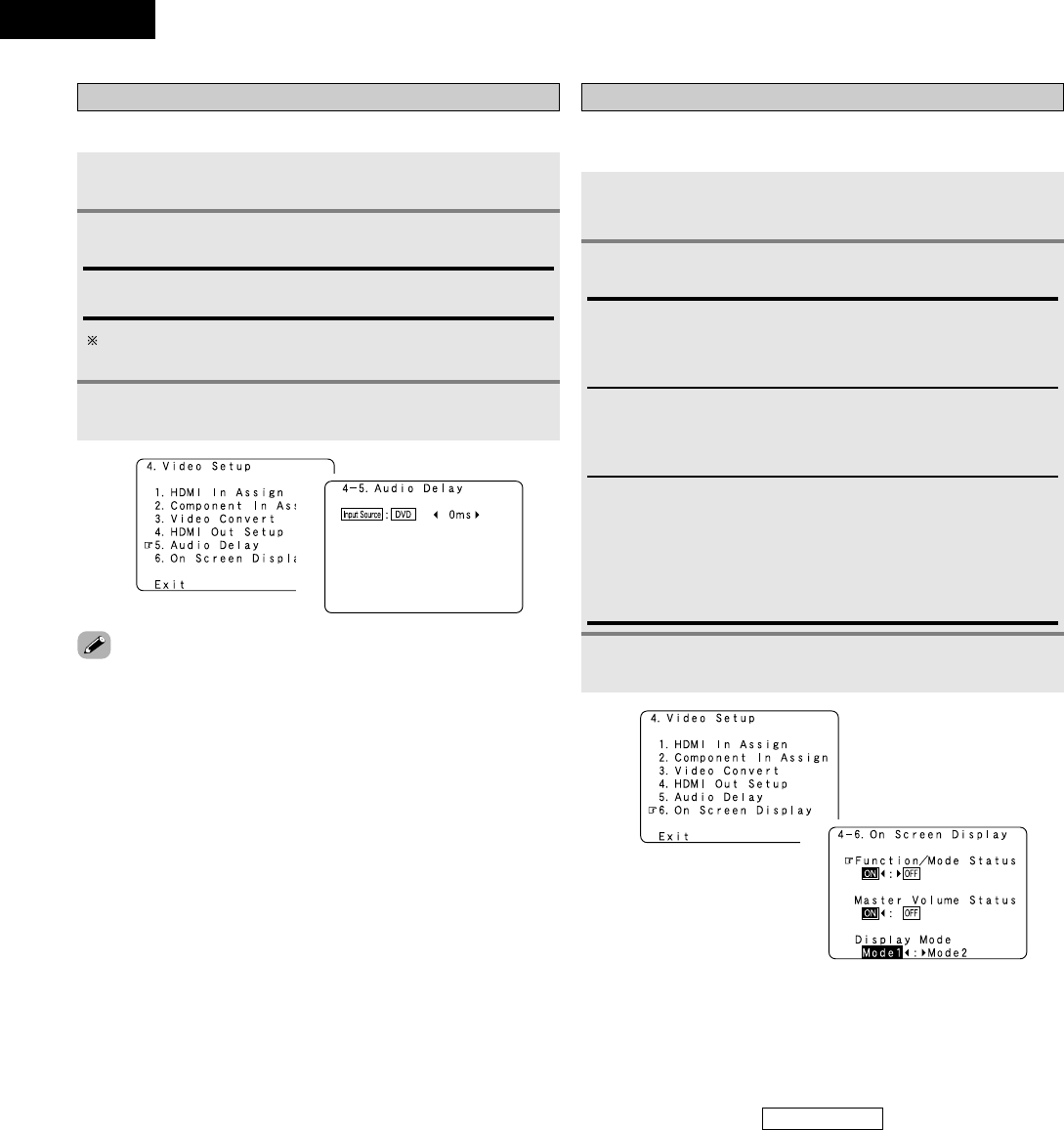
Advanced Setup – Part 1 Advanced Setup – Part 1
55
ENGLISH
ENGLISH
Setting the Audio Delay
Adjust the time delay between the video and audio signals.
Press
DD HH
to select “Audio Delay”, then press ENTER.
Press
FF GG
to set.
Press ENTER.
1
2
3
0 ms ~ 200 ms:
Adjust the time delay.
With a movie source, for example, adjust so that the movement
of the actors’ lips is synchronized with the sound.
• By default, this menu is not displayed when no digital signals are
being input.
•To make this setting for the component video signal, select the
delay time and turn the on screen display off, then check that the
timing of the component video and audio match.
• The audio delay setting does not apply when playing in the EXT. IN
mode or in the analog input direct mode or stereo mode (Front
speaker setting “Large”, TONE DEFEAT “ON” and Room EQ
“OFF”).
1
2
Setting the On Screen Display (OSD)
Set whether or not to display the on screen display for indications
other than the menu screens.
Press
DD HH
to select “On Screen Display”, then press
ENTER.
Press
DD HH
to select the item, then press
FF GG
to set.
Function/Mode Status:
• ON, OFF:
Select “ON” to display the on screen display when the input source
is selected, “OFF” if you do not want to display it.
Master Volume Status:
• ON, OFF:
Select “ON” to display the on screen display when the main volume
is adjusted, “OFF” if you do not want to display it.
Display Mode:
• Mode1:
Flickering is not prevented.
• Mode2:
Prevents flickering of the on screen display when there is no video
signal.
Use this mode if the on screen display is not displayed in “Mode1”.
Press ENTER.
1
2
3
1
2


















