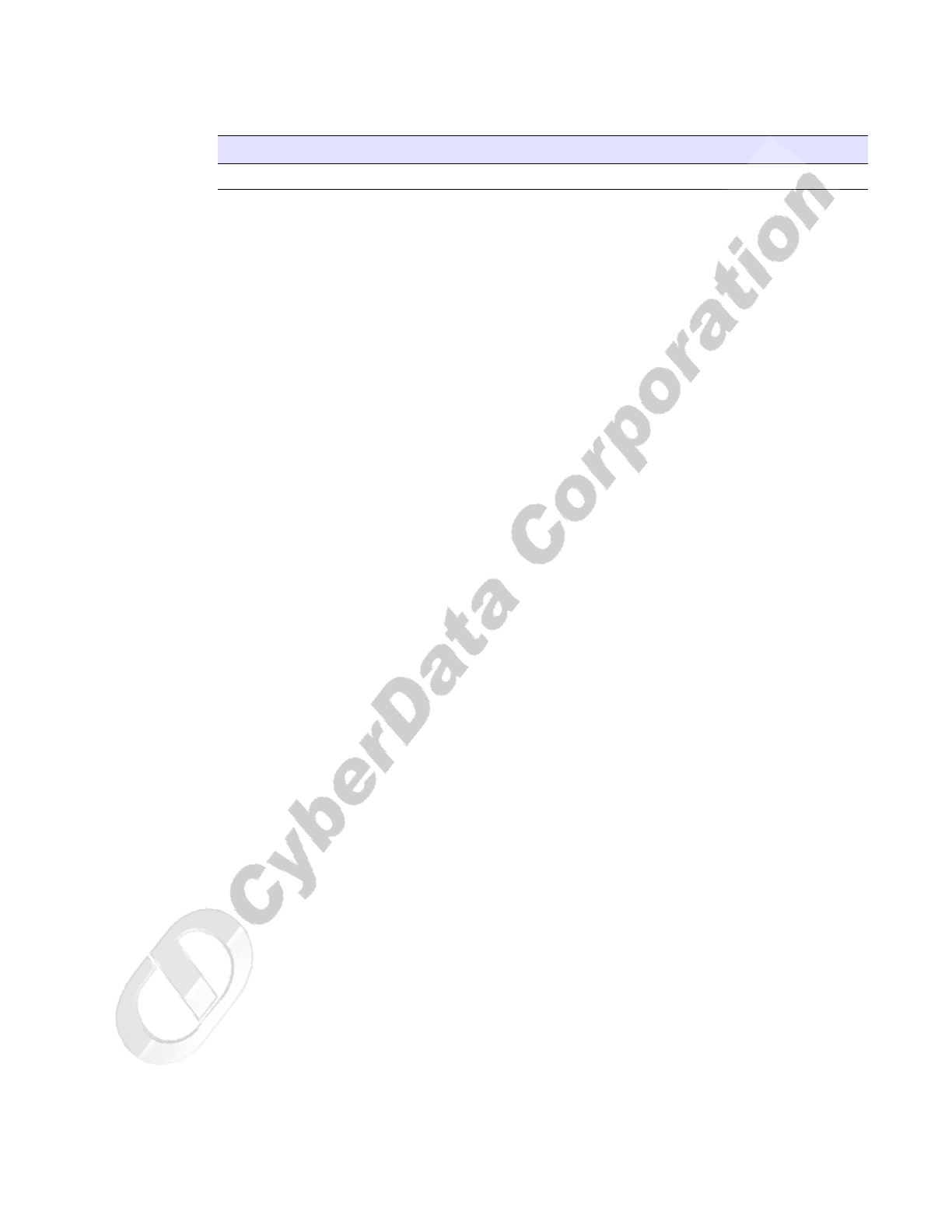
CyberData Corporation 930095K Operations Guide
Installing the VoIP Ceiling Speaker
Restore the Factory Default Settings
24
To restore these parameters to the factory default settings:
1. Press and hold the RTFM
switch for 20 seconds.
2. The speaker will beep after one second. Continue
to hold the switch until the speaker beeps
again after 20 seconds.
3. Release the switch. The following occurs:
• A voice message announces that the factory default
settings are being restored.
• Once the settings are restored, a voice message
announces the restored default IP address:
192.168.3.10
• A voice message announces that the speaker is rebooting.
• The speaker reboots.
Default Gateway 192.168.3.1
Table 2-10. Factory Default Settings
Parameter Factory Default Setting


















