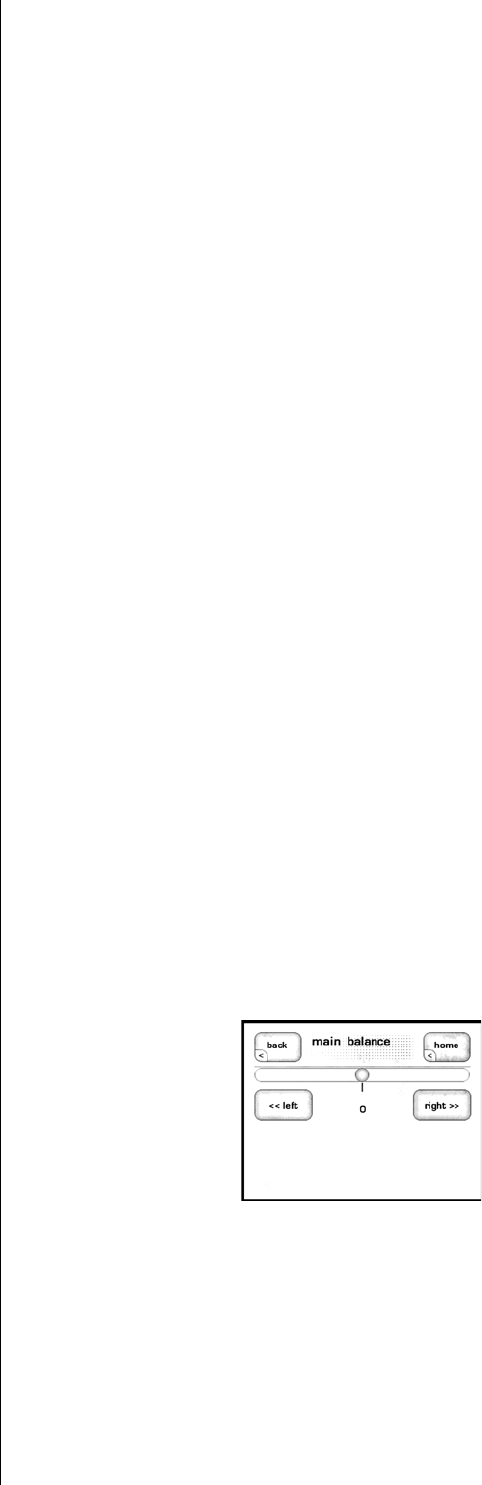
30
brightness e brightness setting of the CAP-2100 has three possible values: low, medium,
and high. Select the appropriate setting based on the level of ambient light
typically found in your listening room while using the system. A high brightness
setting usually works best in brightly-lit rooms; you may fi nd that a lower setting
is less visually intrusive under more subdued lighting conditions.
timeout If you prefer listening to music in a dimly-lit or darkened room, you may fi nd
even the low brightness setting of the display somewhat distracting. If so, you
can vary the timeout of the backlighting so as to turn it off entirely after a
period of inactivity you select.
In this context, activity refers to any use of the user interface. is includes hard
buttons, the LCD touchscreen, and the remote control.
For example, if you reduce the timeout to its minimum setting, the backlighting
will illuminate the display as soon as you interact with any of the CAP-2100
controls, and stay on for only three seconds—just long enough for you to check
on something. If you continue to use any of the controls (at least once every
three seconds), the display will remain lit. It will then extinguish itself after three
seconds of inactivity on your part.
If you prefer the display of the CAP-2100 to remain on whenever not in
standby, choose the never timeout setting. e lamp in the LCD display was
designed for harsh automotive environments and will give you many years of
reliable operation. If you plan to leave the unit on continuously, however, we
recommend that you keep the timeout delay set to less than one minute. (Note
that setting the brightness to a lower setting does not increase the life of the lamp.)
language e language menu off ers you any of six diff erent languages supported by the
CAP-2100. Classé has provided our international distributors with a software
tool that makes it possible for them to customize the translations to suit their
local customs and terminology, in an eff ort to ensure that the CAP-2100’s
operation is as intuitive to use in every country as it is in our home country of
Canada.
main balance
e main balance control gives you both a numeric and a graphical indication
of the current balance setting for the CAP-2100. Some recordings are not
balanced particularly well between the left and right channels. If the image
presented by a particular recording seems heavily weighted to the left (for
example), you can restore a more natural perspective with the balance control.
To shift the image to the right, touch the right>> button one or more times as
needed to correct the perceived imbalance.


















