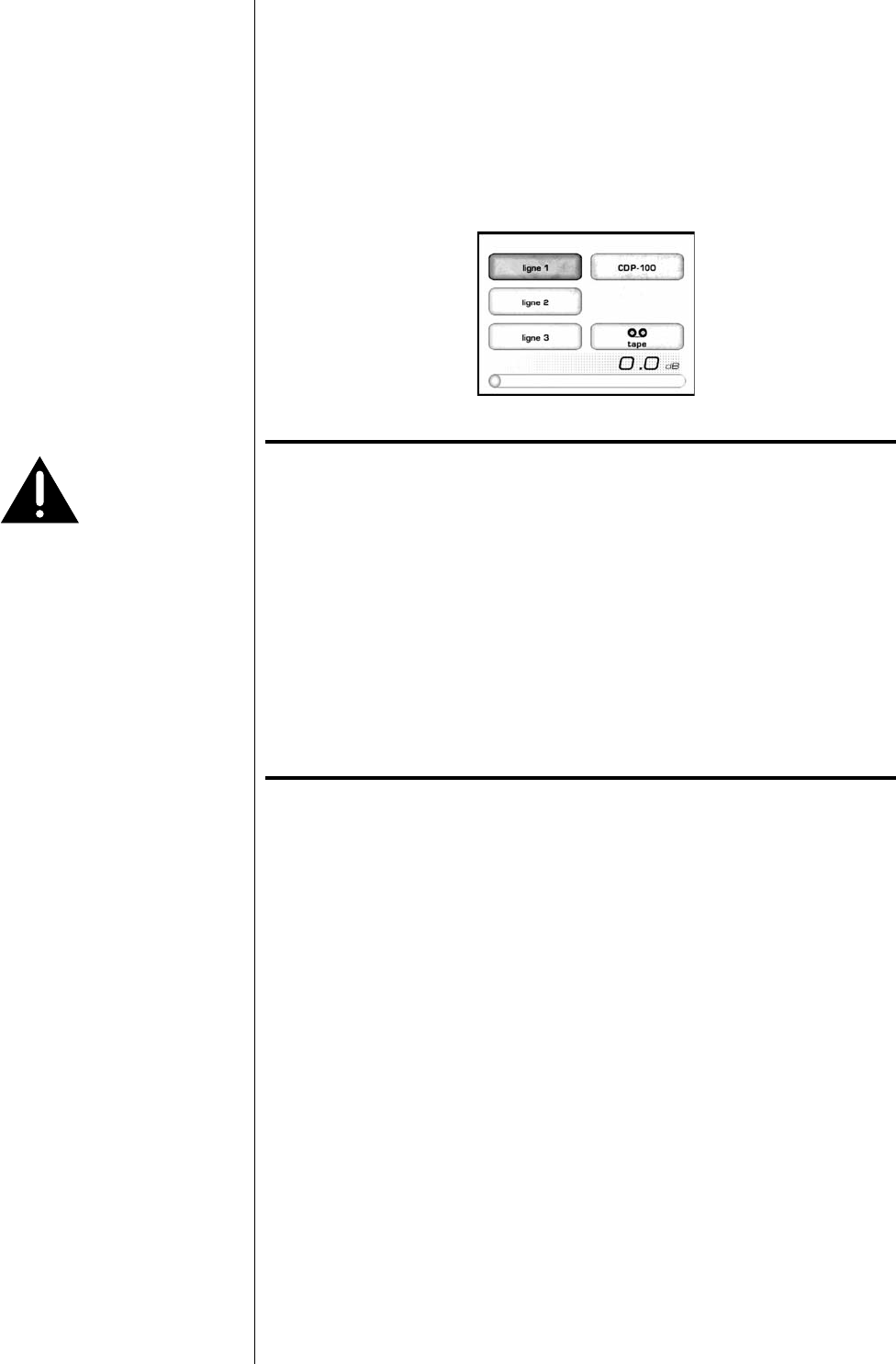
27
• ebutton moves the cursor to the right, adding characters
along the way. (Change each character to what you want as you
go along, using the + and – buttons.)
• e
+ and – buttons change the current character through the
available characters. ey include all upper and lower case letters
of the alphabet, the numbers 0-9, and a variety of punctuation.
When done, your main display might look like this (note the
change in what would otherwise be the bal input).
Warning! When an input is renamed ‘SSP’, it becomes a unity gain
input. When such an input is selected, the volume control of
the CAP-2100 is disabled, all outputs are driven at line level
and the volume indication is removed from the main menu.
.
This is useful in situations where the CAP-2100 is being
used to pass through a signal coming from a component
with its own volume control (e.g. Classé SSP-300 surround
sound processor), or when one of its outputs is sent to a
component with its own volume control (SSP-300). Care
should be taken to adjust the volume control of the other
component before selecting the SSP input, as the resulting
volume level may be uncomfortably loud.
• input balance adjusts an input-specifi c balance adjustment to
compensate for the possibility that a particular source might be
slightly imbalanced. is is especially common with turntables,
since even the fi nest handmade cartridges are subject to small
channel imbalance problems.
• input off set provides a way to compensate for diff erences in
output level between various source components. Doing so
can eliminate the sometimes annoying and abrupt changes in
volume encountered when switching between diff erent source
components.


















