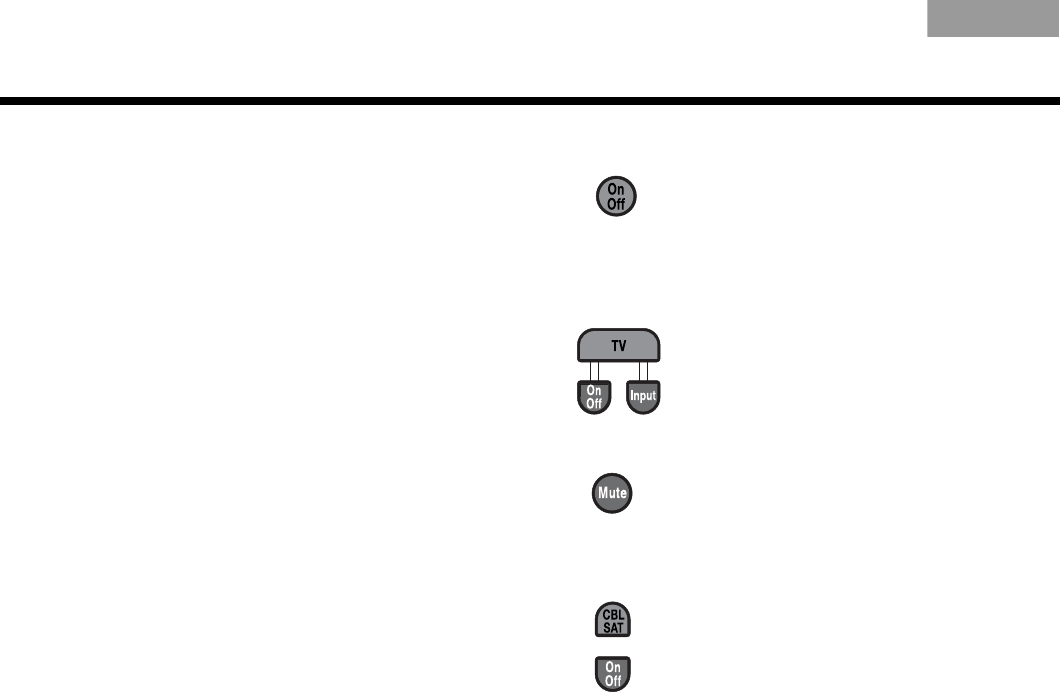
24
CONTROLS AND INDICATORS
EnglishTAB 6ItalianoTAB TAB TAB 3TAB 5 TAB 2TAB 4
Remote control button descriptions are arranged by
general function on the following pages. Some buttons
may not be physically grouped together. Refer to your
remote control while reading the following button
descriptions.
Before many of the buttons can function properly, your
Lifestyle
®
system remote must be set up to control the
associated source. See “Operation” beginning on
page 30.
Note: A source is any device, such as a DVD player,
that outputs video and/or audio and can connect to
your Lifestyle
®
system.
Power and source selection buttons
On/Off
– Turns the Lifestyle
®
system on
and off, selecting the last used source at
turn-on. When Bose
®
link is enabled,
pressing and holding turns off all zones.
(See “Setting up a second room with
sound” on page 53.)
• TV – Turns your Lifestyle
®
system on if it
was off. Selects the TV as the source.
• On/Off – Turns the TV on and off.
• Input – Selects different video
connectors on the TV.
Mute – Mutes or unmutes the volume.
When Bose
®
link is enabled, pressing and
holding silences the speakers in all rooms.
(See “Setting up a second room with
sound” on page 53.)
• CBL-SAT – Selects the source device
plugged into the CBL-SAT connectors.
Turns your Lifestyle
®
system on if it was
off.
• On/Off – Turns your cable or satellite
box on and off.


















