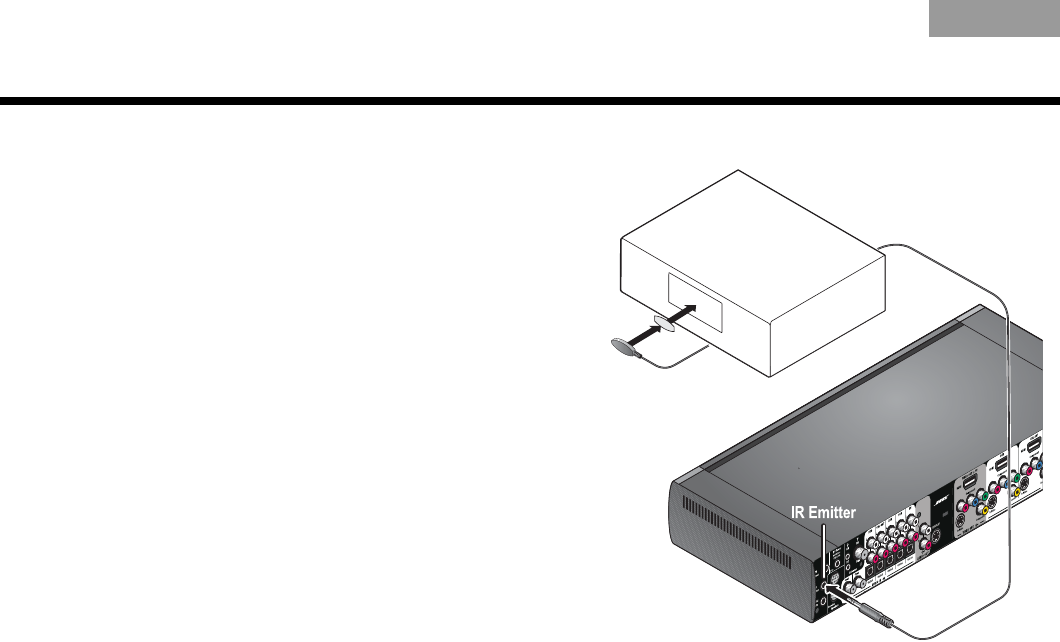
20
INSTALLATION
EnglishTAB 6ItalianoTAB TAB TAB 3TAB 5 TAB 2TAB 4
Using the IR emitter
IR emitters enable the system to control source devices
even if they are in a cabinet, on multiple shelves, or hidden
away. You should place an IR emitter on every device that
you want to control using the Lifestyle
®
remote.
To use an IR emitter with one device
1. Plug the IR emitter cord connector into the
Lifestyle
®
media center IR emitter connector.
2. Place the emitter so that the flat side is against the
front panel of the source device.
3. Using the supplied adhesive pad, attach the
emitter to the device.
Figure 14 IR emitters positioned on device front panel


















