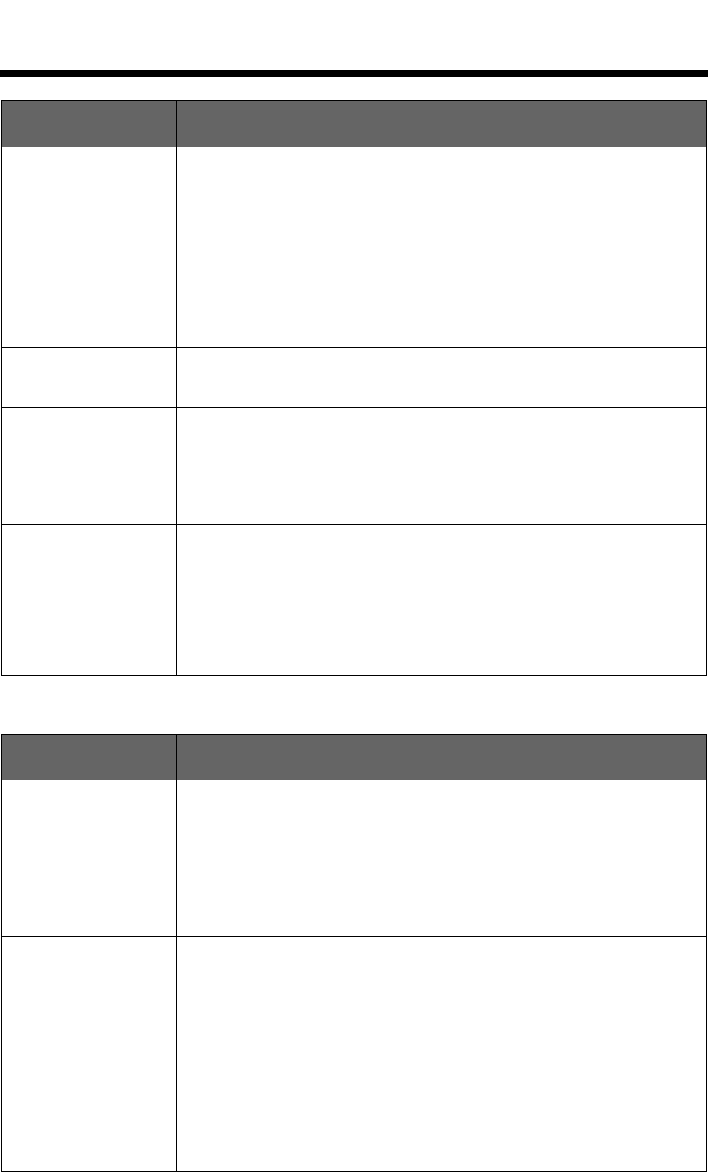
28
Tab 3, 11
Tab 8, 16 Tab 7, 15 Tab 6, 14 Tab 5, 13 Tab 4, 12
EnglishTab2, 10
TROUBLESHOOTING
Audio
Problem What to do
Low volume of
incoming
communications.
• Check to see if the volume controls are set too low.
Refer to “Volume control” on page 16 for instructions on
volume adjustment.
• Ensure that the stereo/mono switch is correctly set for your
intercom system.
• Check that all headsets sharing the intercom have the
stereo/mono switch in the correct position.
• Unplug all other headsets and see if the volume can be adjusted
to an acceptable level.
Intermittent
communication.
• Check that the connection to the aircraft panel is not loose.
• Try the headset in a different seat location.
Reduced volume in
one ear only.
• Check to see if the volume control is set too low.
Refer to “Volume control” on page 16 for instructions on
volume adjustment.
• Check the stereo/mono configuration switch.
Refer to “The operation switches” on page 9
No stereo
separation or
communications in
one ear only.
• If your aircraft has a mono audio system, verify that the
stereo/mono configuration switch is set to mono. Refer to “The
operation switches” on page 9. Depending on how your audio
jacks are wired, there may be only one channel of audio supplied
to the headphone jack. If the stereo/mono switch is set to stereo
and you only hear communications on one side, setting the
switch to mono plays audio on both sides.
Problem What to do
Reduced Acoustic
Noise Cancelling
®
noise reduction,
intermittent clicking
sounds, or
communication
distortion in a loud
environment.
• Check the TriPort
®
headset openings on the outside of each
earcup to ensure that they are not blocked. If dust or dirt is
present, carefully remove the debris using tweezers. Do not
vacuum or blow out debris.
• Make sure there are no air gaps around the ear cushion seals.
If ear cushions appear worn, they should be replaced. Refer to
“Ear cushion replacement” on page 25.
Squealing or
whistling sound
when the headset is
turned on.
• Ensure the headset orientation is correct. Use the Left (L) and
Right (R) markings above the earcups to orient the
headset correctly.
• Inspect the seal between the ear cushion skirt and the earcup.
The skirt should fit into the slot on the earcup with no gaps.
Replace any cushions that appear to be worn out.
• Adjust the earcup fit to create a better seal on your head.
The headset’s low-force design makes it sensitive to items that
interfere with the seal around your ear. Make sure your ears are
completely inside the ear cushions, and that a hat or eyeglasses
with thick temples do not interfere with the seal.
00_Cavu.book Page 28 Wednesday, April 25, 2012 10:10 AM


















