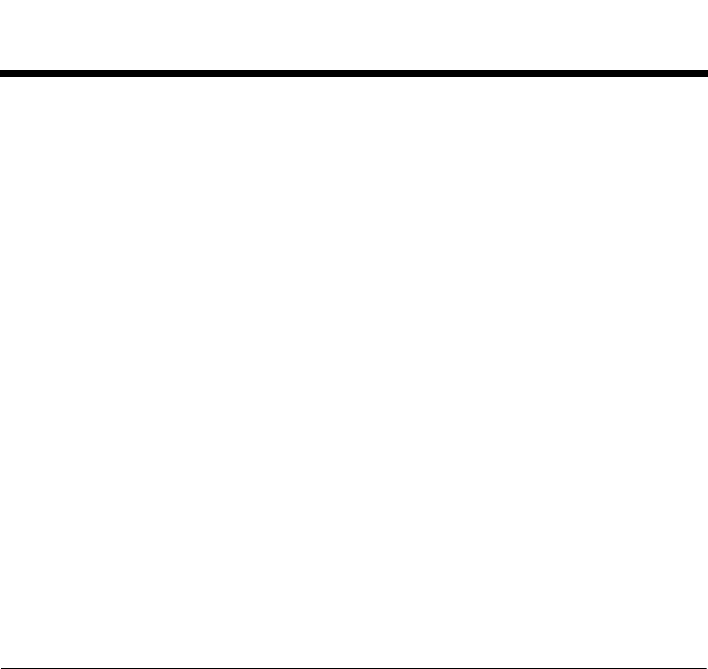
24
Tab 3, 11
Tab 8, 16 Tab 7, 15 Tab 6, 14 Tab 5, 13 Tab 4, 12
EnglishTab2, 10
HEADSET CARE AND MAINTENANCE
Microphone windscreen
Remove the windscreen from the microphone as described in “Microphone
windscreen replacement,” below.
Rinse and air dry the windscreen. Make sure the windscreen is completely dry,
then reattach.
Earcup inner screen
Do not attempt to remove, replace, repair, or clean this component. Located
inside the earcup, the inner screen is critical to proper headset operation. If the
screen appears to be damaged or worn out, contact Bose.
If the inner screen becomes damp from environmental moisture such as light
rain, dew, perspiration, or condensation, allow it to air dry only. Do not use
electric heaters, blowers, or hairdryer-type devices to dry the inner screen.
Headband cushion
1. Remove the cushion as described in “Headband cushion replacement” on
page 26.
2. Place the cushion in a solution of water and a mild detergent.
3. Allow the cushion to air dry, then reattach.
Replacing parts
Through normal use, parts like windscreens and ear cushions may require
periodic replacement. Replacement parts can be ordered directly from Bose
Corporation. Please refer to “Contact information” on page 37.
Microphone windscreen replacement
1. Roll the band that secures the windscreen off the tip of the microphone and
dispose of it.
2. Gently slide the windscreen off the microphone.
3. Slide the replacement windscreen on and make sure it fits completely over
the microphone.
4. Roll the new band onto the microphone tip, to about
1
/
4 inch from the end of
the windscreen, to secure it.
00_Cavu.book Page 24 Wednesday, April 25, 2012 10:10 AM


















