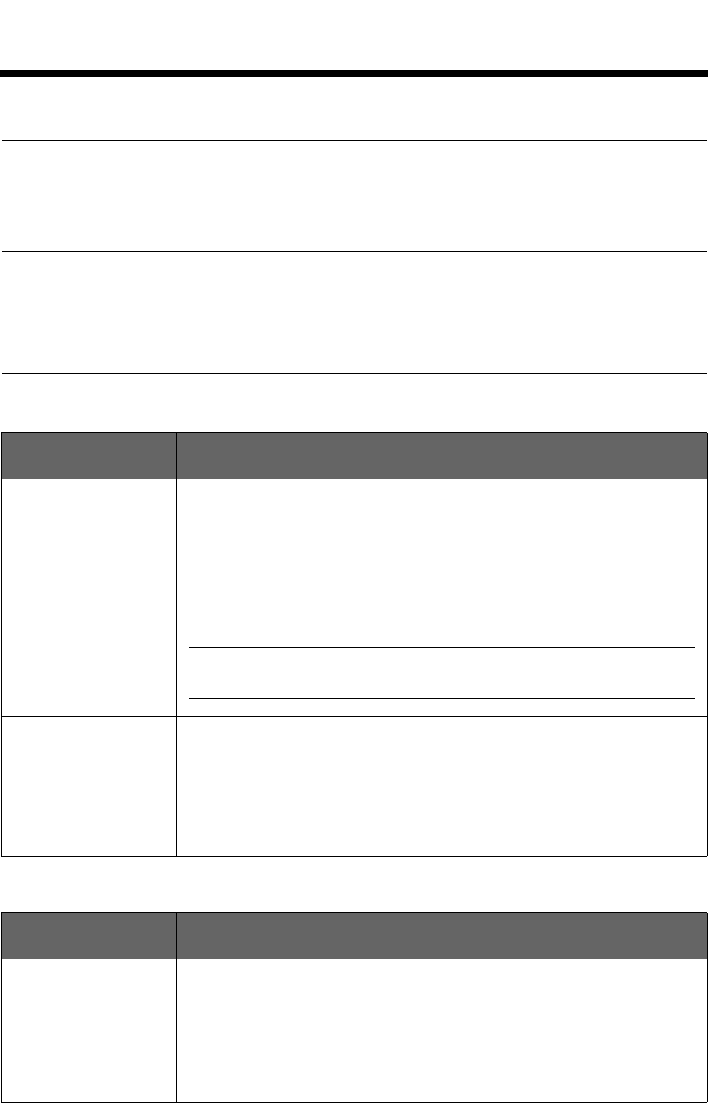
27
Tab 6, 14
English Tab 2, 10 Tab 3, 11 Tab 4, 12 Tab 5, 13
Tab 8, 16Tab 7, 15
TROUBLESHOOTING
In case of difficulty
Look for the problem in the left column of the table, then follow the “What to
do” instructions in the right column. If the problem persists, contact Bose using
the contact information on page 37 of this guide for assistance.
CAUTION: Do not attempt to disassemble or service the inside of the earcups or
other parts of the headset. Only the boom microphone cable, access cover, bat-
teries, windscreen, headband cushion, and ear cushions are replaceable by the
user. For instructions on how to care for and maintain the headset, see “Headset
Care and Maintenance” on page 23.
Noise Reduction
Communications
Problem What to do
Communication,
but no Acoustic
Noise Cancelling
®
noise reduction in
either ear.
• Make sure the headset is turned on.
• Press the power button to turn the headset on.
• Check the power indicator. See page 16 for a description of the
power indicator.
• If using aircraft power, check the aircraft fuse or circuit breaker.
• If using battery power, make sure the batteries are fresh and
correctly installed.
Note: Replace batteries with alkaline batteries only. Do not use any
other battery chemistries.
No active Acoustic
Noise Cancelling
noise reduction and
no communication.
• Make sure the headphone plugs are securely inserted into the
panel connectors.
• Try using the headset in a different seat location.
• Remove the microphone assembly from the headset and check
for damage to the connector or pins. See “The microphone
assembly” on page 8.
Problem What to do
Acoustic Noise
Cancelling noise
reduction, but no
incoming audio.
• Check to see if the volume controls are set too low. See “Volume
control” on page 16 for instructions on volume adjustment.
• Check the volume setting of intercom/radio.
• Make sure the headphone plugs are securely inserted into the panel
connectors.
• Try a different seat location in the aircraft.
00_Cavu.book Page 27 Wednesday, April 25, 2012 10:10 AM


















