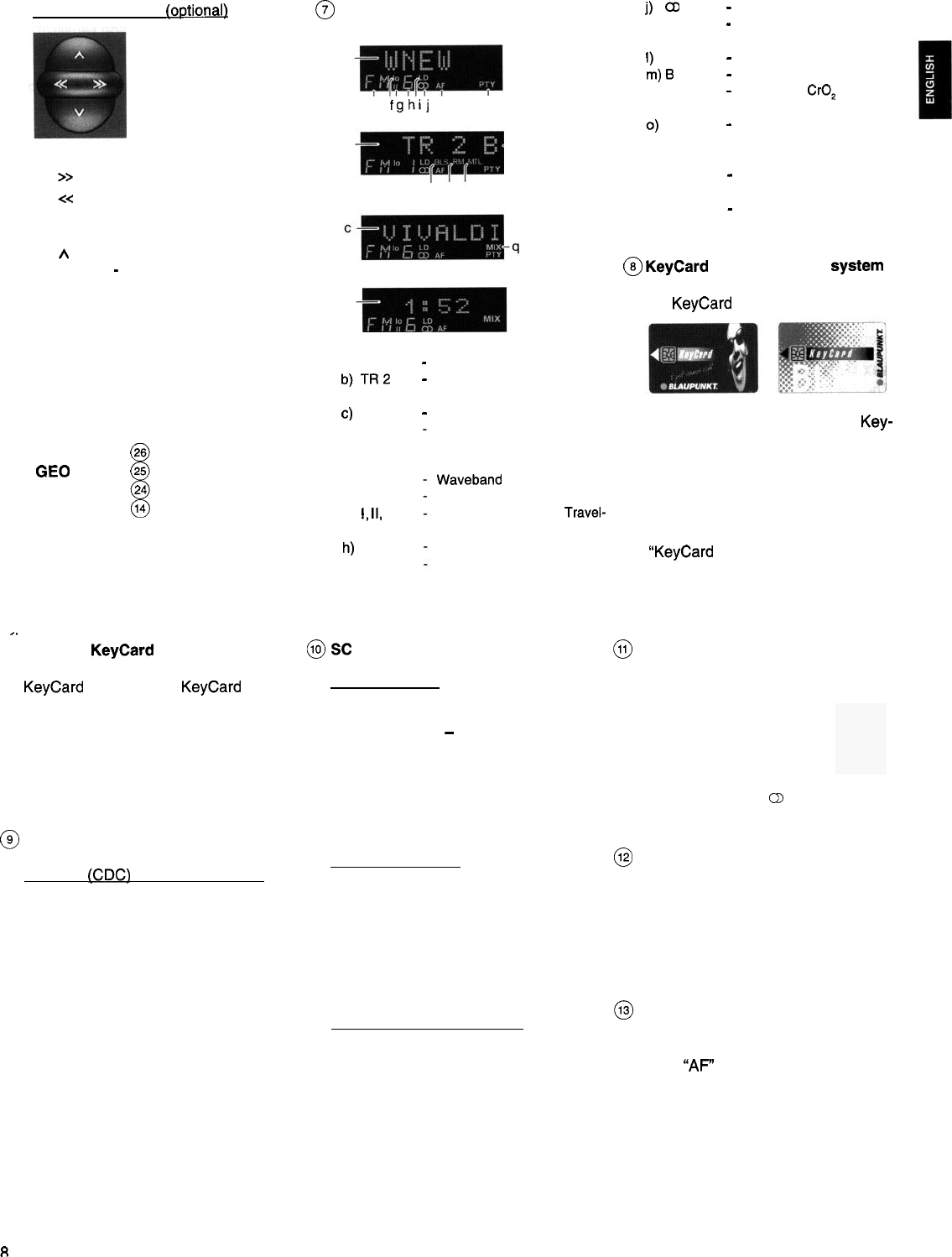
Chanaer ooeration
(ootional)
CD Disc selection
>>
up
<<
Down
Track selection
h
Upwards:
Press briefly.
CUE
-
fast advance (audible):
Keep depressed.
v
Downwards: Press as
many times
as required.
To restart a track: Press briefly.
REVIEW -fast reverse (audible):
Keep depressed.
Extra rocker switch functions:
Further setting functions with
AUD
26
GE0
25
PTY
w
DSC MODE 24
14
Condition: The corresponding function
has to be activated.
.
.
“‘Flashing
KeyCard
tongue
When the radio is turned off and the
KeyCard removed, the KeyCard
tongue can be programmed to flash for
optical theft protection.
For more information see chapter
“DSC programming”.
This flashlight can be switched off by
pushing in the tongue and lock.
@
MIX
Chanaer
(CDC)
operation (optional)
MIX CD
The CD tracks will be played at ran-
dom.
The individual discs are selected in nu-
meric order.
MIX MAG
The CD tracks will be played at ran-
dom.
The individual discs are also selected
in random order.
MIX OFF
The Mix function is deactivated.
Press MIX as many times until the de-
sired function briefly appears in the
display.
@
Display
a
e
fghlj
k
I
b
m
P on
d
a) WNEW
-
b)TR2
-
c)
VIVALDI
-
d) 1 : 52
e) FM
f) lo
g)
1,
11,
T
h)
6
i) LD
@SC
Station name
Track (side) 2 of the cas-
sette
CD name or
CD time (playback time)
and number for changer op-
eration (optional)
Waveband
Seek tuning sensitivity
Memory bank I, II or
Travel-
store
Preset button (l-6)
Loudness
Radio ooeration
Scan
Press SC briefly
-
“FM SCAN” and the name of the
scanned station will alternately appear
in the display. The unit will scan all
stations which can be received.
To stop, press SC again.
Cassette operation
Cassette-Scan
Press SC.
“CC-SCAN” will appear in the display.
All CC tracks will be scanned briefly.
To stop CC-Scan:
Press SC once again.
Chanaer operation (optional)
CD-Scan
Press SC.
“CDC-SCAN” will appear in the dis-
play.
All CD tracks will be scanned briefly.
To stop CD-Scan:
Press SC once again.
j)a
-
k) AF
-
I)
PTY
-
m)B
-
n) MTL
-
o)
RM
-
p) BLS
-
q) MIX
-
Stereo
Alternative frequency for
RDS operation
Program type function
Dolby B noise reduction
A metal or
CrO,
type is be-
ing played
Radio-Monitor (to listen to
the radio during fast tape
winding)
Blank-Skip (to skip un-
recorded tape portions)
CD playback in random
order
@
KeyCard
theft protection
SyStStII
To operate the set it is necessary that
the KeyCard is inserted.
For this purpose, introduce the Key-
Card (with the contact area showing
up) into the slot above the tongue
sticking out of the unit.
To remove the card, press first to un-
lock.
Read also the information in chapter
“KeyCard theft protection system”.
7
@
lo
To switch the seek tuning sensitivity
level:
Press button briefly.
To switch between mono and stereo
reception:
Press button for approximately two
seconds (beep).
The stereo symbol
a,
will disappear for
mono playback.
@
Preset Scan
Press PS, ‘SCAN” and the name of the
scanned station will alternately appear
in the display. The unit will scan all sta-
tions stored on the preset buttons.
To stop Preset Scan:
Press PS once again.
@
AF
Alternative frequency during RDS op-
eration:
When “AF” lights up in the display, the
system will automatically look for a fre-
quency offering better reception of the
same RDS program.
AF on/off: Press AF briefly.
8


















