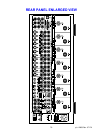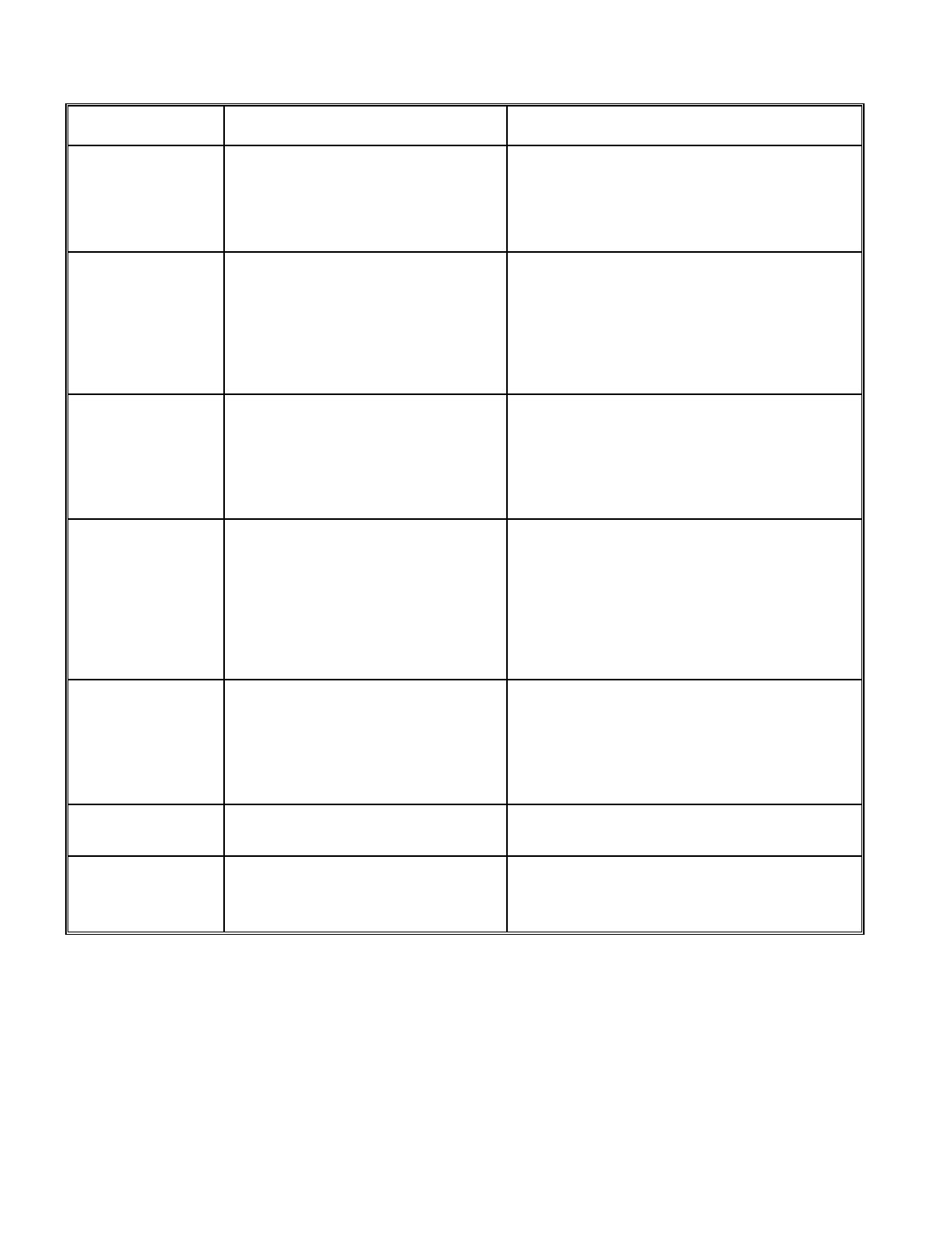
TROUBLESHOOTING
1. Please contact B&K customer service.1. Internal fuses may have blown. *
There are two internal fuses per
channel
One or more
channels sound
bad
1. Select the proper video si
g
nal type
(composite or S-video).
1. Zone 1 (A) video monitor is
selected to the wron
g
si
g
nal type.
Video is in Black
and White
1. Check for batteries inside remote.
2. Put in fresh batteries.
3. Follow dia
g
ram in battery compartment.
4. Clear path to front panel of unit.
5. Clean lens with a soft cloth.
6. Refer to remote manual.
1. Batteries missin
g
.
2. Batteries dead.
3. Batteries inserted wron
g
.
4. Remote si
g
nal blocked.
5. Lens requires cleanin
g
.
6. Wron
g
pro
g
rammin
g
.
Remote will not
operate unit.
1. Play a Dolby Surround recordin
g
.
2. Play a Dolby Di
g
ital recordin
g
.
3. Select proper surround mode.
4. Pick correct speaker setup for your system.
5. Check wirin
g
of speakers (+) of speaker to
(+) on receiver. (-) on speaker to (-) on
receiver.
1. Recordin
g
s are not Dolby
Surround encoded.
2. Recordin
g
s are not Dolby Di
g
ital.
3. Surround processor not in correct
mode.
4. Check speaker setup.
5. Speakers phase wron
g
.
Surround sound
does not sound
correct.
1. Check all connectors and repair as
necessary.
2. Check
g
round of outlet. Have it checked by
qualified serviceman.
3. Check
g
round.
4. Reposition cables.
1. Poor
g
round connection in
interconnect cables.
2. Poor
g
round in main
AC
supply.
3. Poor
g
round on cable box.
4. Cables runnin
g
across back of
TV
.
Loud hum or buzz
on one or more
channels
1. Unmute receiver.
2. Increase volume.
3. Select source.
4. Ti
g
hten, repair, or replace cable.
5. Ti
g
hten, repair, or replace cable.
1. Receiver in mute
2. Volume control to minimum.
3. Wron
g
source selected.
4. Line sta
g
e to amp. cables loose or
faulty.
5. Source to line sta
g
e cables loose
or faulty.
No sound, display
on.
1. Reconnect power cord.
2. Check power at plu
g
.
3. Turn power switch on.
4. Check for shorts or overloadin
g
. Replace
fuse.
1. Power cord not plu
gg
ed in.
2. Power off at
AC
source.
3. Power switch off.
4.
AC
power inlet fuse blown or faulty.
*
No sound, display
will not li
g
ht
POSSIBLE SOLUTIONPOSSIBLE CAUSEPROBLEM
* Note
:
If unit continues to blow power inlet fuses, replace
only with fuses of same type and rating.
DO NOT USE A HIGHER RATED FUSE!
,
contact B&K custoner service.
76
p/n 12858 Rev. 0717A