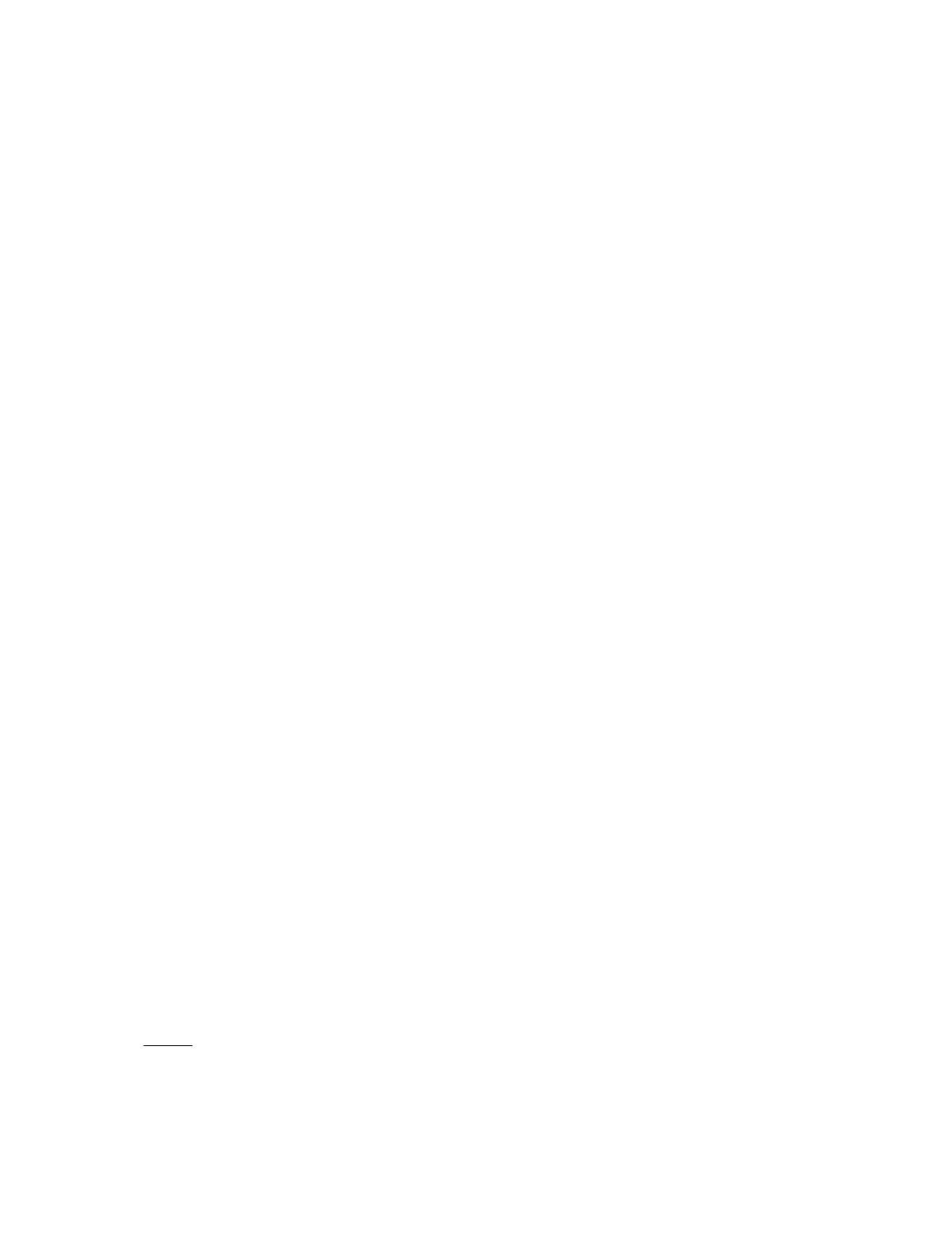
Audio Mode description
MONO
Sums the incoming audio information to a single channel and routes it to the desired speaker. Useful during FM
tuner operation having weak RF signal strengths. It may also be useful when you have a large group where it is
difficult to put everyone near the optimum listening position.
STEREO
Sums the incoming audio information into Left, Right, and Mono channels and routes them to the desired speaker
selection. Useful for purist (STEREO 2) listening and expanding the stereo effect to additional speakers.
SURROUND
Provides Dolby Pro Logic processing for 2 channel analog or digital audio for the desired number of speakers.
Fully decodes Dolby Digital and DTS 5.1 bitstreams and routes to the desired speakers. SURROUND 6 adds
matrix processing of surround and back channels for Dolby Digital and DTS 5.1 bitstreams.
THX
Similar in operation to audio mode SURROUND, but incorporates Lucasfilm Home THX Re-Equalization™,
Timbre Matching™ and Adaptive Decorrelation™ to correct for the tonal and spatial errors that occur during the
translation from the movie theater environment into the home. Audio mode THX 6, allows
THX Surround EX
,
which has
further Home THX Cinema processing to allow for the precise decoding of Dolby Digital Surround EX
signals. An audio mode other than THX 6 may be used to disable THX Surround EX processing.
DVD Audio
Use this audio mode with the analog outputs of a DVD Audio player or any other 5.1 audio source device (see Set
DVD audio input under SETUP INPUTS). Like all other modes you may choose to rout your DVD audio source to
1 - 7 speakers and even add matrix surround/back processing (DVDA 6). Note that DVD Audio mode can only be
chosen for the input designated as the DVD Audio input in the setup menu. While no DVD Audio input is assigned
(factory default) the DVD Audio mode is inactive.
Special Considerations
After selecting an audio mode, you may enter 0 - 9 to select the desired number of speakers that will be used to
reproduce the processed audio. Three of these selections (0, 8, 9) require extra consideration to fully understand
their capability as they do not relate specifically to the number of speakers in your system.
Speaker selection 0 ‘HEADPHONE’ -
use when the receiver is to be used with Headphones and it is desired to
turn off the systems power amplifiers. While in ‘HEADPHONE’, the equalizer feature of your unit remains
operational (see EQUALIZATION ‘EQ’). Selecting an audio mode for use with speaker selection 0 ‘HEADPHONE’
effects all inputs simultaneously. This feature allows the ‘Headphone’ selection to stay in effect until the unit is put
to SLEEP, or you select an audio mode for use with other than 0 speakers. Note ‘HEADPHONE’ is not allowed for
use in Favorite Mode setup. Also, Control Out 1 may be turned off (factory default) depending on how your
receiver has been set up (see ADVANCED FEATURES), allowing you to turn off any external amplifiers or
powered subwoofers with compatible CONTROL inputs.
WARNING: in order to provide full range audio to
your headphones, it is necessary to override the bass management processing in your receiver. If you are
using external amplifiers or powered speakers with no CONTROL OUT capability then full range audio
(including LFE for Dolby Digital and DTS) will also be sent to your front left and right speakers. If you have
small front speakers we strongly suggest you manually turn off your external amplifiers or powered
speakers before
switching to selecting ‘HEADPHONE’ operation. Otherwise you may damage your
speakers.
50
p/n 12858 Rev. 0717A


















