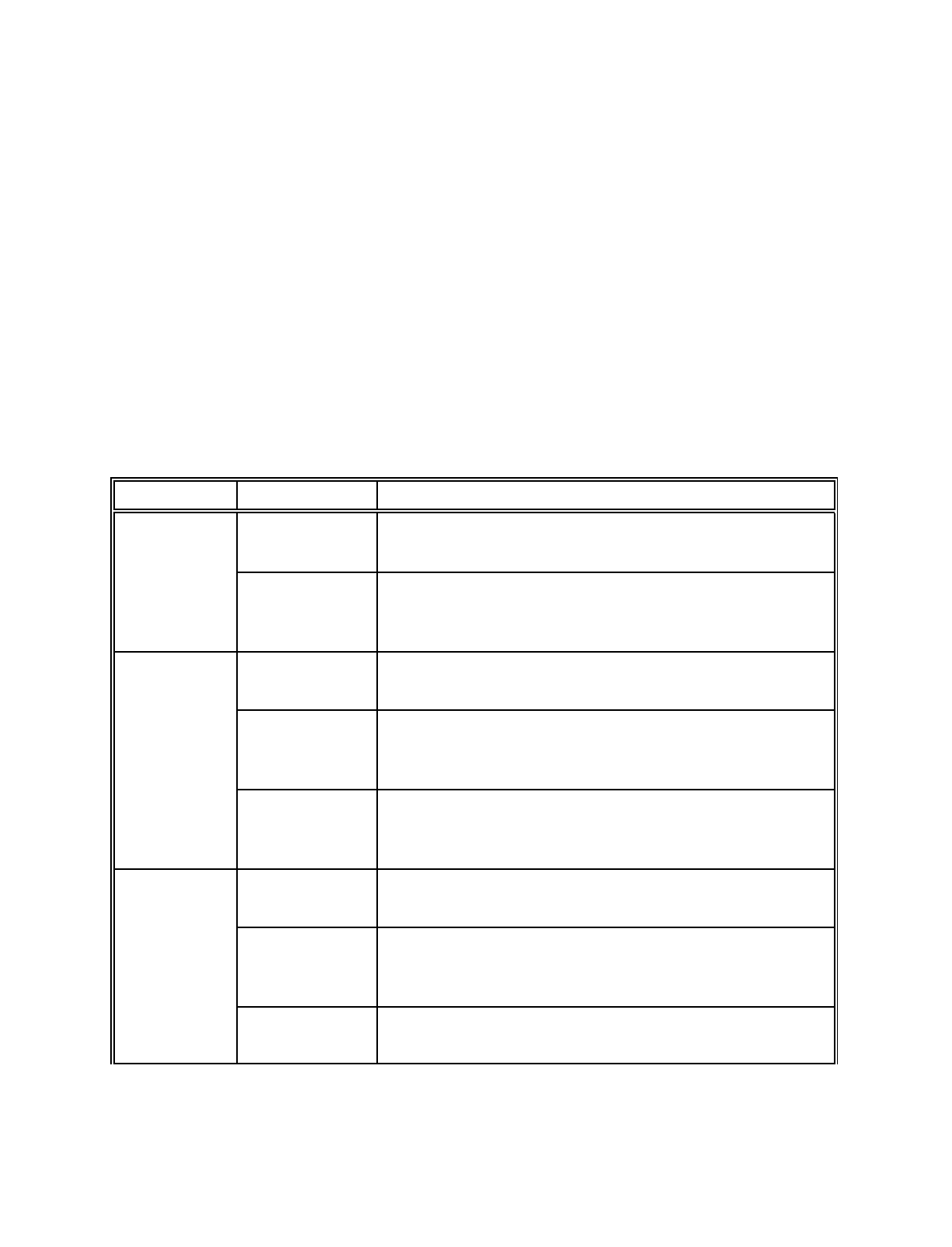
Page 19
Surround setup
Always set up and calibrate your speakers immediately after connecting your
preamplifier to your system. You need to set up the speakers to achieve the best, most
accurate performance from your preamplifier. This is important because the
preamplifier needs to “know” your speaker configuration to control your current system.
Any time you change your speaker configuration, you should perform setup and then
calibration on your preamplifier.
When you are setting up your speakers, your preamplifier gives you several options to
help you maximize your audio/video system. Since every system is unique, you can
choose from menu options and try different combinations until the sound is exactly the
way you want it.
Channel mode explanation
Channel
Mode/Option
Description
Left / Right
Large
80 Hz high pass filter off. Do not sum bass to
subwoofer. Full range to front left and right.
Small
80 Hz high pass filter on. Sum bass to subwoofer.
Filters bass frequencies from front channels and
sends it to the subwoofer (fc = 80 Hz @12 dB/Oct).
Center
Large
80 Hz high pass filter off. Do not sum bass to
subwoofer. Full range to center channel.
Small
80 Hz high pass filter on. Sum bass to subwoofer.
Filters bass frequencies from the center channel and
sends it to the subwoofer (fc = 80 Hz @12 dB/Oct).
None
No center channel output. Use if you do not have a
center channel speaker. Sends the center channel
information to the front speakers.
Surround
Large
80 Hz high pass filter off. Do not sum bass to
subwoofer. Full range to rear left and right.
Small
80 Hz high pass filter on. Sum bass to subwoofer.
Filters bass frequencies from rear channels and
sends it to the subwoofer (fc = 80 Hz @12 dB/Oct).
None
No rear channel output. Use if you do not have rear
channel speakers.


















