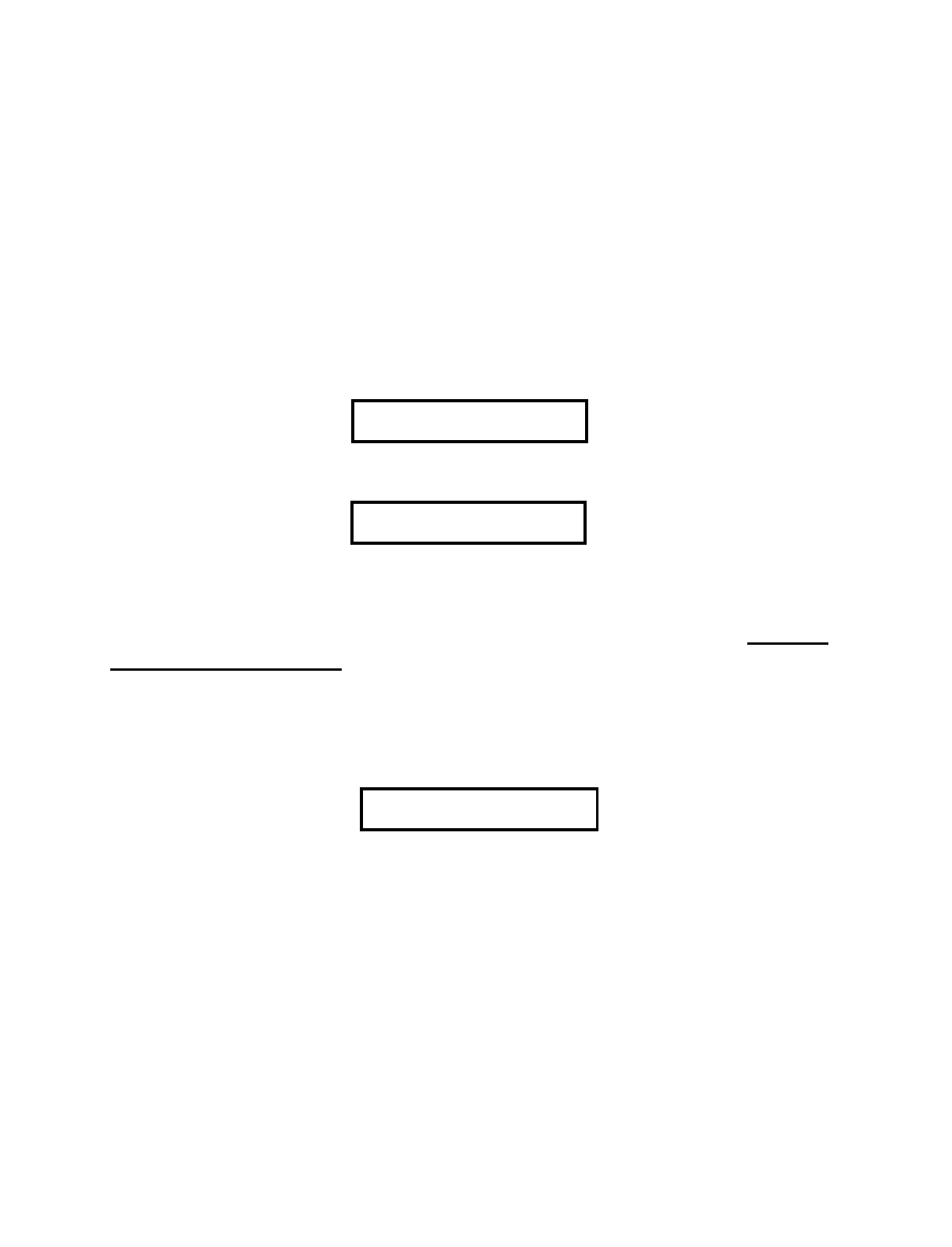
Page 15
'&
and attach it to the cable near both ends. This makes it easy to identify.
@
To ensure maximum safety, keep all cables out of high traffic areas (hallways or
doorways) and away from equipment that radiates power, including amplifiers,
power cords, heaters, etc.
@
If you might expand your audio/video system later, keep these ideas in mind as
you plan current cable runs.
Factory reset
Reset the AVP before you start. Plug in the power and turn the AVP on. When the
display shows:
Press the
7
(star) then
9
then
8
and the display will show:
The AVP will turn off and back on. Then it will cycle through the three title messages
and then off again. The AVP is now reset to factory defaults. You can perform this
procedure anytime you need to reset the preamplifier to the factory defaults.
All your
presets will be erased.
Do not interrupt the cycle, do not press any buttons
on the remote or preamplifiers face plate.
If you accidentally press a button, you will
have to repeat the reset procedure.
Turn the preamplifier
ON
and the display will show:
You can now program the preamplifier to your desired setup.


















