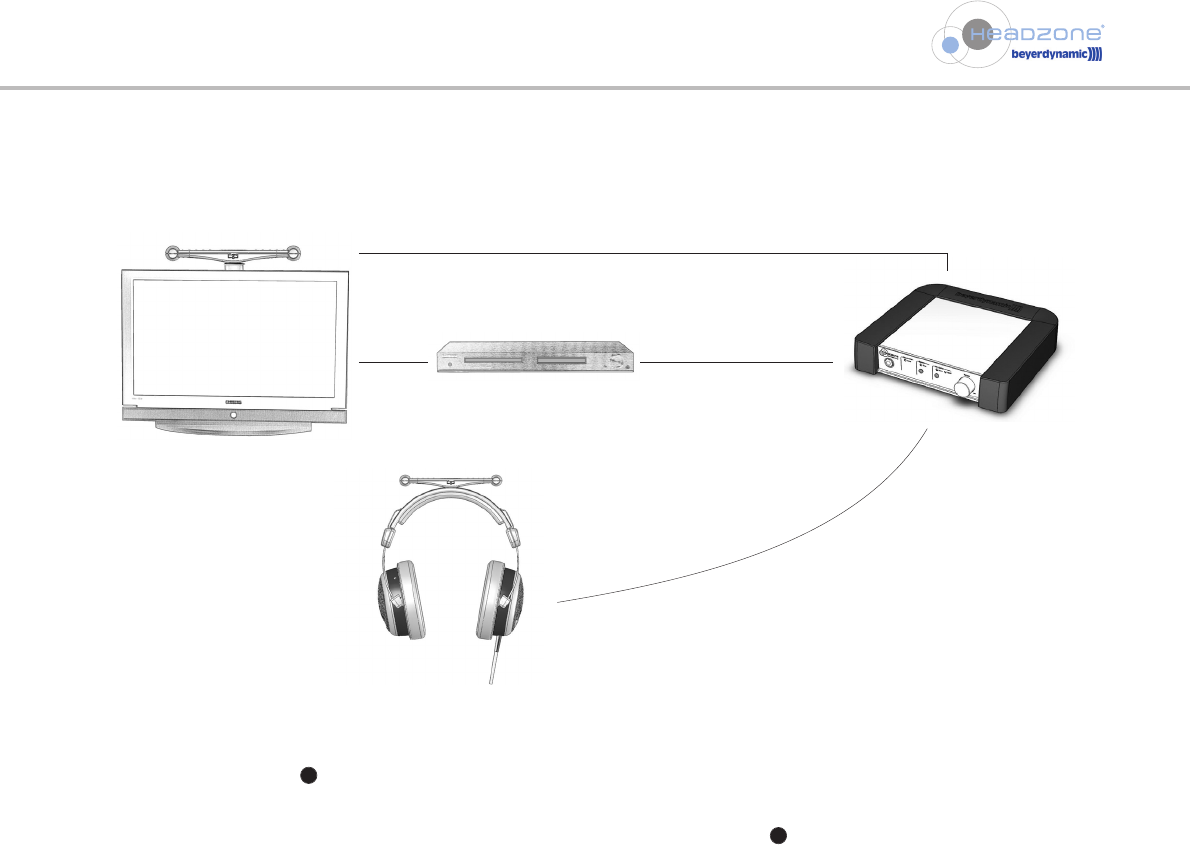
Set-ups
- 35 -
10.3 Home entertainment set-up
10.3.1 Headzone hooked up to a DVD player
• Use the analog inputs of your Headzone base station to connect the analog outputs of your DVD player
• Please ensure that your DVD player is capable of surround decoding. You will usually find this out by looking at the back panel. If
your DVD player has 6 separate RCA jacks for the surround channels you should have no problems.
• To change the set-up of your Headzone base station, please connect a PC via Firewire and use the Headzone software control
panel.
6 x Analog Out (RCA)
DVD player
12
8


















