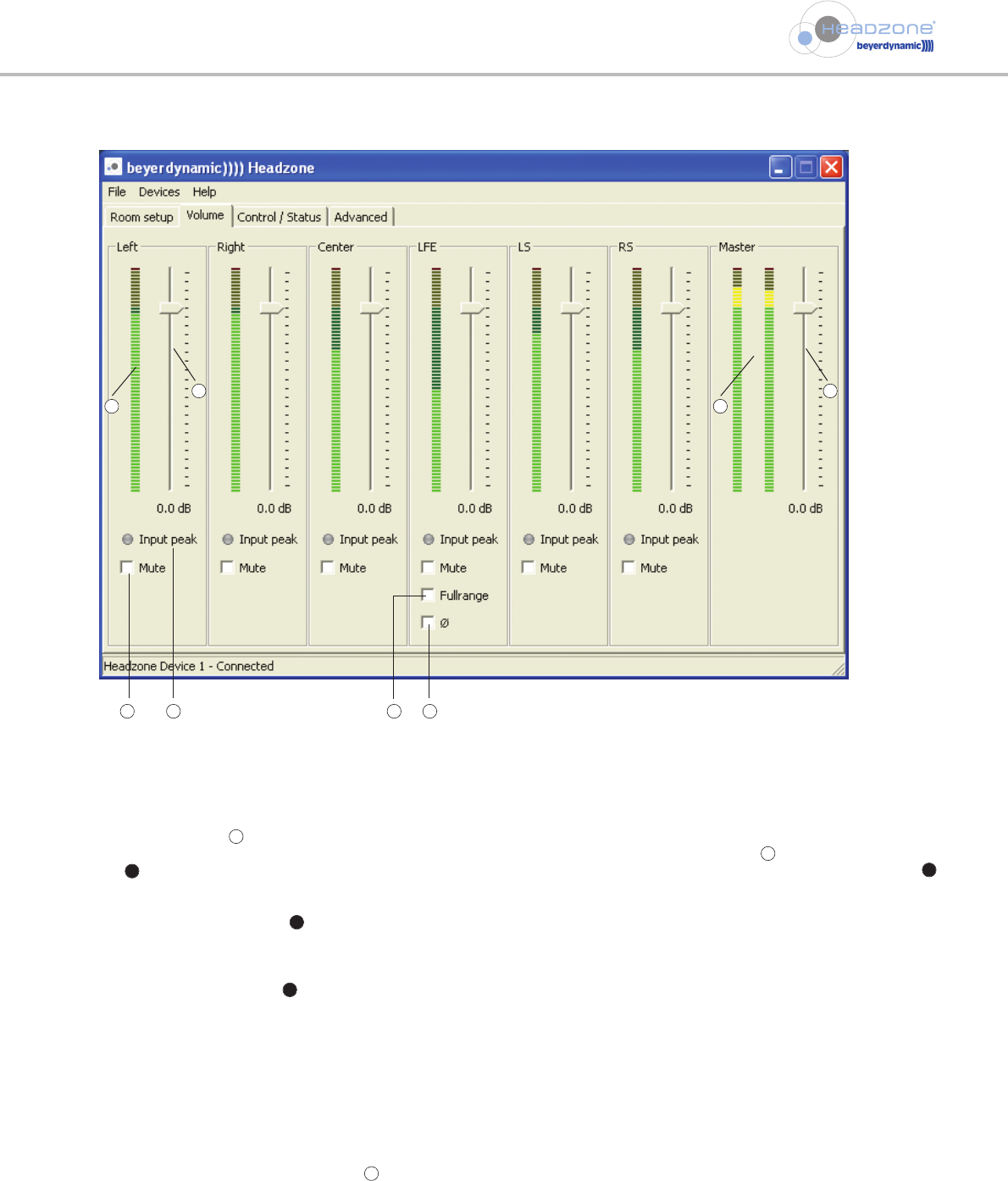
Headzone Software Control Panel
- 20 -
8.4 Volume controls
8.4.1 Input peak LEDs
The input peak LEDs of all surround channels show if an input stream is close to saturating the Headzone input. One or more of
the LEDs will light up when there is less than 6dB of headroom left before an input signal clips. The LEDs correspond to the Clip
LED on the front of the Headzone base station, but show forthcoming clipping separately for every audio stream while the LED
on the front will show if any one of the audio streams is close to clipping.
When using the analog inputs of the Headzone base station, audio levels that are too high can saturate the A/D converters in the
hardware and lead to permanent distortion. Please level your analog input signals so that the clipping LEDs will only light up for the
highest audio peaks.
When using the digital input of the Headzone base (Firewire connection), the Headzone inputs cannot normally be saturated as
Headzone is able to handle audio samples with a digital word length of 24 bits. If an audio channel is distorted, please check the
audio source used on your workstation for transmitting saturated audio signals or check the Headzone Channel Volumes (refer to
chapter 8.4.3 “Surround Channel Volumes”) for too much positive gain.
8.4.2 Surround channel level meters
The level meters for all surround channels show the signal strength of the corresponding audio signal after the volume fader
(AFL), but before the Headzone surround processing. When the signal strength reaches the upper maximum (e.g. using volumes
> 0dB on the volume fader) you are about to internally saturate Headzone. In this case, please reduce the channel volume using
the corresponding fader. Please note that you will not be able to “rescue” signals that already saturate the input stages of your
hardware.
1
1
1
6
2
2
3
4
7
85
6
6
8
12


















