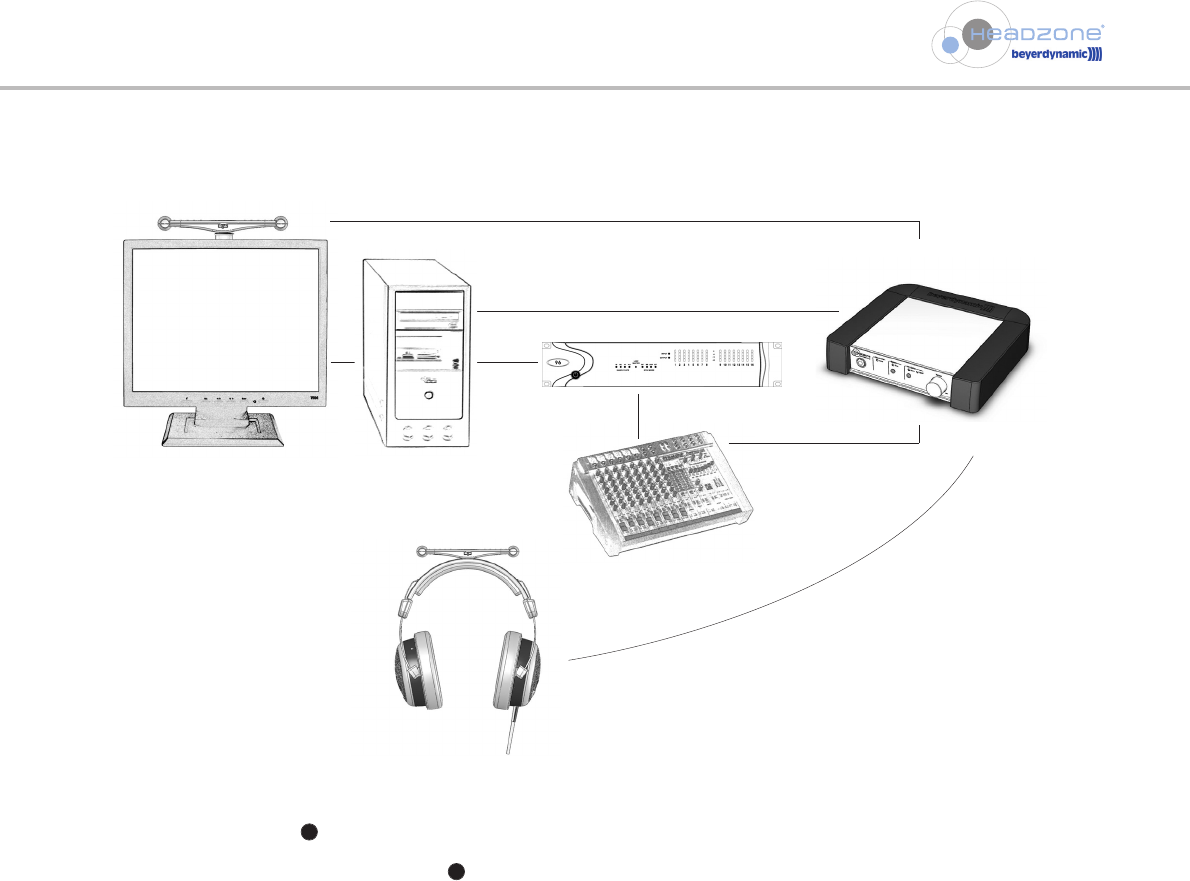
Set-ups
- 32 -
10.1.2 Headzone integrated in a professional studio set-up
• Use the analog inputs on your Headzone base station to connect your mixing desk or your DACs. When connecting your
mixing desk you will usually want to use the subgroups of your desk as 5.1 output.
• Connect Headzone to your PC via Firewire anyway in order to use the Headzone software control panel for configuration
purpose.
• Take care not to overload the analog input stages of your Headzone base station by setting the input sensitivity switch properly
(see chapter 5.1 “Base Station”) and by watching the output levels of your mixing desk.
• Please make sure that the surround output bus corresponds to the ITU-775 standard. Please refer to chapter 12. “Technical
specifications”.
Firewire IEEE 1394
Digital Audio
Workstation (DAW)
DAC
Sub Outs (6 x Analog)
12
8


















