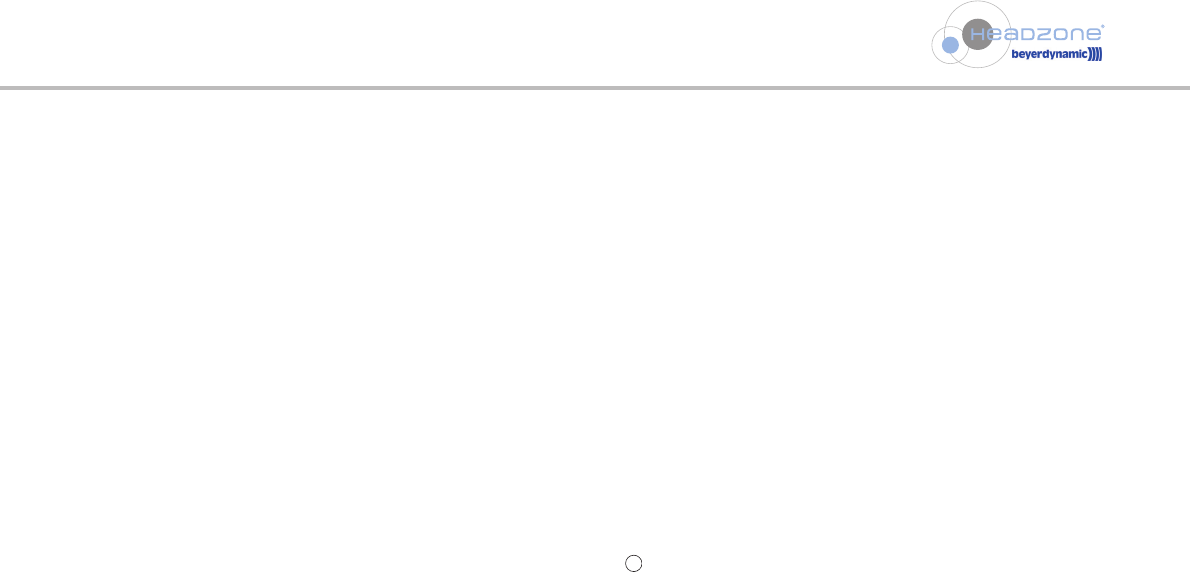
Headzone Software Control Panel
- 26 -
Volume panel
• Volume left including Mute status
• Volume right including Mute status
• Volume center including Mute status
• Volume LFE including Mute status
• Volume LS including Mute status
• Volume RS including Mute status
• Master Volume
• LFE Full-range feature
• LFE Phase Reverse feature
Control/status panel
• Audio Input Select
• Bypass processing status
• Bypass head tracker status
• Head tracker scale factor
• Selection of the headphone adaptation
8.7.2 Loading set-ups
After clicking on the “File” pull-down menu and selecting “Open…” , the settings from a Headzone configuration file (.hzo) will
be loaded into the software control panel and transferred to your hardware. For more details please refer to chapter 8.7.1 “Storing
set-ups”. For restoring the factory preset you can load default.hzo, which is located in the installation directory of your Headzone
software.
1


















