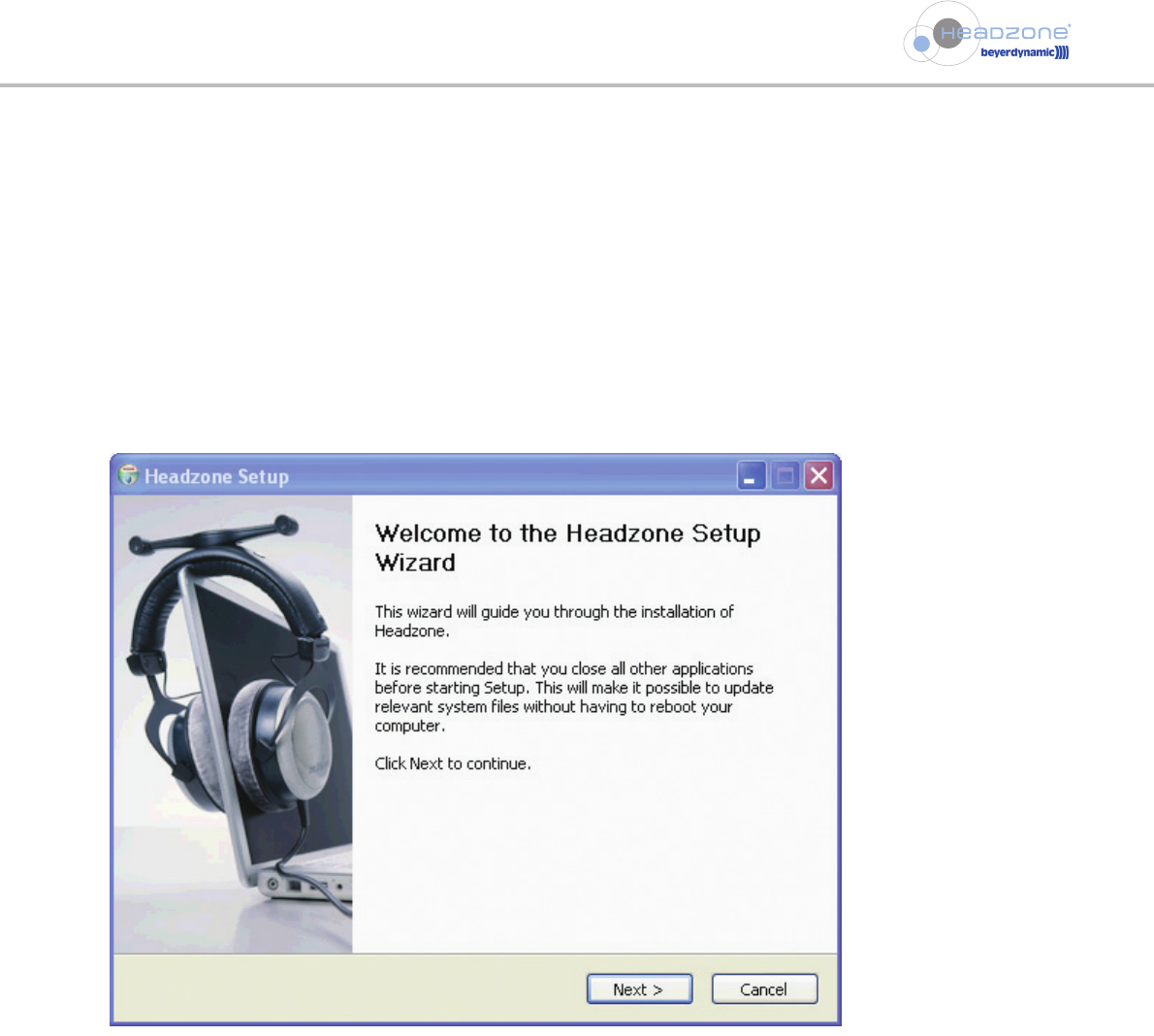
Headzone Software - Windows
- 12 -
6. How to install the Headzone software - Windows
Important:
Before installing the Headzone audio drivers, please check if your workstation meets the minimum system requirements for
Headzone (refer to chapter 12. “Technical specifications”).
Headzone is delivered with a CD-ROM containing an installation package for the Headzone software control panel, as well as
appropriate ASIO and WDM drivers for Windows XP and Windows 2000.
• Start Windows, log on as Administrator.
• Insert the Headzone CD-ROM in your drive, and go to set-up.exe.
• Double-click on this to start the Headzone set-up wizard.
1. Read carefully the instructions on the welcome screen. Continue by clicking “Next”. To cancel the installation, click “Cancel”.


















