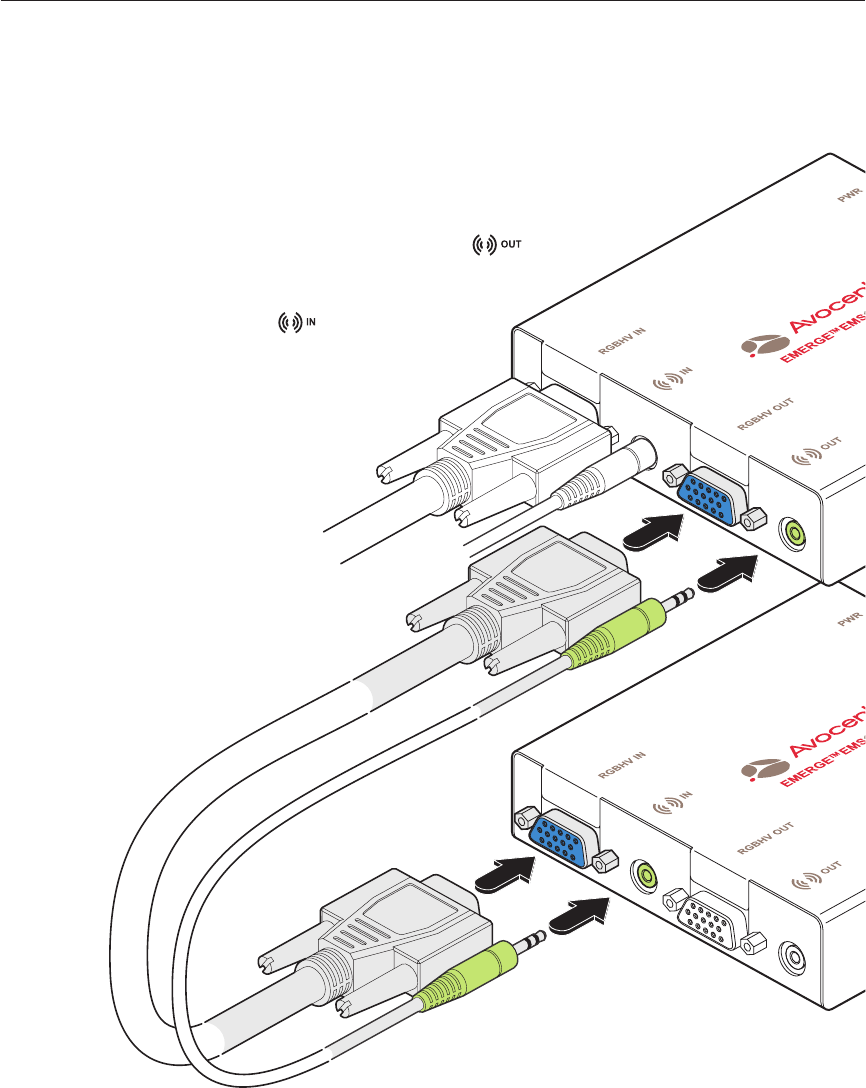
18
Emerge EMS Installer/User Guide
Chapter 2: Installation
19
To Connect Cascaded Transmitters
1. Attach a video cable of suitable type and length (fully shielded with 15 way male D-type
connectors at both ends – 6 feet or less) to the socket labeled RGBHV OUT on the primary
Emerge EMS transmitter.
2. Attach the other end of the video cable to the socket labeled RGBHV IN on
the secondary Emerge EMS transmitter.
3. Attach a stereo audio cable (shielded with three way 3.5mm
jack plugs at both ends) to the socket labeled on
the primary Emerge EMS transmitter.
4. Attach the other end of the stereo audio cable
to the socket labeled on the secondary
Emerge EMS transmitter.
5. Repeat such cascade links until the
required number of transmitters
(up to a maximum of four)
are present. Connect the
remaining signal and power
cables to the added
transmitters (and their
respective receivers)
as discussed earlier
within this chapter.
Figure 2.18: Connecting the audio/visual outputs of
one transmitter to the inputs of the next


















