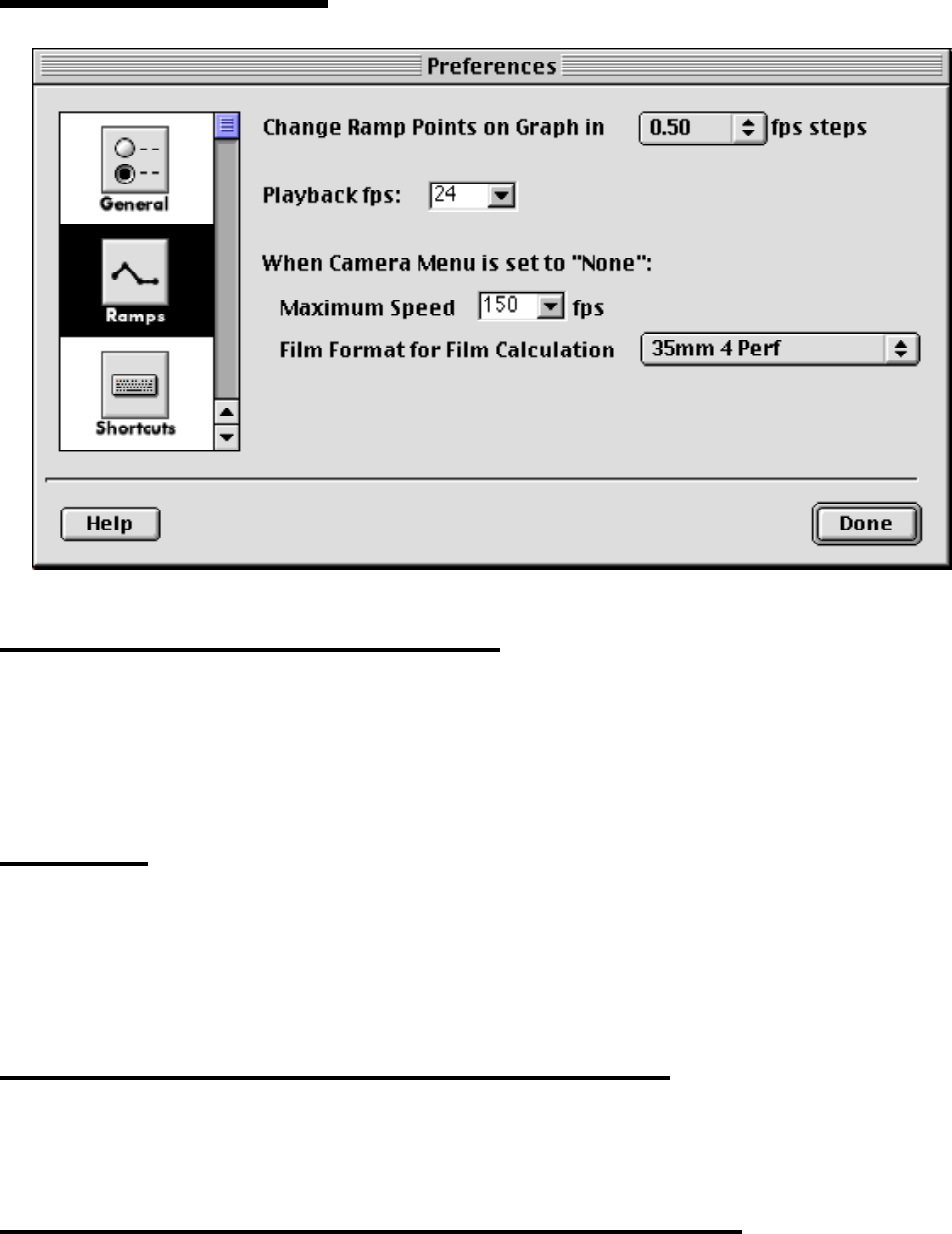
RPC Operations Guide, Page 39
Preferences - Ramps
Change Ramp Points on Graph in XX fps Steps
This setting determines in what increments the program will attempt to change fps when you move a
ramp point on the graph. The actual increment used may be larger than the one set here since the
smallest increment that can be displayed depends on the size of the Ramp Editor window.
Please note that this setting does not limit what values can be entered in the text fields below the
ramp graph - those can still be in smaller increments.
Playback fps
This setting defines the normal playback speed for all previews, and is thus very important. It is also
the basis for the screentime calculation. It cannot be higher than the maximum speed for the "None"
camera.
Note: The baseline in the graph shows this value. Clicking on this number to the left of the graph will
cycle through the 3 most common telecine playback speeds of 24, 25 and 30 fps.
When Camera Menu is set to "None": Maximum Speed XXX fps
When the "Camera" menu is set to "None", the value entered here will be used to set the maximum
fps displayed in the graph. This number cannot be lower than the Screentime Playback fps. When the
"Camera" menu is set to "None", the minimum fps used in the graph is always 1.
When Camera Menu is set to "None": Film Format for Film Calculation
When the "Camera" menu is set to "None", the film needed displayed in the Ramp Editor and in the
Preview window is calculated based on this film format.


















