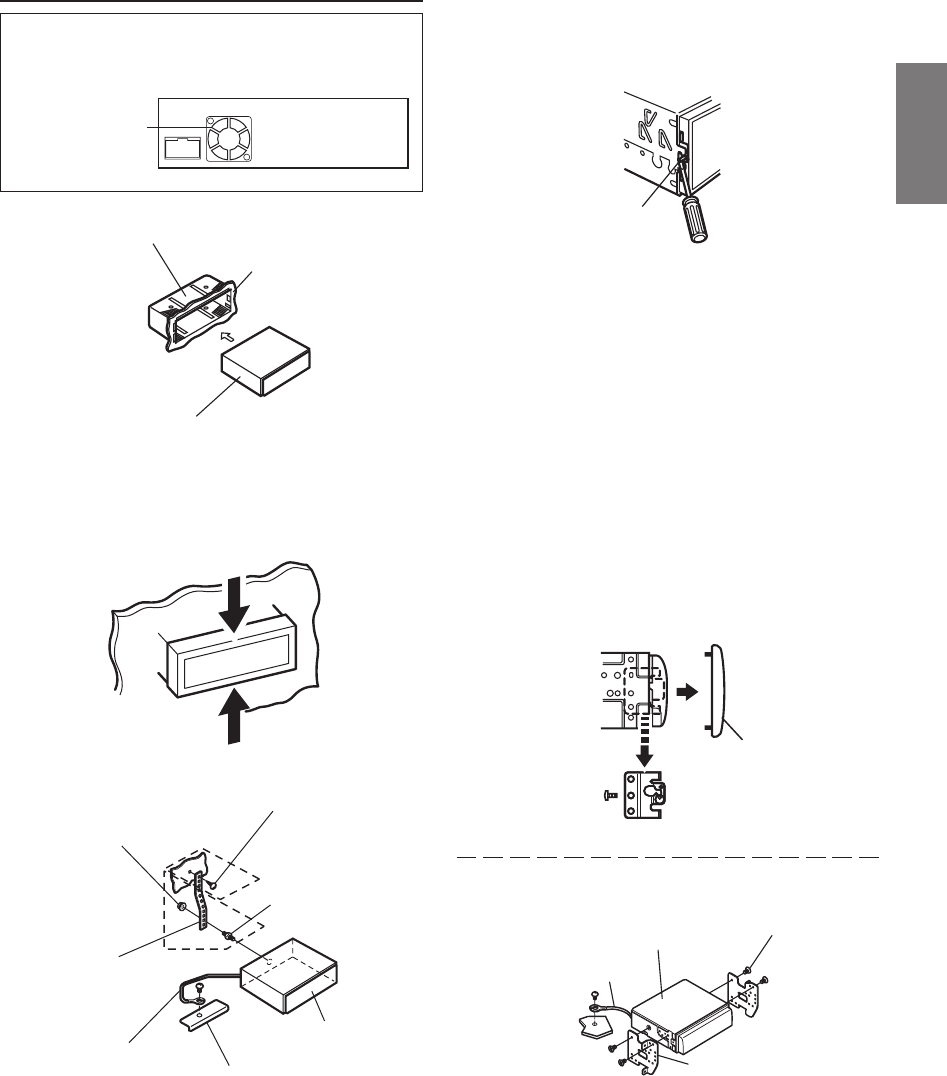
45-EN
Installation
Caution (CDA-7897 only)
Do not block the unit’s fan or heat sink, thus preventing air
circulation. If blocked, heat will accumulate inside the unit
and may cause a fire.
1
Slide mounting sleeve from main unit (see "Removal" on
this page).
Slide the mounting sleeve into the dashboard.
2
Reinforce the head unit with the metal mounting strap (not
supplied). Secure the ground lead of the unit to a clean
metal spot using a screw (
∗
) already attached to the
vehicle's chassis.
NOTE
For the screw marked
**
, use an appropriate screw for the
chosen mounting location.
Connect each input lead coming from an amplifier or
equalizer to the corresponding output lead coming from the
left rear of the CDA-7998/CDA-7897. Connect all other
leads of the CDA-7998/CDA-7897 according to details
described in the CONNECTlONS section.
3
Slide the CDA-7998/CDA-7897 into the dashboard. When
the unit is in place, make sure the locking pins are fully
seated in the down position. This can be done by pressing
firmly in on the unit while pushing the locking pin down with
a small screwdriver. This ensures that the unit is properly
locked and will not accidentally come out from the
dashboard.
Removal
1 Use a small screwdriver (or similar tool) to push the
locking pins to the "up" position (see above drawing). As
each pin is unlocked, gently pull out on the unit to make
sure it does not re-lock before unlocking the second pin.
2 Pull the unit out, keeping it unlocked as you do so.
< JAPANESE CAR >
Mounting Bracket
Ground Lead
NOTE
Secure the ground lead of the unit to a clean metal spot using a
screw (
∗
) already attached to the vehicle's chassis.
∗
CDA-7998/
CDA-7897
Lock Pin
Face Plate
Screws (M5 × 8)
(Included)
Mounting Sleeve
(Included)
Dashboard
CDA-7998/CDA-7897
No Pressure Here
No Pressure Here
∗∗
∗
Metal
Mounting
Strap
Chassis
Screw
Hex Nut (M5)
Bolt Stud
Ground Lead
CDA-7998/
CDA-7897
Air ventilation
hole
<Rear side>


















