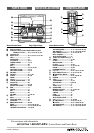ENGLISH
33
En
COPYRIGHT
Please check the laws on copyright relating to recordings from
discs, radio or external tape for the country in which the machine
is being used.
The word “BBE” and the “BBE symbol” are trademarks of BBE
Sound, Inc.
Under license from BBE sound, Inc.
DOLBY NR
Dolby noise reduction manufactured under license from Dolby
Laboratories Licensing Corporation.
“DOLBY” and the double-D symbol h are trademarks of Dolby
Laboratories Licensing Corporation.
DOLBY PRO LOGIC
Manufactured under license from Dolby Laboratories Licensing
Corporation.
“DOLBY”, the double-D symbol h and “PRO LOGIC” are
trademarks of Dolby Laboratories Licensing Corporation.
GENERAL
TROUBLESHOOTING GUIDE
If the unit fails to perform as described in these Operating
Instructions, check the following guide.
GENERAL
There is no sound.
• Is the AC cord connected properly?
• Is there a bad connection? (b page 4)
• There may be a short circuit in the speaker terminals.
b Disconnect the AC cord, then correct the speaker
connections.
• Was an incorrect function button pressed?
• No sound is heard from the center and surround speakers when
the DOLBY PRO LOGIC, the DSP SURROUND system and
the 5.1CH are set to off. (b pages 13, 23)
There is no sound from the center and surround speakers
when you use the DOLBY PRO LOGIC.
• Are the DSP SURROUND system and the 5.1CH set to off?
(b pages 13, 23) )
Sound is emitted from one speaker only.
• Is the other speaker disconnected?
The output sound is not stereo.
• Is the Karaoke function turned on? (b page 26)
An erroneous display or a malfunction occurs.
b Reset the unit as stated below.
The unit blacks out when the power is off.
• Is the power economizing mode set to "ECO ON" or "ECO
AUTO"? (b page 10)
The power is not turned on.
• Disconnect the AC cord, and connect it again in a few seconds.
TUNER SECTION
There is constant, wave-like static.
• Is the antenna connected properly? (b page 5)
• Is the signal weak?
b Connect an outdoor antenna.
The reception contains noise interferences or the sound
is distorted.
• Is the system picking up external noise or multipath distortion?
b Change the orientation of the antenna.
b Move the unit away from other electrical appliances.
CASSETTE DECK SECTION
The tape does not run.
• Is the deck in pause mode? (b page 16)
The sound is off-balance or not adequately high.
• Is the playback head dirty? (b page 31)
Recording is not possible.
• Is the erasure prevention tab on the tape broken off?
(b page 23)
• Is the recording head dirty? (b page 31)
Erasure is not possible.
• Is the erasure head dirty? (b page 31)
• Is a metal tape being used?
High frequency sound is not emitted.
• Is a tape recorded without Dolby NR played back with the Dolby
NR system operating? (b page 16)
• Is the playback head dirty? (b page 31)
CD PLAYER SECTION
The CD player does not play.
• Is the disc correctly placed? (b page 17)
• Is the disc dirty? (b page 31)
• Is the lens affected by condensation?
b Wait approximately one hour and try again.
NOTE
This equipment has been tested and found to comply with the
limits for a Class B digital device, pursuant to Part 15 of the FCC
Rules. These limits are designed to provide reasonable protection
against harmful interference in a residential installation.
This equipment generates, uses, and can radiate radio frequency
energy and, if not installed and used in accordance with the
instructions, may cause harmful interference to radio
communications. However, there is no guarantee that interference
will not occur in a particular installation. If this equipment does
cause harmful interference to radio or television reception, which
can be determined by turning the equipment off and on, the user
is encouraged to try to correct the interference by one or more
of the following measures:
- Reorient or relocate the receiving antenna.
- Increase the separation between the equipment and
receiver.
- Connect the equipment into an outlet on circuit different from
that to which the receiver is connected.
- Consult the dealer or an experienced radio/TV technician
for help.
CAUTION
Modifications or adjustments to this product, which are not
expressly approved by the manufacturer, may void the user’s
right or authority to operate this product.
To reset
If an unusual condition occurs in the display window or the
cassette decks, reset the unit as follows.
1 Press POWER to turn off the power.
2 Press POWER to turn the power back on while pressing
sCLEAR. Everything stored in memory after purchase is
canceled.
If the power cannot be turned off in step 1 because of a
malfunction, reset by disconnecting the AC cord, and connect it
again. Then carry out step 2.