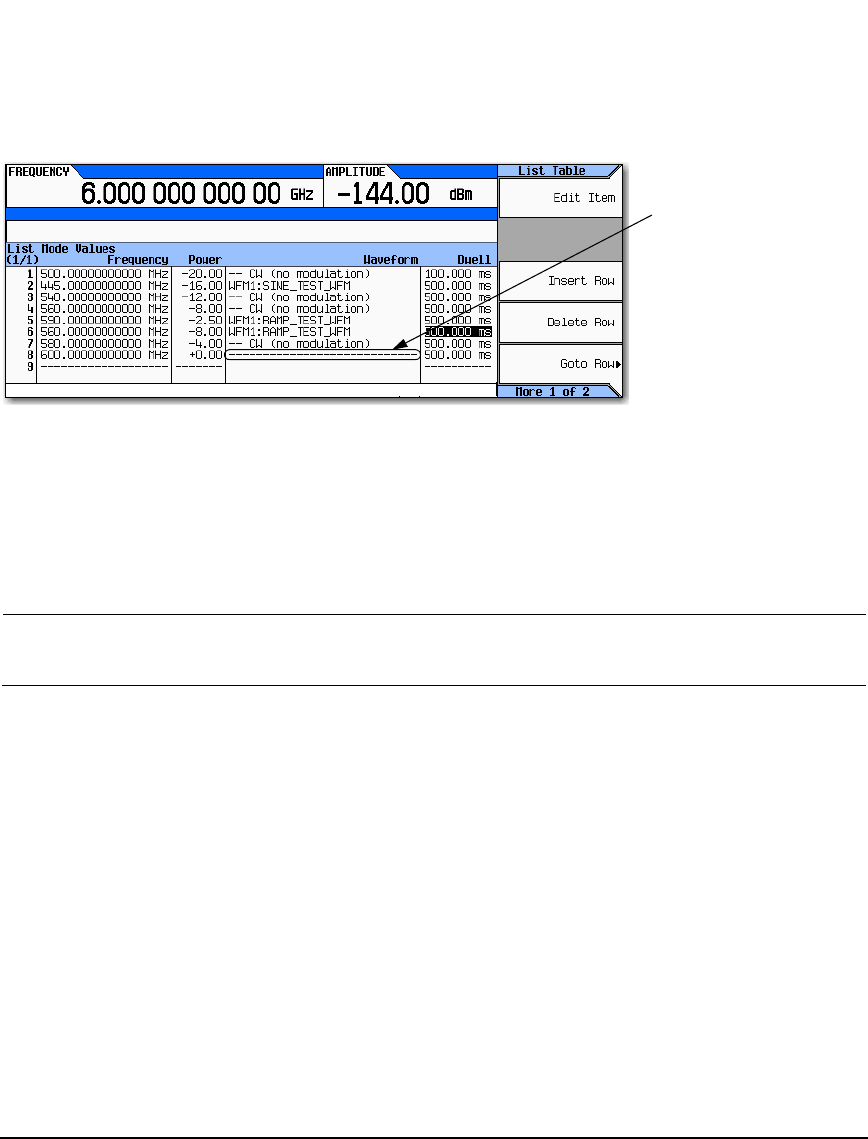
Agilent N5161A/62A/81A/82A/83A MXG Signal Generators User’s Guide 59
Preliminary Basic Operation
Preliminary Configuring a Swept Output
13. As desired, repeat step 12 for the remaining points for which you want to select a waveform. The
following figure shows an example of how this might look.
14. Turn sweep on:
Press Return > Return > Return > Sweep > Freq Off On > Amptd Off On > Waveform Off On.
15. If it is not already on, turn the RF output on:
Press RF On/Off.
The SWEEP annunciator appears on the display, indicating that the signal generator is sweeping,
and the progress bar shows the progression of the sweep.
NOTE If the instrument is in manual sweep (page 60), the active row (row 6 in the figure above) is
the selected (manual) point, and the signal generator outputs the settings for that selection
when the RF output is on.
Example: Using a Single Sweep
1. Set up either a step sweep (page 51) or a list sweep (page 57).
2. In the List/Sweep menu, set the sweep repeat to single:
Press Sweep Repeat Single Cont to highlight Single.
Sweep does not occur until you trigger it.
Note that the WINIT annunciator appears on the display, indicating that the sweep is waiting to
be initiated.
3. If not already on, turn the RF output on: Press RF On/Off.
4. Initiate the sweep: Press Single Sweep.
A single repetition of the configured sweep is available at the RF Output connector.
As the signal generator sweeps, the SWEEP annunciator replaces WINIT on the display, and the
progress bar shows the progression of the sweep.
At the end of the sweep, there is no progress bar, and the WINIT annunciator replaces SWEEP.
The empty entry is equivalent to
choosing CW (no modulation).


















