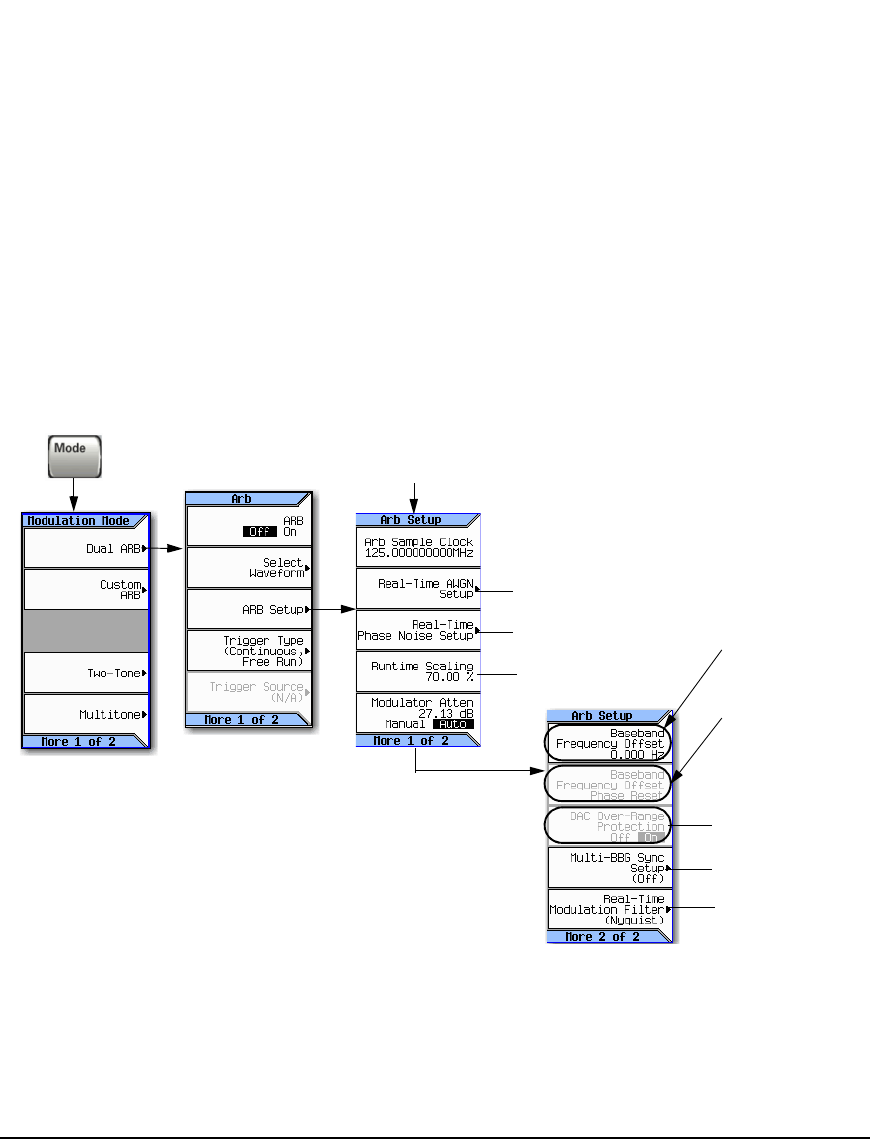
186 Agilent N5161A/62A/81A/82A/83A MXG Signal Generators User’s Guide
Basic Digital Operation (Option 651/652/654) Preliminary
Setting the Baseband Frequency Offset Preliminary
Setting the Baseband Frequency Offset
The baseband frequency offset specifies a value to shift the baseband frequency up to ±50 MHz
within the BBG 100 MHz signal bandwidth, depending on the signal generator’s baseband generator
option. While the following figure shows how to access the control using the Dual ARB player, the
location of the Baseband Frequency Offset softkey within each ARB format, through the ARB Setup
softkey, is the same as for the Dual ARB player.
When the Baseband Frequency Offset is non–zero, the hardware rotator accumulates phase–shift of
the baseband signal. This residual phase remains even after the offset value is returned to zero. To
remove this phase accumulation, either restart the personality or select the Baseband Frequency Offset
Phase Reset softkey. This softkey will grey out whenever the phase, due to the frequency offset, is
zero. In addition, while there is a non–zero residual phase present in the signal, the DAC Over–Range
Protection feature will automatically ensure that the reduced internal scaling is applied. This reduced
scaling will be removed when both the frequency offset is returned to zero and the phase is reset.
Figure 8-13 Baseband Frequency Offset Softkey for the Dual ARB Player
Common uses for the offset feature include:
• offsetting the carrier from any LO feedthrough (carrier signal spur at the carrier frequency)
• sum the baseband signal with external I and Q inputs to create a multicarrier signal
• use the signal generator’s I/Q signal as an IF
page 241
Sets the Baseband
Frequency Offset value
entered in the signal to
baseband.
Clears the phase
accumulation and so zeros
the phase shift. Causes a
sudden phase shift
discontinuity of the
baseband signal.
The settings in this menu
can be stored to the file
header, see page 141.
For details on each key, use key help
as described on page 42.
page 241
page 188
page 210
page180
page 210


















