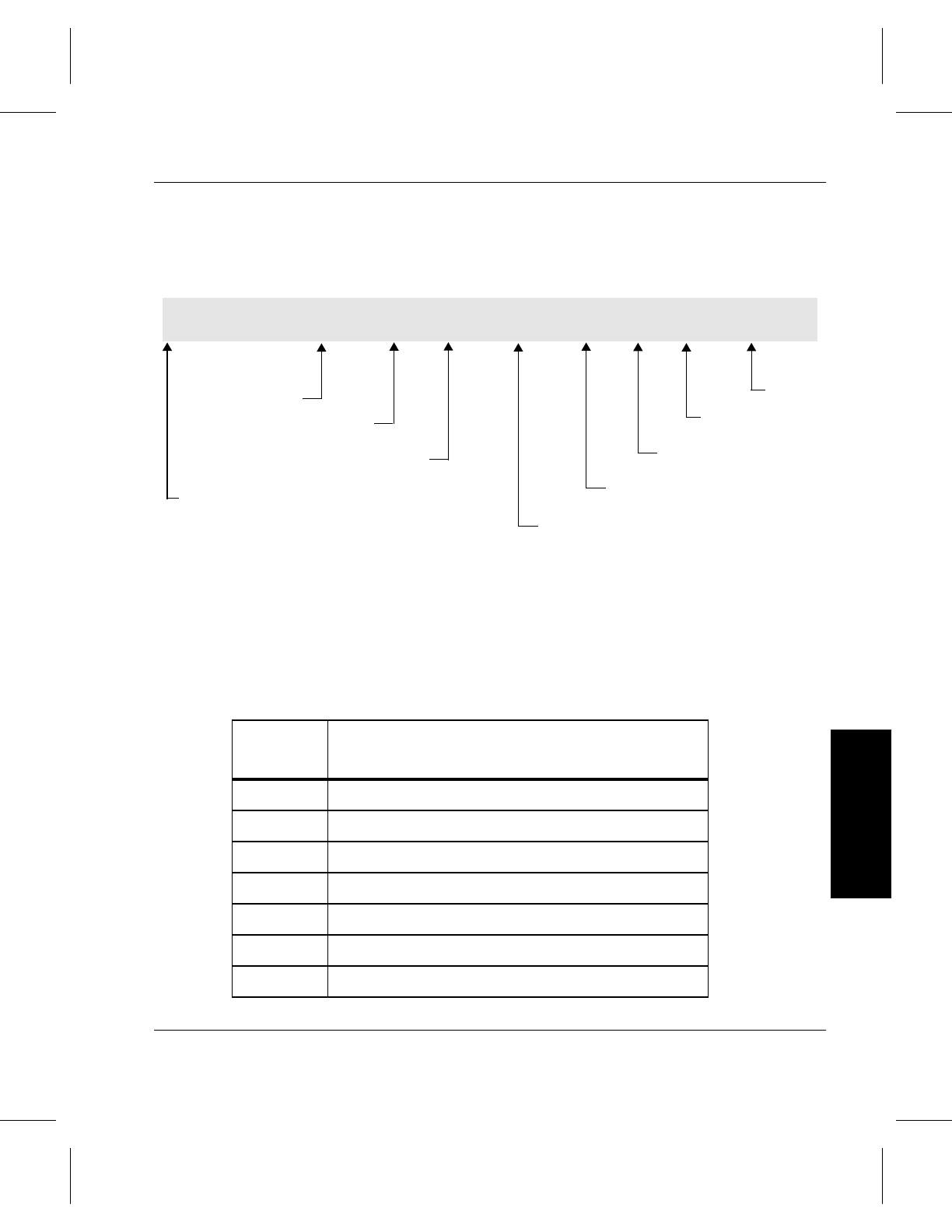
System Administrator’s Guide to Installing DataMgr
Setup Tasks 3-13
Setup Tasks
Format of
Messages
The format of a system log message is illustrated below:
Priority Levels
All messages are contained within a single file for easy reading
and problem solving. This file is located in the
/etc/dm/emasslogs/parms directory.
Priority levels for the messages are described in the following
tables:
Aug 14 1:16:12 nserv dataMgr dmfsd[1001]: E0006 (5) <00000> Message.
Actual Text
.
Log number, begins with “E.”
Priority level, in parentheses.
Message destination PID in brackets [ ].
Process that logs message.
Host name.
Month, day, time message was generated.
Transaction number,
always 00000.
Product name, DataMgr in this case.
Priority
Level
Description
0 EMERGENCY: system panic.
1 ALERTS: startup, shutdown, and crash.
2 CRITICAL: system runs but in a degraded mode.
3 ERROR: unsuccessful operation.
4 WARNING: system resources are running short.
5 NOTICE: general system information.
6 INFORMATION: confirms a successful operation.


















