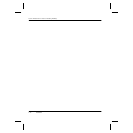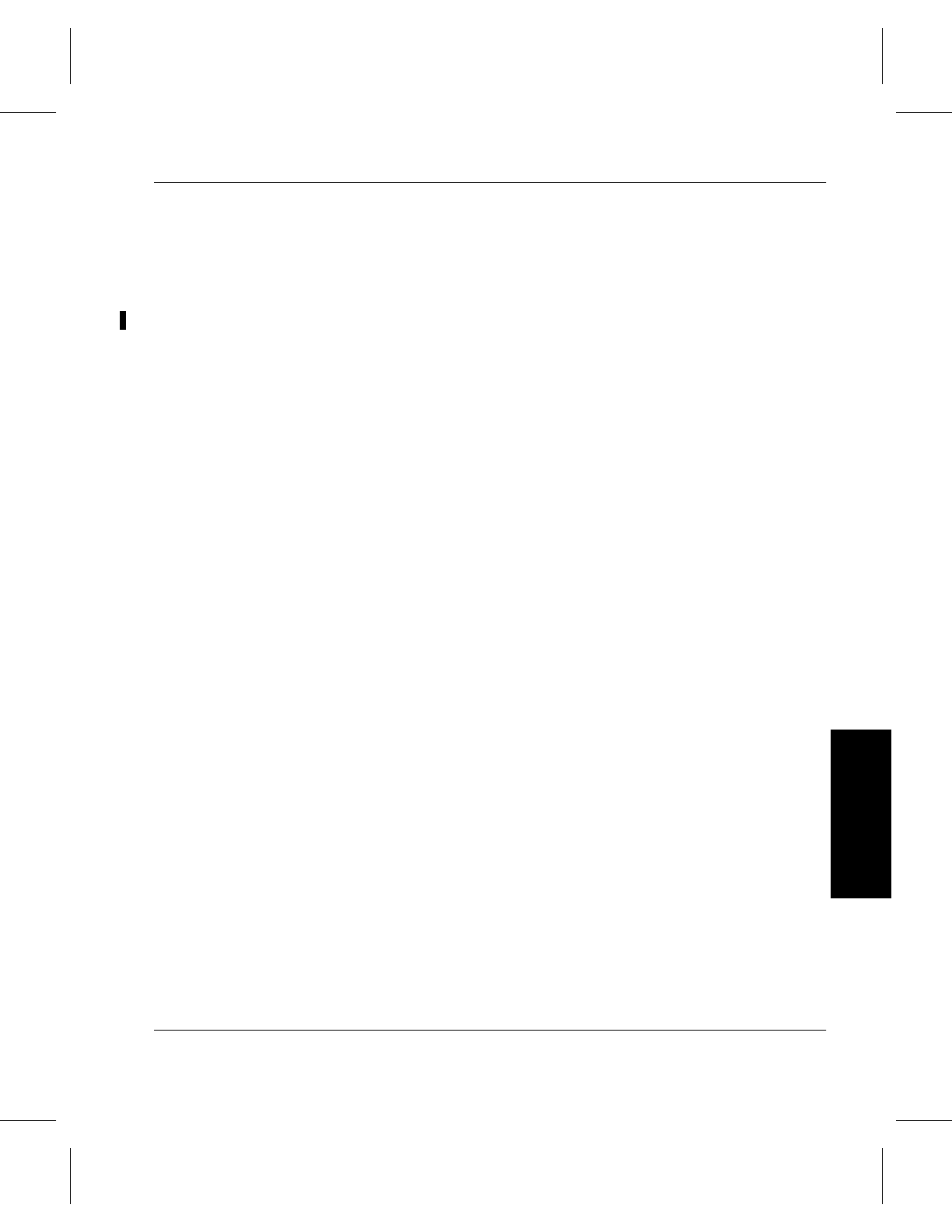
System Administrator’s Guide to Installing DataMgr
Setup Tasks 3-5
Setup Tasks
• Nightly at 1 a.m.: Runs the
/etc/dm/usr/scripts/clean_emasslogs script to
move the current set of logs to a file in the same directory
with the same name, but appended with a timestamp. For
more information, see “Edit cron File” on page 3-10. The
clean_emasslogs script also saves seven old log files per log
type plus the current log.
BFS cron job
On the BFS, the crontab performs the following jobs:
• Nightly at 2 a.m.: Runs the
/etc/bfs/usr/utils/bfsmaint -m -d utility, which
automatically replicates files (that are assigned to the File
Replication Policy) or automatically migrates files (that are
assigned to the Multi-tier Migration Policy). It also manages
the retention and expiration of migrated files. For more
information, see “Back Up Databases” on page 3-6, or refer
to the Utility Reference chapter in System Administrator’s
Guide to Using DataMgr.
• Nightly at 4 a.m.: Runs the
/etc/bfs/usr/utils/bfsdb_backup utility, which
backs up the BFS Database. Normally a full backup is
performed on Saturday morning and a partial backup is
performed every other morning.
For more information, see “Assign a Backup Volume” on
page 3-7. For more information, refer to the Utility
Reference chapter in System Administrator’s Guide to
Using DataMgr.