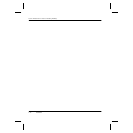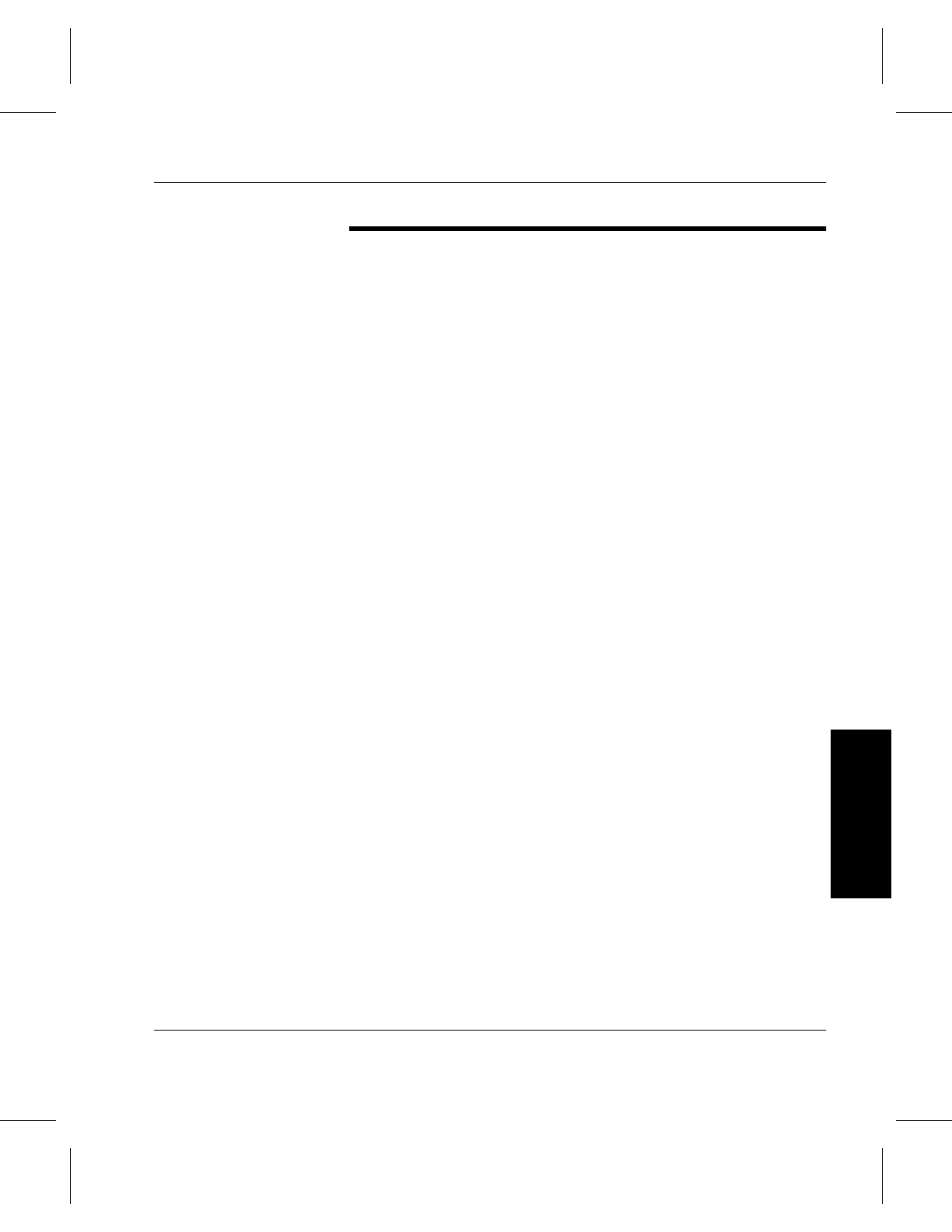
System Administrator’s Guide to Installing DataMgr
Setup Tasks 3-3
Setup Tasks
Establish
Access for
DMFS Clients
Step 1. DataMgr is shipped so that only the DataMgr
administrator can select clients’ file systems for
management and can define migration criteria. By
default, clients can only view managed file system
selections and migration criteria.
Therefore, give clients
root access if you want them
to be able to add file systems and edit migration
criteria. For information on file permission, refer to
the
chmod manual page.
Step 2. The BFS must be able to determine each client’s IP
address from its name. Accomplish this task with
appropriate entries in either the DNS Database, NIS
Database, or
/etc/hosts file.