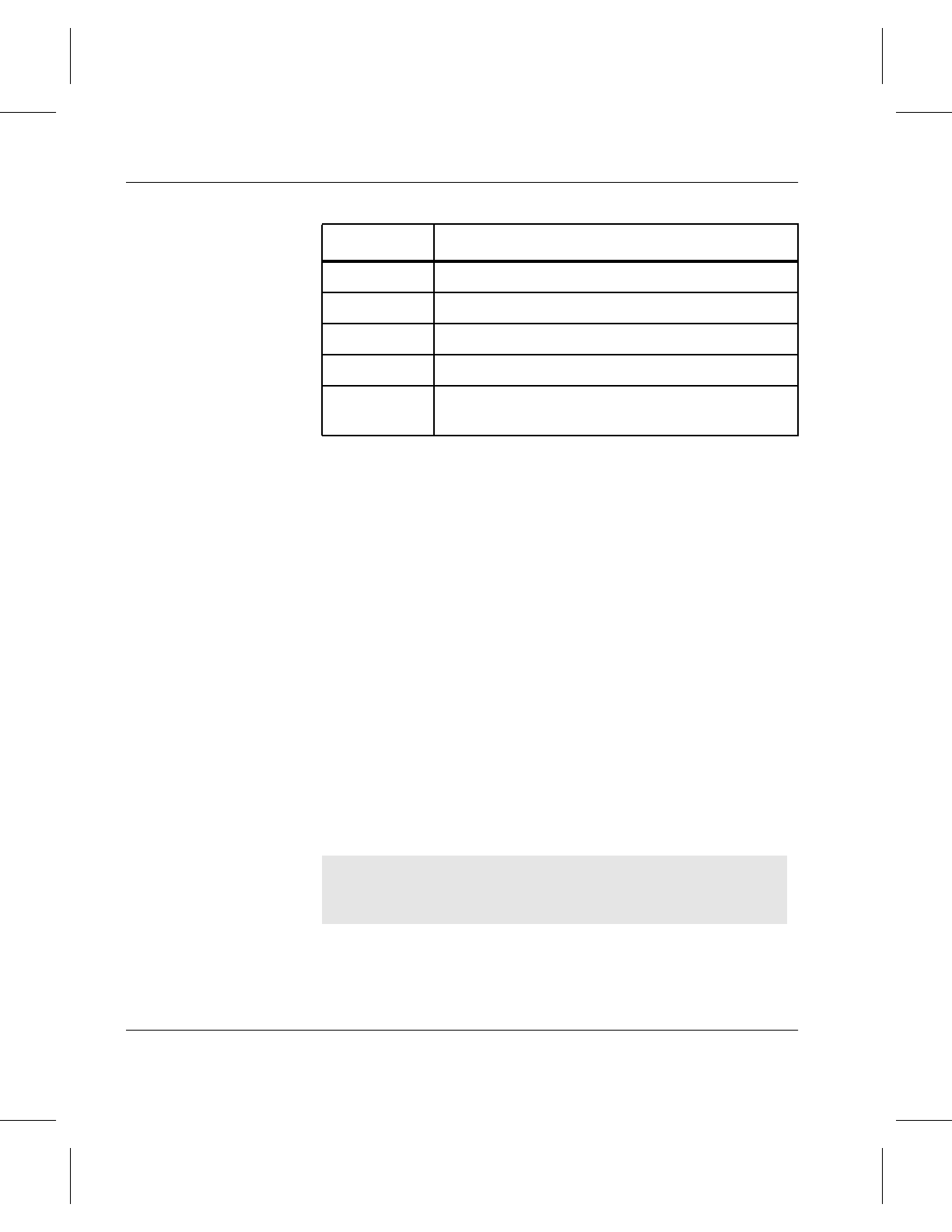
System Administrator’s Guide to Installing DataMgr
3-10 Setup Tasks
To review these files in case of system errors, ADIC
recommends that you do not delete these “old”
transfile.x
files, but place them in one of the following areas:
• A DataMgr-managed directory so they can be migrated to
AMASS.
• Or, directly into an AMASS file system.
Edit cron File If the default schedule does not suit your site’s needs, edit the
cron file:
Step 1. Log in as root.
Step 2. The default crontab entries for running the
maintenance utilities are shown below:
In the
crontab on all DMFS clients:
ftoken AMASS RID (record ID).
bfsserver BFS server name. Valid only for Creat type.
logid Internal log ID number used by DataMgr.
errors Zero indicates success; non-zero indicates failure.
filepath Path name to file. For Renam type, this is the new
filename.
Field Description
0 2 * * * /etc/dmfs/usr/utils/dmfsscan -aP
0 1 * * 0 /etc/dmfs/usr/utils/dmfsaudit -av


















