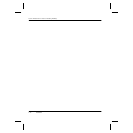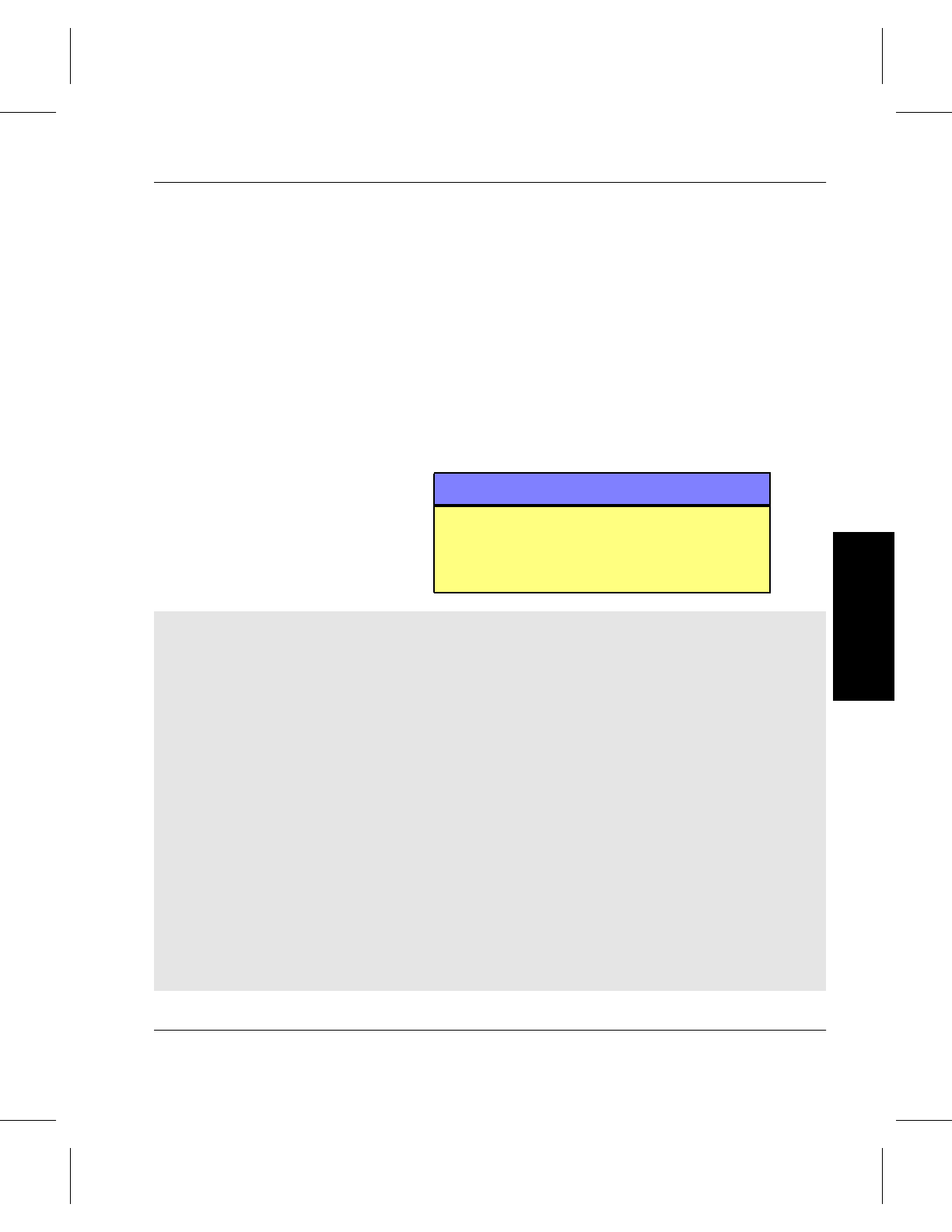
System Administrator’s Guide to Installing DataMgr
Installation 2-9
Installation
Step 6. If the SLD and the DMFS are going to be installed
on different machines, you must go to the SLD
machine and start the SLD (run
/etc/rc.dm)
before continuing with this installation.
Step 7. If you want to accept the default location for the files
specific to the components, press <Enter>. However,
if you want DataMgr to create another directory for
these files, enter a new path. Wherever possible, the
script allows you to use symbolic links to relocate
the actual DataMgr directories.
Note
Do not locate the /etc/dm/raima files on a
managed file system. Make sure the
/etc/dm/raima directory does not reside in
the /etc/dmfs/config/dmfstab file.
Enter actual DataMgr home location
[/install/datamgr/dm]: ________________
Append logging entries to
/etc/syslog.conf? (y | n) [n]: ________________
Enter actual SLD (Service Locator Daemon home location
[/etc/sld]: ________________
Enter actual DMFS (DataMgr FileSystem) home location
[/etc/dmfs]:_____________
Enter actual BFS (Bitfile Server) home location
[/etc/bfs]:__________________
Enter actual Raima database journal home location
[/etc/dm/raima/journal]: ________________________________
Enter actual Raima database home location [/etc/dm/raima]:____________
Enter actual SSD (Storage Server Daemon) home location
[default is /etc/ssd]:_________________