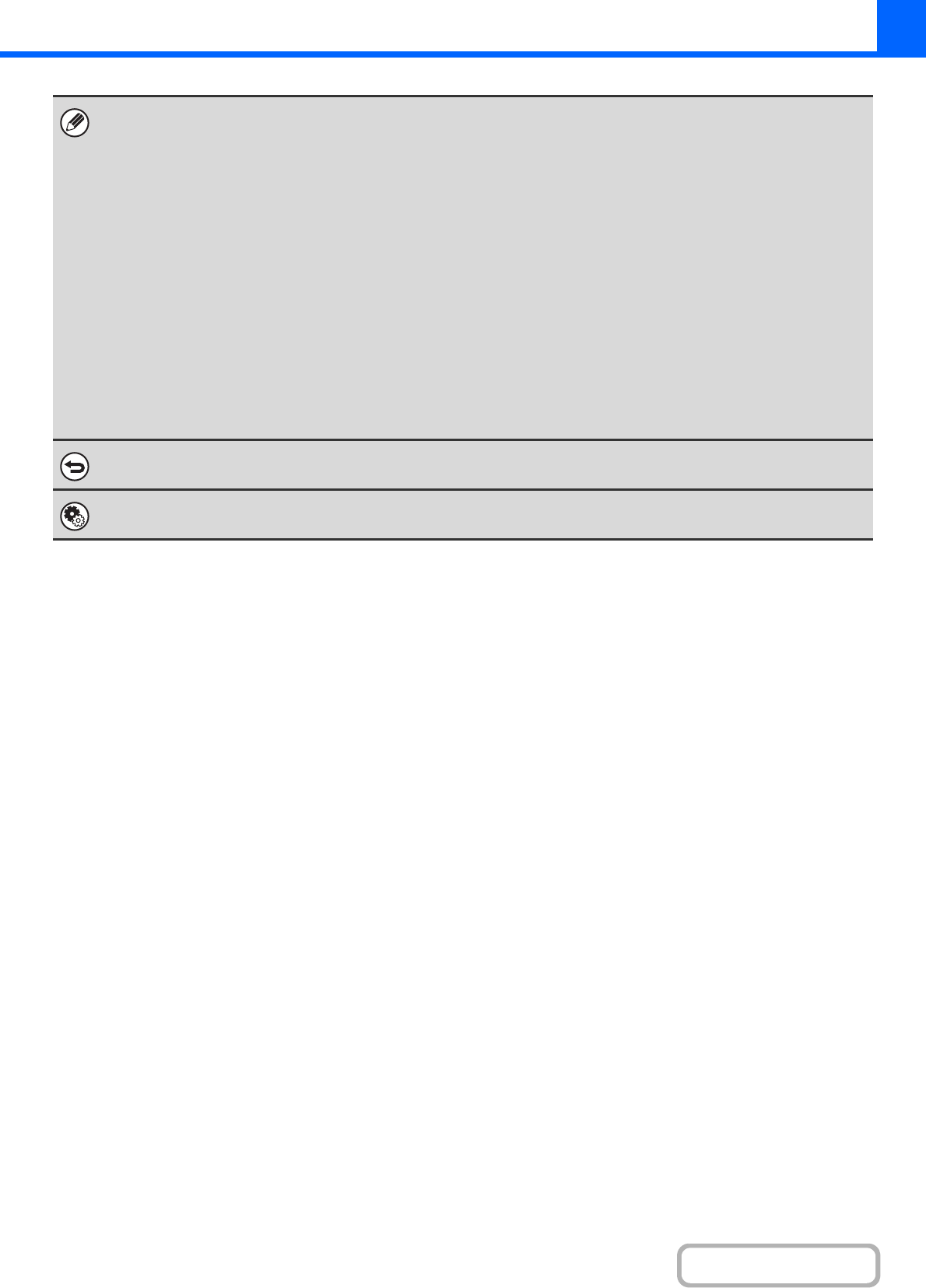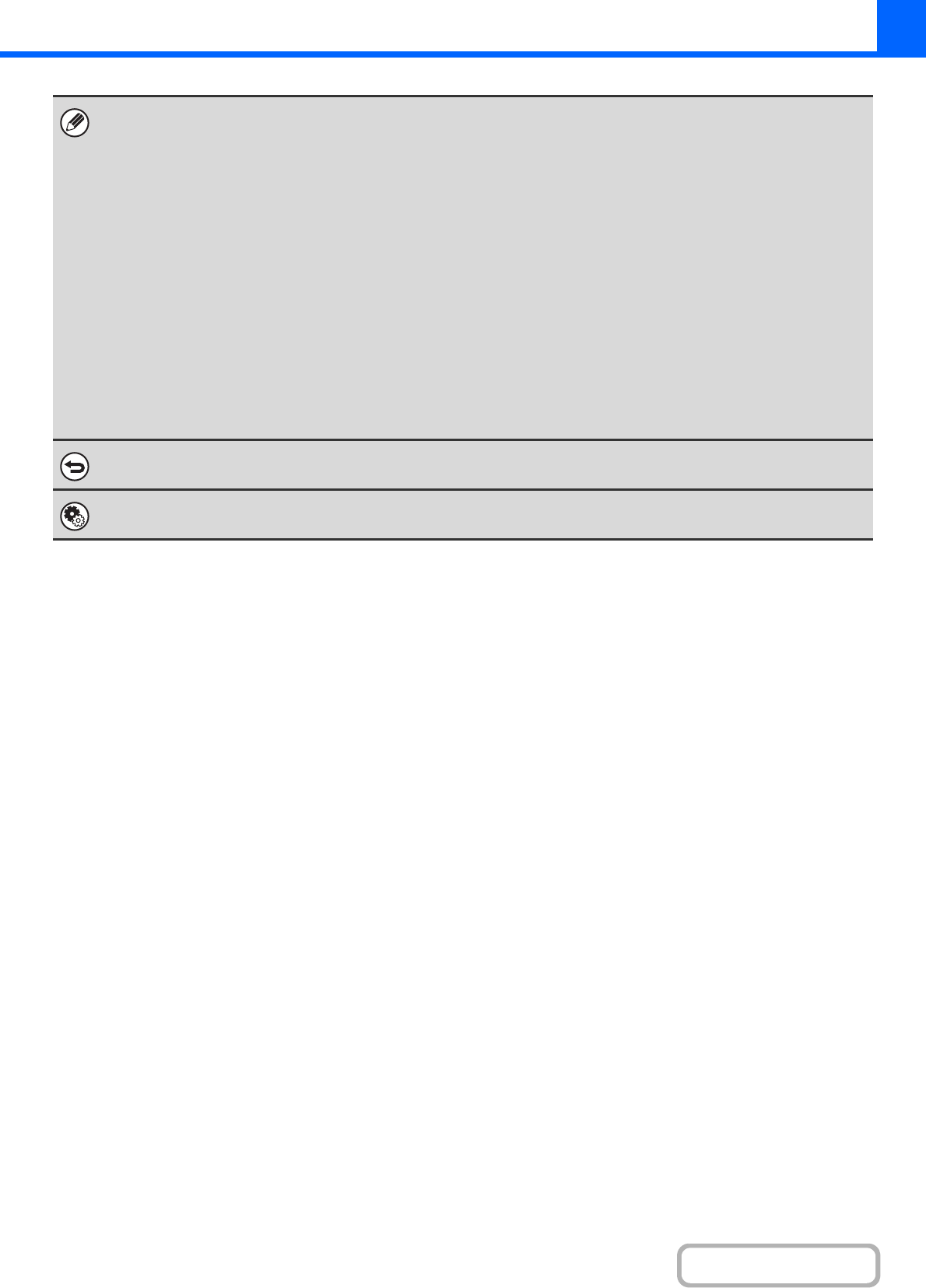
2-59
COPIER
In this situation...
A punch module is installed on the master machine but not on the slave machine.
•Copying without punching: tandem copy is possible.
•Copying with punching: tandem copy is not possible.
In this way, if tandem copying is executed using a function that the slave machine does not have, a message will appear. To
have the master machine make all copies, touch the [OK] key. To cancel the job, touch the [Cancel] key.
If a machine runs out of paper
If either the master machine or the slave machine run out of paper, the machine that ran out of paper will hold the job while
the machine that still has paper continues the job. When paper is added to the machine that ran out, the job resumes.
When user authentication is enabled
User authentication is enabled in the master machine: tandem copying is possible.
User authentication is enabled in the slave machine but not in the master machine: tandem copying is not possible.
If tandem copying is performed without setting the number of copies
A message will appear and the master machine and slave machine will each make one set of copies (total of two sets).
To cancel tandem copy...
Touch the [Tandem Copy] key in the screen of step 2 so that it is not highlighted.
System Settings (Administrator): Tandem Connection Setting
This must be configured to use the tandem function. This can also be used to disable the tandem function.