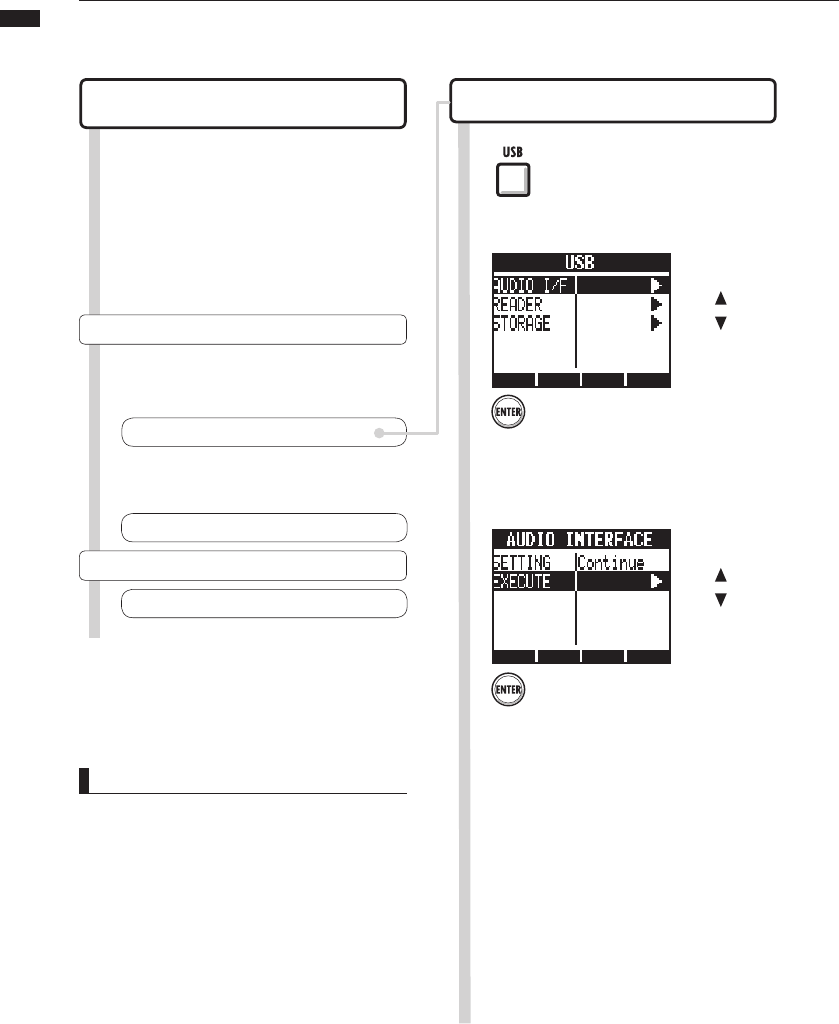
7
Audio interface manual
Connecting and disconnecting in audio interface mode
This is an overview of connecting and disconnecting the R24 to a computer with a USB
cable. For details, see the included Cubase LE 5 Startup Guide guide.
Connecting the R24 to a computer
for the first time
Install the Cubase LE 5 DAW
software on the computer.
1 1
Press
USB
.
Install the audio driver on the
computer from the included
CD-ROM.
2
Press
ENTER
.
Select
AUDIO I/F
.
2
Press
ENTER
.
Select
EXECUTE
.
3
☞
Reference: "Cubase LE 5 Startup Guide"
Installation and setup details
R24 setup and connection
Connect the R24 to a computer.
4
R24 setup and connection
Follow these procedures when connecting again.
NOTE
• The ZOOM R16/R24 audio driver is essential for
using the R24 as an audio interface with DAW
software such as Cubase LE 5.
When downloading it, follow the included instal-
lation guide to install it correctly.
• Download the latest R24 audio driver from the
Zoom Corporation website.
http://www.zoom.co.jp/
Device setup
Control surface setup P.9
Setup the DAW software.
5
☞
Reference: "Cubase LE 5 Startup Guide"
Change
menu
Change
menu
Mackie Control


















