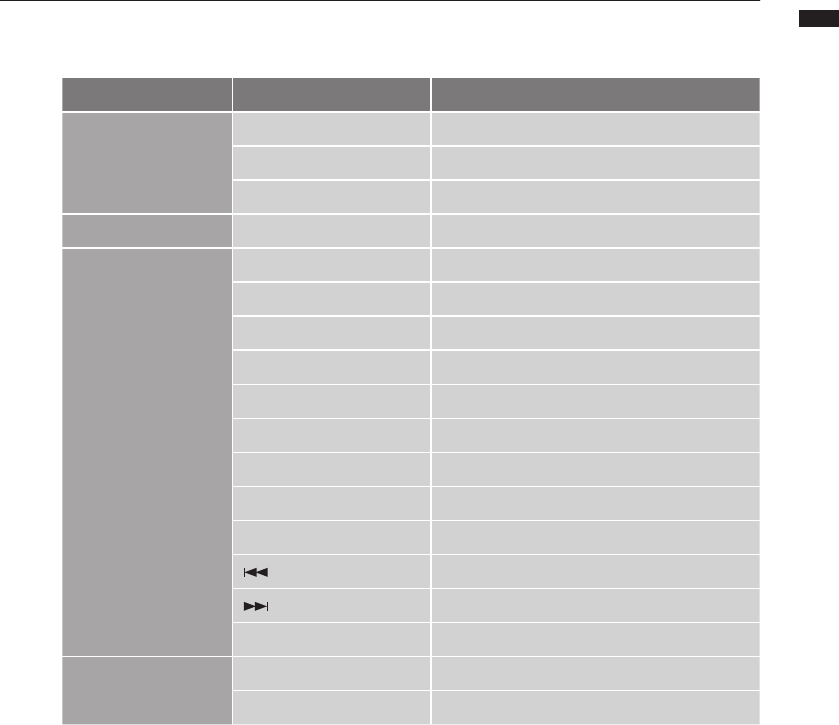
14
Audio interface manual
Control surface functions quick reference guide
These functions work with Cubase LE 5, Cubase 5, Logic Pro, SONAR, Ableton Live
and Digital Performer.
Control Explanation
Fadersection
Statuskeys
Turnsmute,soloorrecordarmingon/offforthetrack
Faders
Controlsthevolumeofthecorrespondingtracks
MASTERFader
Mastervolumeoperation
Displaysection Soft keys Changefunctionsofstatuskeys/Endconnection(EXIT)
Transportsection
Cursorkeys
Performsthesamefunctionsasthecomputerarrowkeys
1
DIAL Movestheprojectcursorposition
2
REWkey
Rewind
FFkey
Fastforward
STOPkey
Stop
PLAYkey
Play
RECkey
Record
AUTO PUNCH I/Okey
Dependsonthe[F1]keysetting
A-B REPEATkey
Dependsonthe[F2]keysetting
(marker)key
Dependsonthe[F3]keysetting
(marker)key
Dependsonthe[F4]keysetting
MARK/CLEARkey
Dependsonthe[F5]keysetting
Controlsection
1-8Trkey
Movesonebankforward
9-16Trkey
Movesonebankbackward
1
Scrolls window in Digital Performer
2
No function in Digital Performer


















