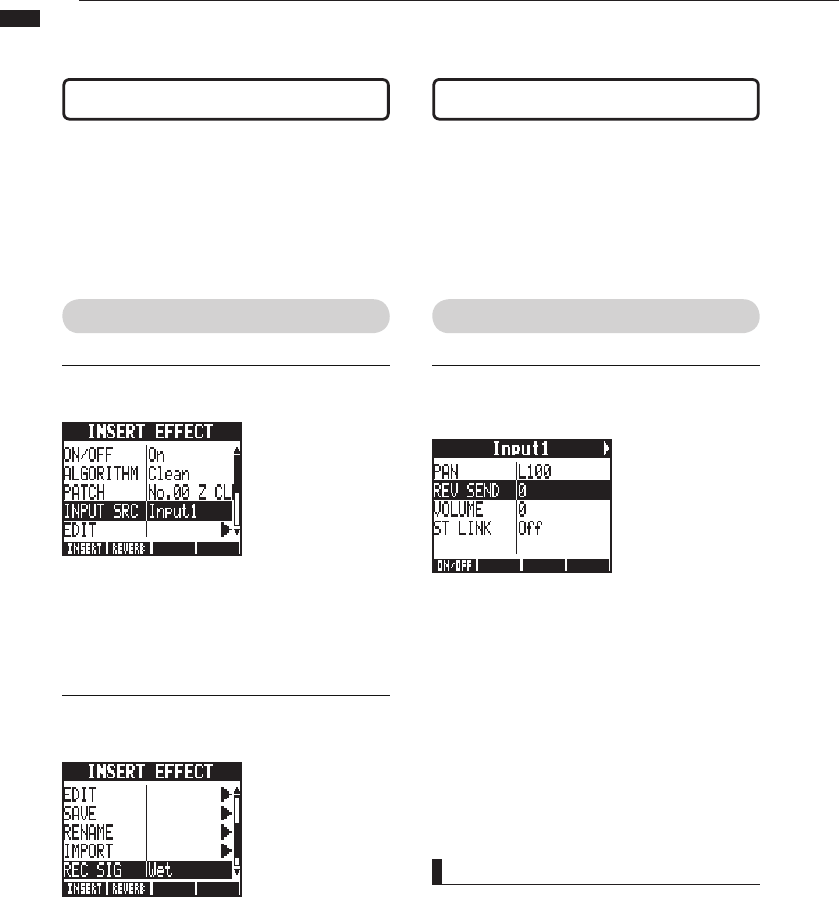
27
Audio interface manual
Effects in audio interface mode
The R24’s insert and send-return effects can both be used when the sampling
frequency is set to 44.1 kHz. Basic operation is the same but there are a few
differences in the menus.
NOTE
• Effects can only be used when the sampling rate
is 44.1 kHz. At all other times it is turned OFF.
• Insert and send return effect settings are saved
when you terminate (EXIT) audio interface mode
and can be used again the next time.
Insert effect Send return effect
As in recording mode, you can select the insert
location and the insert effect algorithm, as well
as the effect patches to be applied to the sig-
nal being recorded.
INSERT EFFECT menu
Select the insert location
Insert on any
INPUT 1~8
.
(Reference: Operation Manual )
Apply the effect only to monitoring
The effect can be set to only be applied to the monitoring
signal and to not affect signals recorded in DAW software.
(Reference: Operation Manual )
As in recorder mode, use the
SEND REVERB
menu to change the patch and use the
PAN/EQ
menu to set the
REV SEND
level that adjusts the
reverb depth.
Setting the reverb send level
REVERB SEND
Adjust the amount of reverb using the
REV
SEND
level of the
PAN/EQ
menu.
(Reference: Operation Manual )
(Reference:
Audio interface manual – Mixer
)


















