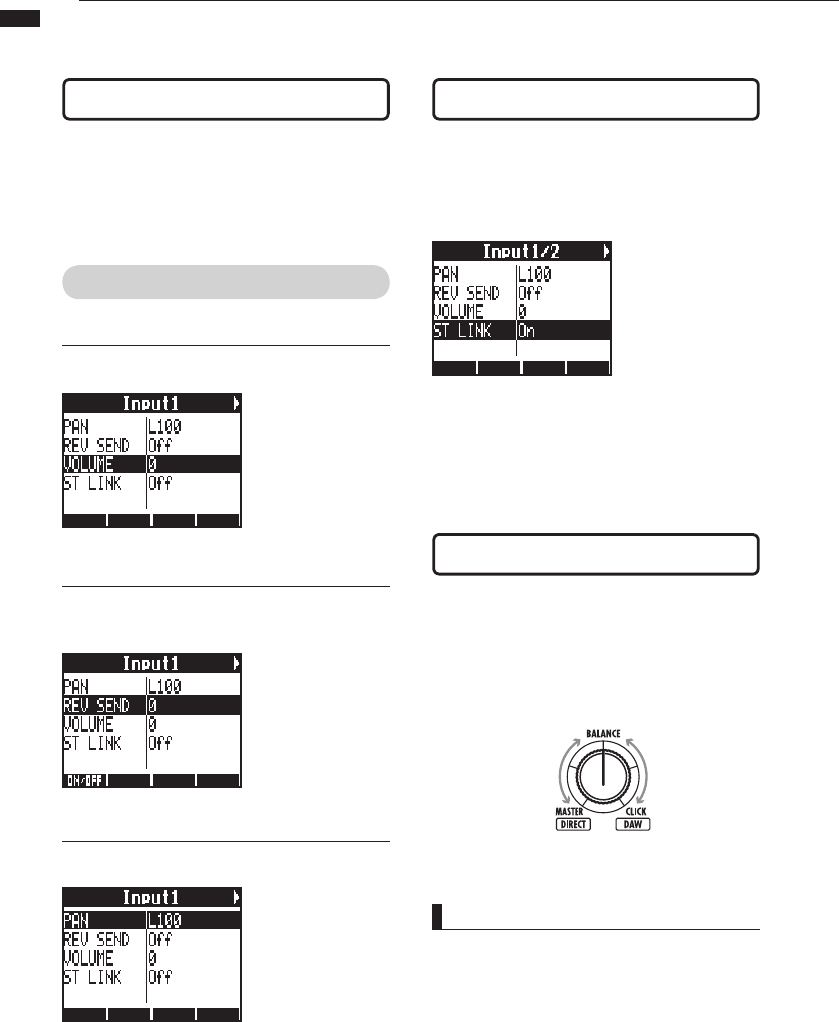
25
Audio interface manual
The mixer in audio interface mode
In audio interface mode you can make a mix for monitoring using the R24’s internal
mixer. In addition, you can adjust the balance of the internal mixer and the sound from
the computer.
NOTE
Thereverbsend,pan,volumeandstereolink
settingsareallsavedwhenyouterminate(
EXIT
)
audiointerfacemodeandcanbeusedagainthe
nexttime.
You can be adjust the reverb send, pan, vol-
ume and stereo link settings as in recorder
mode.
Operation is the same as in recorder mode.
(Reference: OPERATION MANUAL)
PAN/EQ menu
VOLUME
Adjust the volumes of
INPUTS
1~8
.
0~127 (increments of 1)
Default value: 100
REV SEND
Adjust the reverb send levels of
INPUTS 1~8
.
0~100 (increments of 1)
Default value: 0
Reverb only affects the
monitored signal (as in
recording mode).
PAN (BALANCE)
Adjust the pan for
INPUTS 1~8
.
L100~R100
(increments of 2)
Default value: Center
(as in recording mode)
Link even and odd numbered
INPUTS
to handle
them as stereo pairs.
On/Off
Default setting: Off
By setting up a stereo link, volume, reverb send and pan
track parameters can be shared by pairs of even and odd
inputs simultaneously (as in recording mode).
(Reference: Operation Manual)
Volume, reverb send, pan
Balance knob
In audio interface mode, the balance of the in-
put monitoring signal and the signal from DAW
software (the computer) can be adjusted with
the
BALANCE
knob.
Stereo link
Left
Only the INPUT
1~8 signals
Right
Only the DAW
stereo signal


















