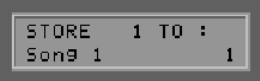
44
ZETA Music Systems, Inc.
ZMC-200 Manual Rev2.0
STEP
(1…32)
Using the +/- Value buttons, select the step in the chain you want to edit. In
the display you see the program number of the presently selected preset for
that step.
If you want to add a step in the middle of a chain, simply press the STORE
button on the front panel. A new step is inserted directly after the selected
step and all the following steps are moved one step down in the chain.
When you create a new step, the default settings for the new step are the
same as the step from which you inserted the new one.
In the same way you can delete a step in the chain by selecting the one you
want to delete and pressing the EDIT button. The step is deleted and the
following steps are moved one up in the chain to fill the empty spot.
SAVING CHAIN PRESETS
Press the EXIT button to leave CHAIN MODE. If you have made changes,
the display will flash to remind you that you have not yet saved the
changes. Press the STORE button and your ZETA SYNTHONY II asks
you where (at which chain preset position: 1…32) to store your preset.
Pressing the ENTER button saves your changes. If you don’t change the
preset number, your changes will be written over the preset that you just
edited. You can, of course, save your changes to a different preset if you
may want to save the previous version of the preset for later use. If you
don’t want to save your changes at all, simply press the EXIT button again.


















