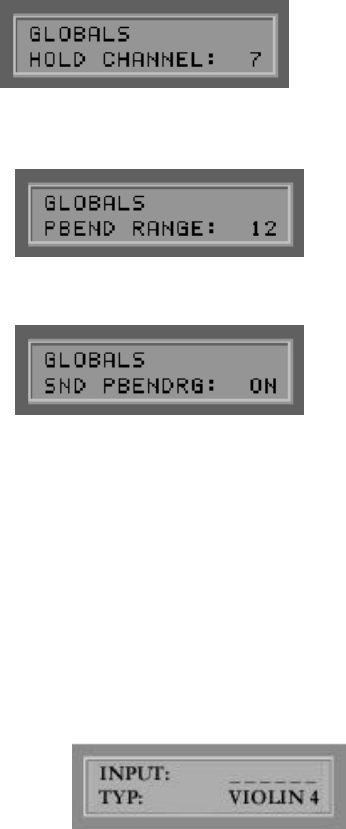
6
ZETA Music Systems, Inc.
ZMC-200 Manual Rev2.0
4. Press the + Parameter button, to get to the next Global
parameter. Check to make sure that the parameter
”HOLD CHANNEL” is set to ”7.” Press the + Parameter
button again and set the value for ”SEQ CHANNEL” to
”16” (+/- Value buttons) if the value is different than 16.
5. Press the + Parameter button to set the values for
”PBEND RANGE.” This value sets the maximum
number of half-steps that are allowed when Pitchbend
information is analyzed. When using the internal
soundboard, set this value to 24 (two octaves).
6. Press the + Parameter button to get to ”SND
PBENDRG.” If you are using the internal sound card of
the ZETA SYNTHONY II, set this value to ”OFF.” If
your MIDI instrument supports setting separate
pitchbend parameters for each sound preset, set this
value to ”ON” (+/- Value buttons). If in doubt, read the
user’s manual of your MIDI instrument.
7. Press the + Parameter button to get to “LOCAL
MODE.” If you are using the internal sound card of
the ZETA SYNTHONY II, set this value to “ON”.
8. Press the + Parameter button to get to “ TUNE BASE.” Set this
value to “0.”
9. Press the + Parameter button to get to “INSTRUMENT.” Now
press the ENTER button to get to the submenu. At the prompt
”TYP:” use the +/- Value buttons to set the instrument you will be
playing into your ZETA SYNTHONY II: “VIOLIN 4, VIOLIN 5,
VIOLA, CELLO or BASS.
10. Press the + Parameter button to get to “NOTE OFF LIM.” Set this
parameter to “15.
11. Press the Parameter button to get to “TRIG LEVEL.” Set this
parameter to “4.”
12. Press the + Parameter button to get to “INPUT SENSE.” Press the + Parameter
button to access each string sensitivity. Set each string to “20”.
You have now completed the basic settings and your ZETA SYNTHONY II is ready to be
played. The changes you made have been automatically saved in static RAM so that they


















