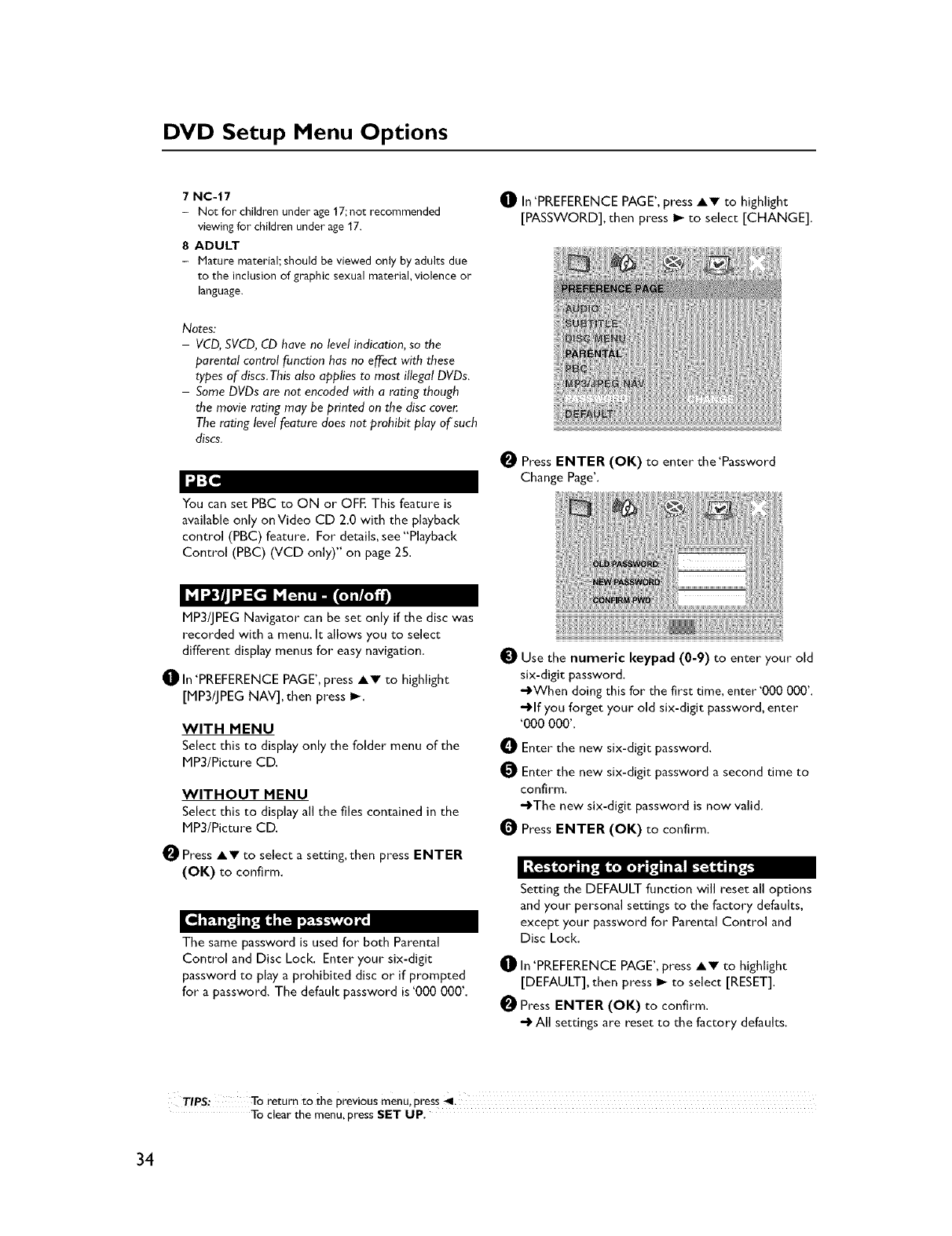
DVD Setup Menu Options
7 NC-17
- Not for children under age 17; not recommended
viewing for children under age 17.
8 ADULT
- Mature material; should be viewed only by adults due
to the inclusion of graphic sexual material, violence or
language.
Notes:
- VCD, SVCD, CD have no level indication, so the
parental control function has no effect with these
types of discs.This also applies to most illegal DVDs.
- Some DVDs are not encoded with a rating though
the movie rating may be printed on the disc coven
The rating level feature does not prohibit play of such
discs.
It.1:[_
You can set PBC to ON or OFE This feature is
available only onVideo CD 2.0 with the playback
control (PBC) feature. For details, see"Playback
Control (PBC) (VCD only)" on page 25.
MP3/JPEG Navigator can be set only if the disc was
recorded with a menu. It allows you to select
different display menus for easy navigation.
_1 In 'PREFERENCE PAGE', press AI,V to highlight
[MP3/JPEG NAV], then press I_.
WITH MENU
Select this to display only the folder menu of the
MP3/Picture CD.
WITHOUT MENU
Select this to display all the files contained in the
MP3/Picture CD.
O Press AV to select a setting, then press ENTER
(OK) to confirm.
The same password is used for both Parental
Control and Disc Lock. Enter your six-digit
password to play a prohibited disc or if prompted
for a password. The default password is '000 000'.
Jj]_ In 'PREFERENCE PAGE', press Ai,v to highlight
[PASSWORD], then press I_ to select [CHANGE].
Press ENTER (OK) to enter the 'Password
Change Page'.
ss,
_]_ Use the numeric keypad (0-9) to enter your old
six-digit password.
"_When doing this for the first time, enter'000 000'.
"_lf you forget your old six-digit password, enter
'000 000'.
O Enter the new six-digit password.
Enter the new six-digit password a second time to
confirm.
-4_The new six-digit password is now valid.
Press ENTER (OK) to confirm.
Setting the DEFAULT function will reset all opuons
and your personal settings to the factory defaults,
except your password for Parental Control and
Disc Lock.
Jj]_ In 'PREFERENCE PAGE', press Aw to highlight
[DEFAULT], then press I_ to select [RESET].
Press ENTER (OK) to confirm.
"_ All settings are reset to the factory defaults.
TIPS: To return to the previous menu, press 41.
To clear the menu, press SET UP.
34


















