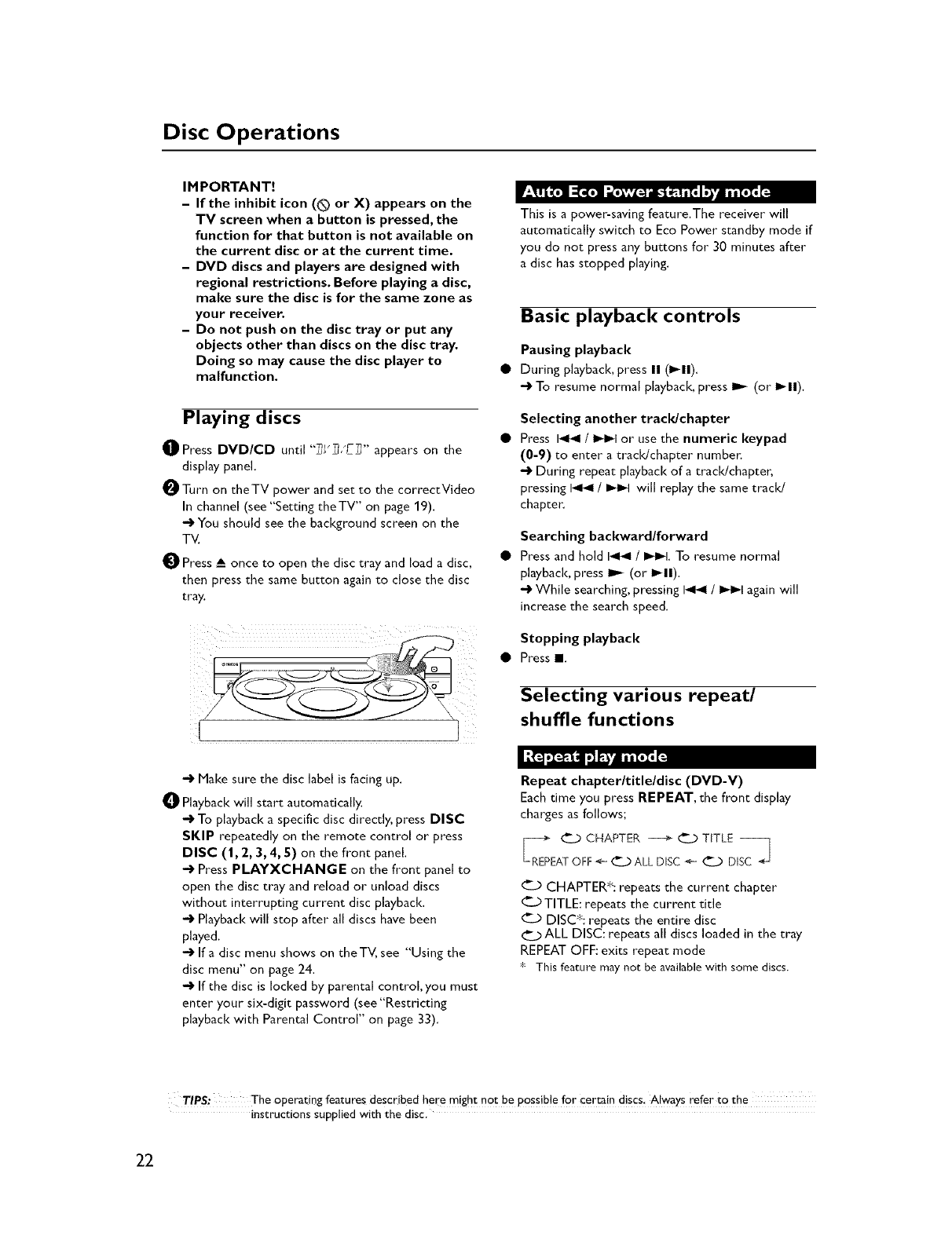
Disc Operations
IMPORTANT!
- If the inhibit icon (Q or X) appears on the
TV screen when a button is pressed, the
function for that button is not available on
the current disc or at the current time.
- DVD discs and players are designed with
regional restrictions. Before playing a disc,
make sure the disc is for the same zone as
your receiver.
- Do not push on the disc tray or put any
objects other than discs on the disc tray.
Doing so may cause the disc player to
malfunction.
Playing discs
_1_PressDVDICD " "_"_ r_,,appears onunt [ ±_,±_,L_ the
display panel.
O Turn on theTV power and set to the correctVideo
In channel (see "Setting theTV" on page 19).
4 You should see the background screen on the
TV.
_1_Press A once to open the disc tray and load a disc, •
then press the same button again to close the disc
tray,
This is a power-saving feature.The receiver will
automatically switch to Eco Power standby mode if
you do not press any buttons for 30 minutes after
a disc has stopped playing.
Basic playback controls
Pausing playback
During playback, press II(I-II).
-O To resume normal playback, press I)_ (or I_II).
Selecting another track/chapter
Press 14t41/ I_1_1or use the numeric keypad
(0-9) to enter a track/chapter number,
-0 During repeat playback of a tracldchapte).
pressing 14141/ I_l_l will replay the same track/
chapte):
Searching backward/forward
Press and hold 14141/ I_I_L To resume normal
playback, press _- (or I_11).
-O While searching, pressing 14141/ I_-I again will
increase the search speed.
Stopping playback
Press !
Selecting various repeat/
shuffle functions
-0 Make sure the disc label is facing up.
O Playback will start automatically.
-_ To playback a specific disc directly, press DISC
SKIP repeatedly on the remote control or press
DISC (1,2, 3, 4, S) on the front panel.
-_ Press PLAYXCHANGE on the front panel to
open the disc tray and reload or unload discs
without interrupting current disc playback.
-_ Playback will stop after all discs have been
played.
-_ If a disc menu shows on theTV, see "Using the
disc menu" on page 24.
-_ If the disc is locked by parental control, you must
enter your six-digit password (see "Restricting
playback with Parental Control" on page 33).
Repeat chapterltitleldisc (DVD-V)
Each time you press REPEAT, the front display
charges as follows;
_ CHAPTER _ _ TITLE
/I
EATOFF÷ _ ALL DISC÷ _ DISC
_.D CHAPTER*: repeats the current chapter
C.> TITLE: repeats the current title
DISC*: repeats the entire disc
___DALL DISC: repeats all discs loaded in the tray
REPEAT OFF: exits repeat mode
* This feature may not be availablewith some discs.
TIPS: The operating features described here might not be possible for certain discs. Always refer to the
instructions supplied with the disc.
22


















