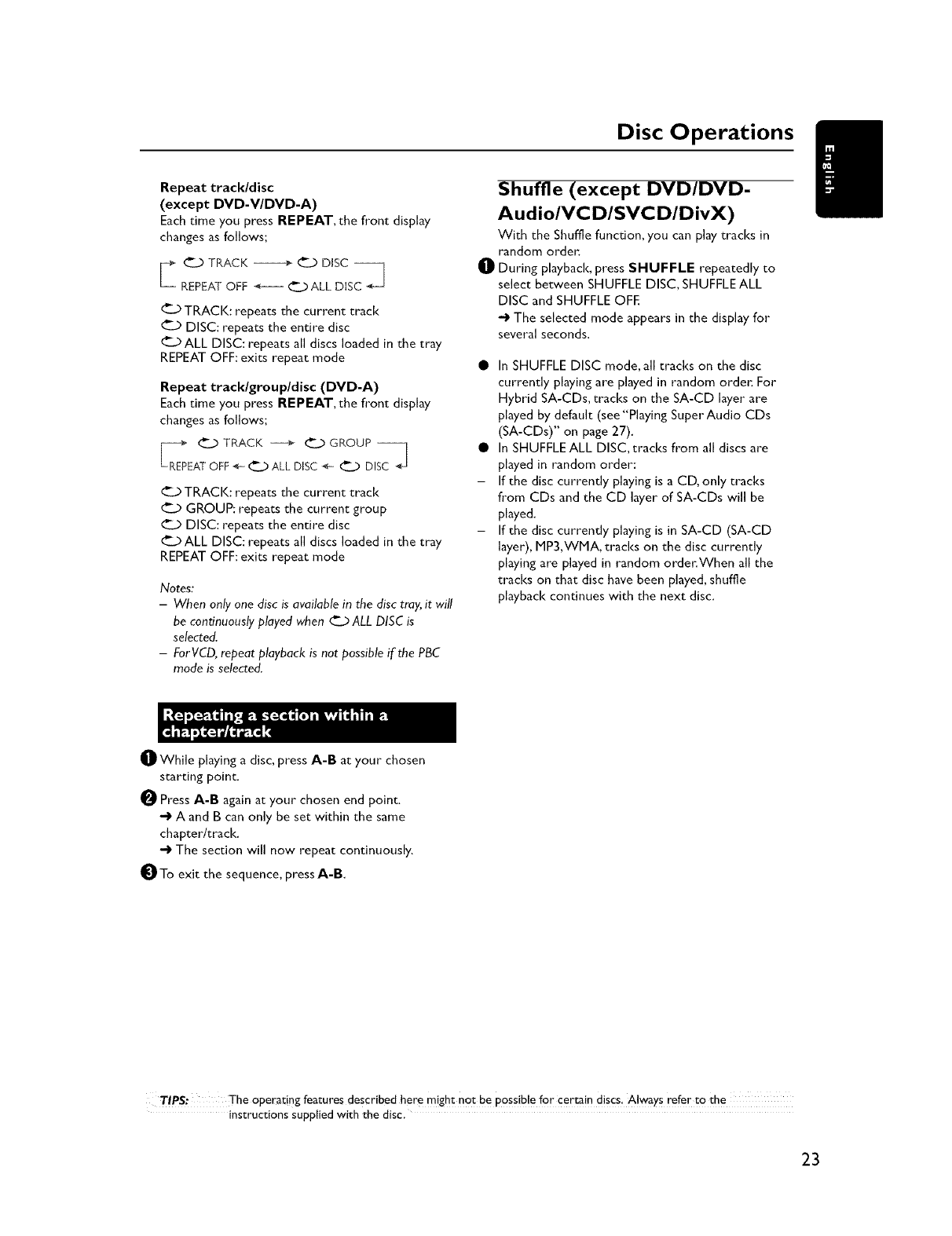
Disc Operations
Repeat track/disc
(except DVD-V/DVD-A)
Eachtime you press REPEAT, the front display
changes as follows;
(__DTRACK _ O DISC --<_]
REPEATOFF _ O ALL DISC
O TRACK: repeats the current track
O DISC: repeats the entire disc
_-PALL DISC: repeats all discs loaded in the tray
REPEAT OFF: exits repeat mode
Repeat tracklgroupldisc (DVD-A)
Eachtime you press REPEAT, the front display
changes as follows;
kh_Ep _ TRACK _ _ GROUP
el
EATOFF4- (_--DALL DISC÷ O DISC
O TRACK: repeats the current track
O GROUP: repeats the current group
O DISC: repeats the entire disc
_---)ALL DISC: repeats all discs loaded in the tray
REPEAT OFF: exits repeat mode
Notes;
- When only one disc is available in the disc tray, it will
be continuously played when 0 ALL DISC is
selected.
- ForVCD, repeat playback is not possible if the PBC
mode is selected.
Shuffle (except DVD/DVD-
Audio/VCD/SVCD/DivX)
With the Shuffle function,you can play tracks in
random order.
_]_ During playback, press SHUFFLE repeatedly to
select between SHUFFLE DISC, SHUFFLE ALL
DISC and SHUFFLE OFE
•"_ The selected mode appears in the display for
several seconds.
• In SHUFFLE DISC mode, all tracks on the disc
currently playing are played in random order. For
Hybrid SA-CDs, tracks on the SA-CD layer are
played by default (see"Playing Super Audio CDs
(SA-CDs)" on page 27).
• In SHUFFLE ALL DISC, tracks from all discs are
played in random order:
- If the disc currently playing isa CD, only tracks
fl'om CDs and the CD layer of SA-CDs will be
played.
- If the disc currently playing isin SA-CD (SA-CD
layer), MP3,WMA, tracks on the disc currently
playing are played in random order:When all the
tracks on that disc have been played, shuffle
playback continues with the next disc.
_O_While playing a disc, press A-B at your chosen
starting point.
O Press A-B again at your chosen end point.
•"_ A and B can only be set within the same
chapter/track.
•"_ The section will now repeat continuously.
_]_To exit the sequence, press A-R.
"rIPS: The operating features described here might not be possible for certain discs. Always refer to the
instructions supplied with the disc.
23


















