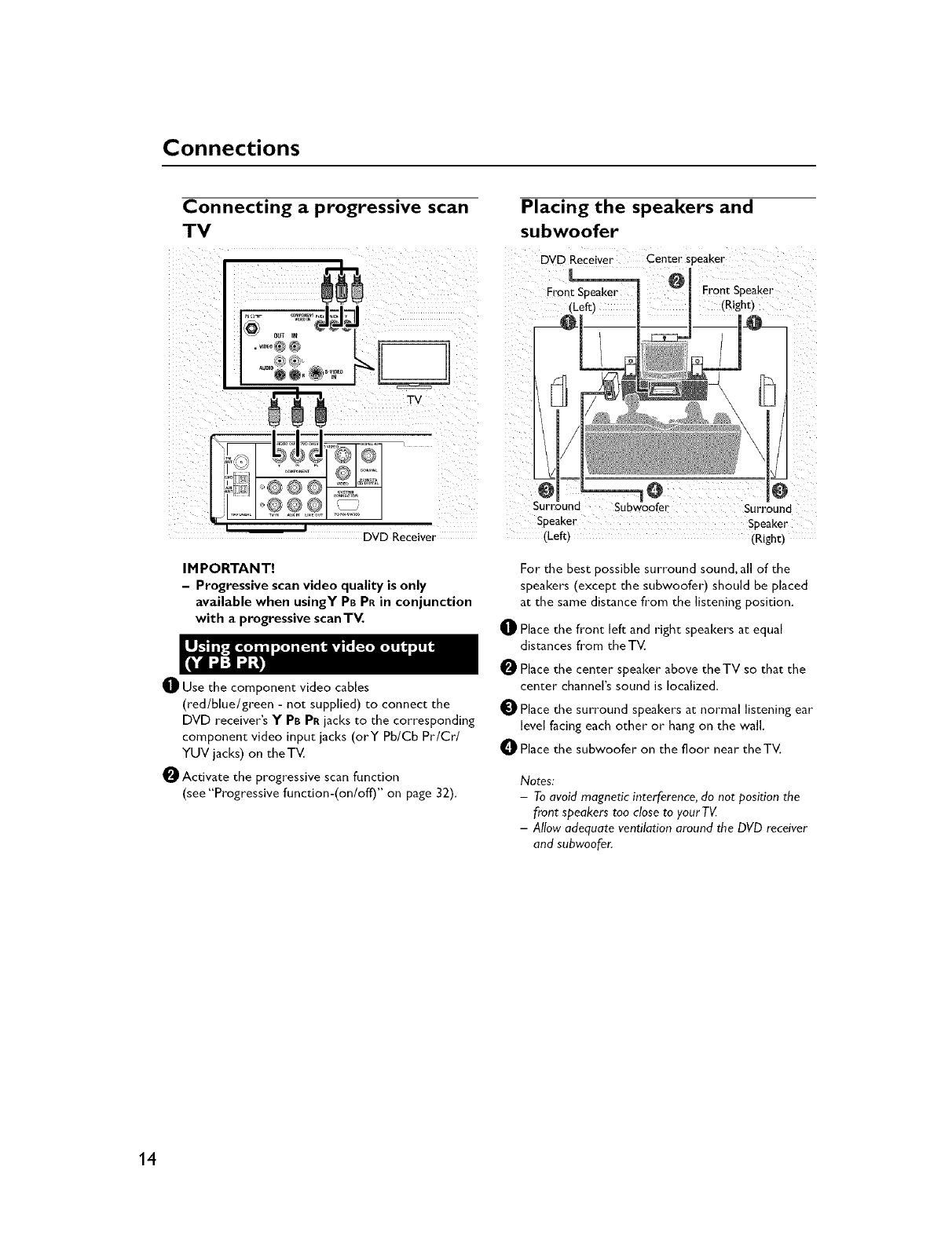
Connections
Connecting a progressive scan
TV
I e®0_. I-'_
Placing the speakers and
subwoofer
o__ i Ce°ter=piii!tSpeaker
(==ht)
L
u.o_ -:-o Ic_::;l®_......
ILl 9®@l: I Sur,,°_ =._'oofer Surro=°-_
_'I ......... i"1°'1 SPeaker Speaker
DVD Receiver (Left) (Right)
IMPORTANT!
- Progressive scan video quality is only
available when usingY PB PR in conjunction
with a progressive scan TV.
Use the component video cables
(redlbluelgreen - not supplied) to connect the
DVD receiver's Y PB PRjacks 1:othe corresponding
component video input jacks (orY PblCb PrlCrl
YUV jacks) on theTV.
Activate the progressive scan function
(see "Progressive function-(onloft')" on page 32).
For the best possible surround sound, all of the
speakers (except the subwoofer) should be placed
at the same distance from the listening poskion.
Place the front left and right speakers at equal
distances from theTV.
Place the center speaker above theTV so that the
center channel's sound is localized.
Place the surround speakers at normal listening ear
level facing each other or hang on the wall.
_) Place the subwoofer on the floor near theTV.
Notes:
- To avoid magnetic interference, do not position the
front speakers too close to your TV
- Allow adequate ventilation around the DVD receiver
and subwoofer.
14


















