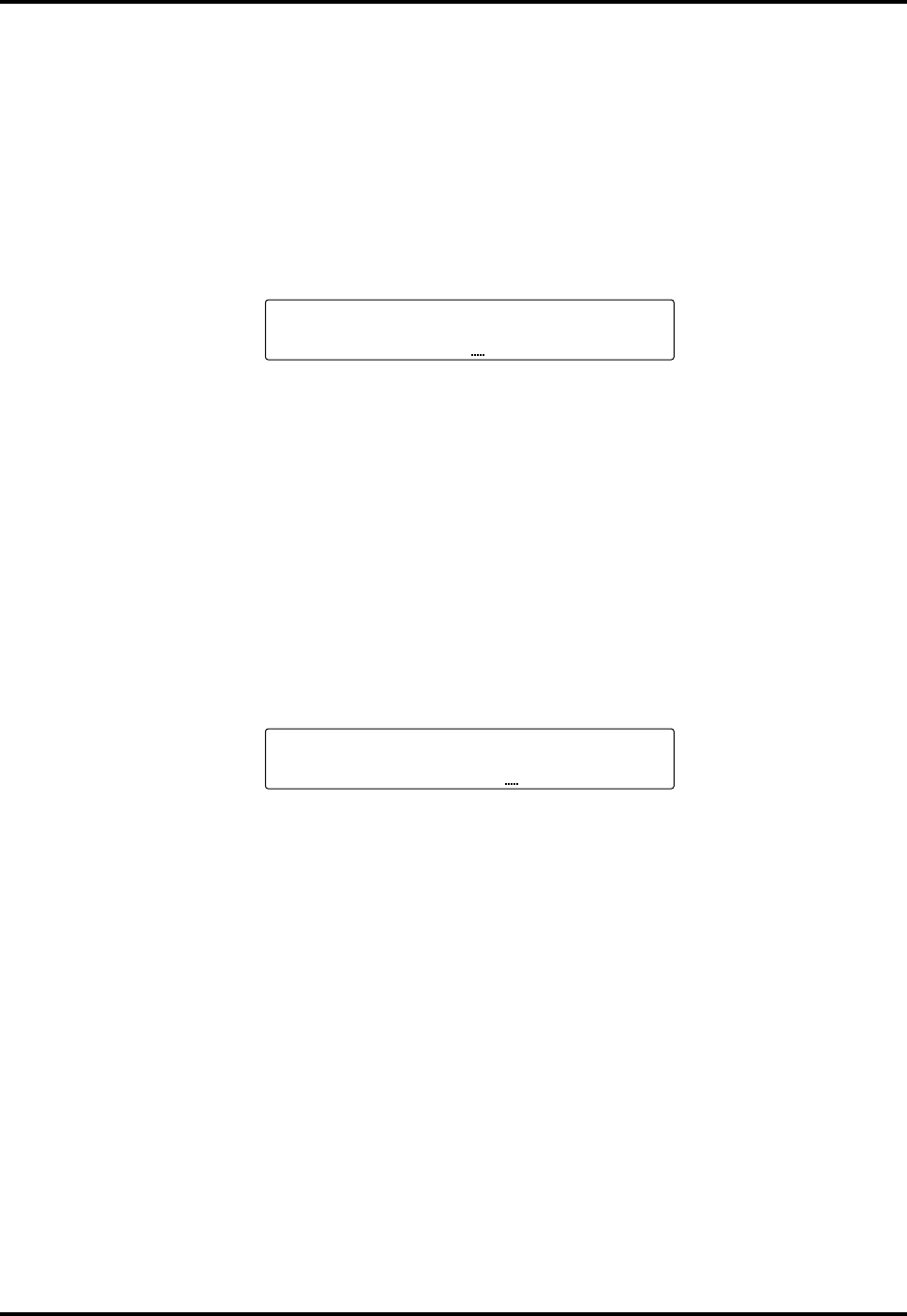
Advanced uses (3) – Utility functions – 33
ProR3 Digital Reverberator
Advanced uses (3) – Utility functions –
Here’s how to make settings for system parameters such as memory protect, input mode, and
MIDI parameters.
Memory protect settings
1. Press the UTILITY key to access the memory protect page.
The red indicator will light.
2. Press the INC or DEC key to turn the setting ON or OFF.
This function protects the data in USER program memory from being accidentally overwritten.
ON: Write prohibit
OFF: Write permit
Input mode setting
The ProR3 has four input modes; Stereo, LR-Mix, R-Mono, and L-Mono.
1. Press the UTILITY key to access the input mode page.
2. Press the INC or DEC key to select the input mode.
LR-MIX: The left and right input signals will be mixed and processed. The effect sound will be
of higher quality than for STEREO.
STEREO: The left and right input signals will be processed separately, and the stereo placement
of the input sound will be reflected in the effect sound as well.
L-Mono: Only the left input signal will be processed, and the bypass signal will be output to left
and right.
R-Mono: Only the right input signal will be processed, and the bypass signal will be output to
left and right.
Memory Protect
ON
Input Mode
LR-Mix


















