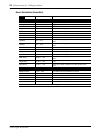Advanced uses (2) – Editing functions – 17
ProR3 Digital Reverberator
If the USER program area is protected (i.e., if Memory Protect is ON), a message of “MEMORY
PROTECTED” will appear.
If this occurs, turn off the Memory Protect utility function as explained on page 33 before storing
your program.
2. The upper line of the display will show the title of the program that already occupies the
storing destination.
Use the INC/DEC keys or the numeric keys to select the storing destination.
If you use the numeric keys to enter a number outside of the range of 1–90, a message of “
**
NO
PROGRAM
**
No Type” will appear. Press the CANCEL key to return to the previous display.
3. To store the program, press the STORE key. To cancel, press the CANCEL key.
A message of “This Program is Stored” will appear briefly, and then the previous display will
reappear.
If a number outside of the range of 1–90 has been entered using the numeric keys, a message of
“
**
Store Number Error
**
” will appear. Press the CANCEL key to return to the previous dis-
play.
Vocal Plate 2 Reverb
Store from P01 to U40 ?
Low Mid Filter Reverb
This Program is Stored